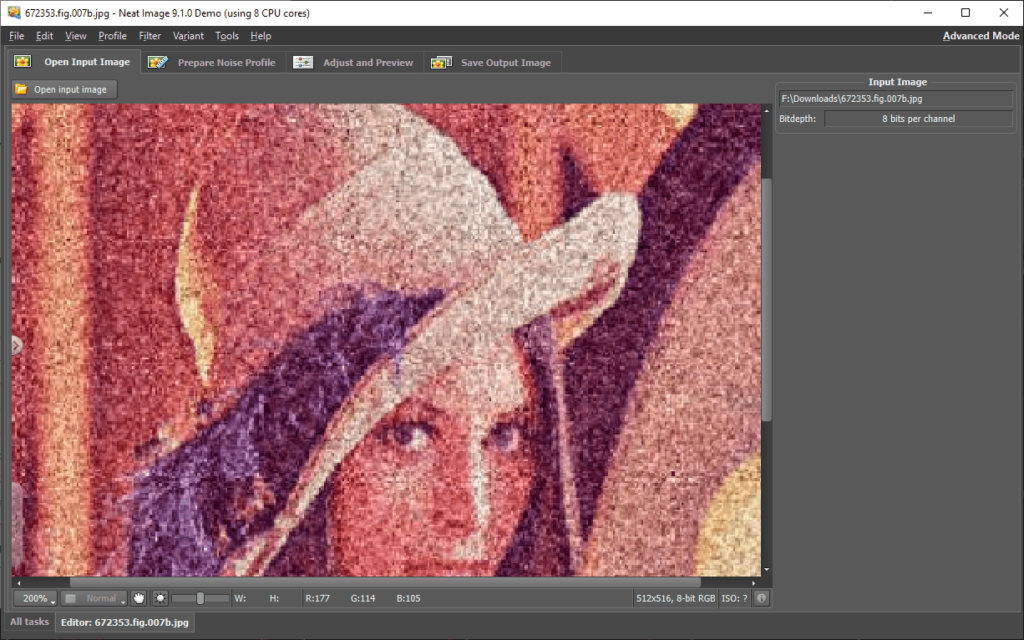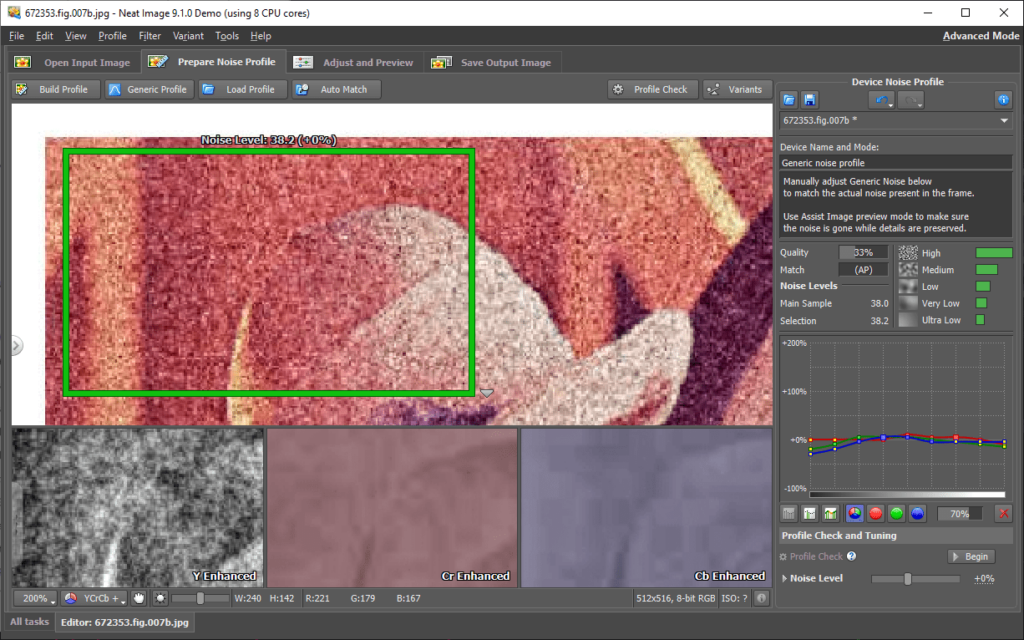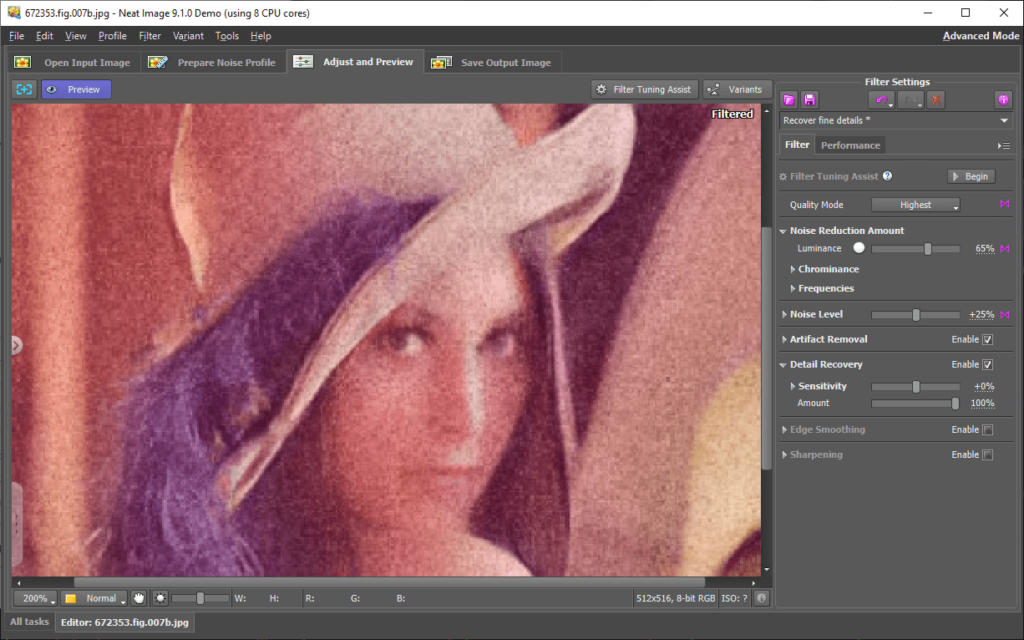This software can help users enhance the quality of digital photos by reducing the visible noise. There is support for several popular image file formats.
Neat Image
Neat Image is a Windows utility for noise reduction and picture sharpening. It is possible to install the app as a standalone program or as a plugin for Photoshop.
How it works
After opening the main window you can drag and drop an image into the workspace to begin the noise reduction operation. The next step is to open the Prepare Noise Profile tab and select a noisy featureless area on the photo. You are able to adjust the filter strength on the next page by moving the provided sliders. There is a checkbox for activating manual picture sharpening. Batch processing instruments for quick editing of multiple similar images are included as well.
Profile presets
This application contains several premade templates for various common purposes such as:
- preventing the loss of textures;
- reducing camera artifacts;
- restoring unfocused photos;
- treating strong color noise.
Users are instructed to select the correct option and tune the effect strength in the Adjust and Preview window. Options for recovering small details and smoothing rough edges are provided.
You can speed up the process by enabling GPU acceleration. Compatible engines include CUDA and OpenCL.
Please note that the free demo version of Neat Image lets users save the results only in the JPEG format.
Features
- free to download and use;
- allows you to reduce noise in any digital photo;
- it is possible to manually adjust the filter strength in the preview window;
- there is a collection of premade noise removing templates;
- compatible with modern versions of Windows.