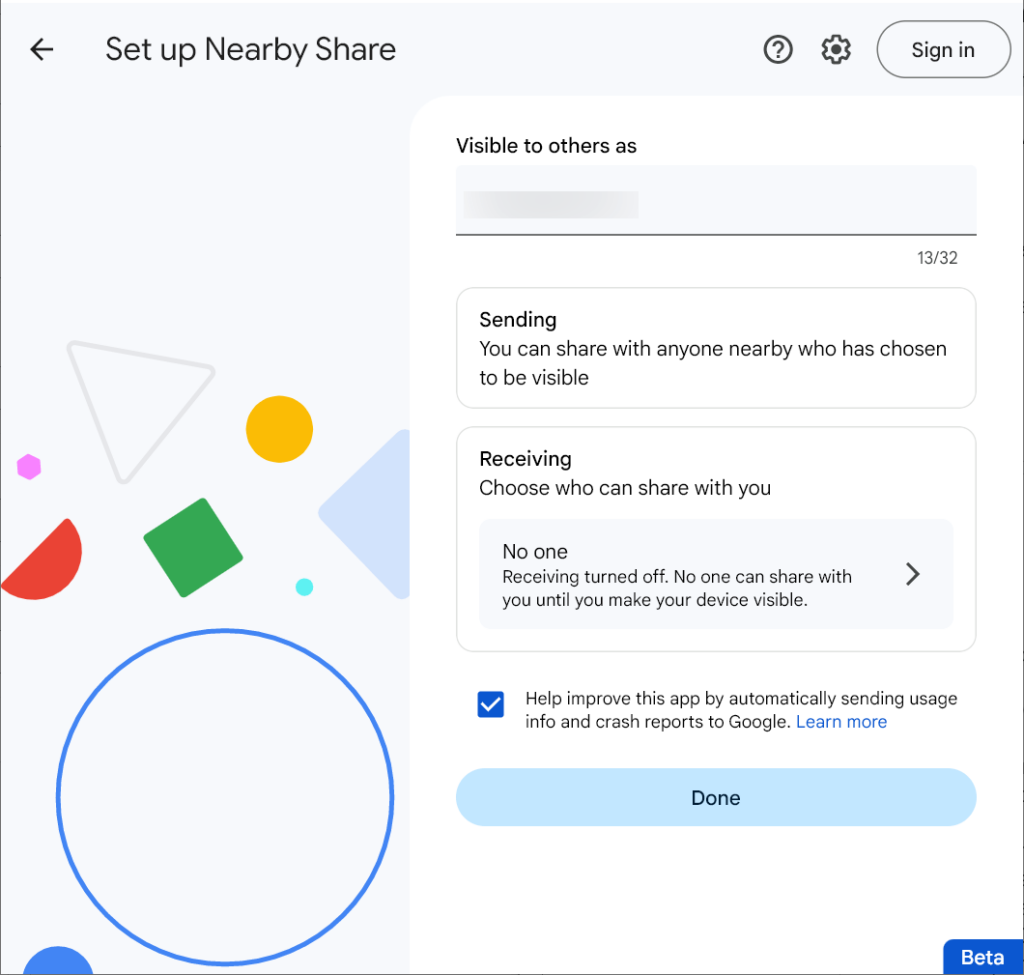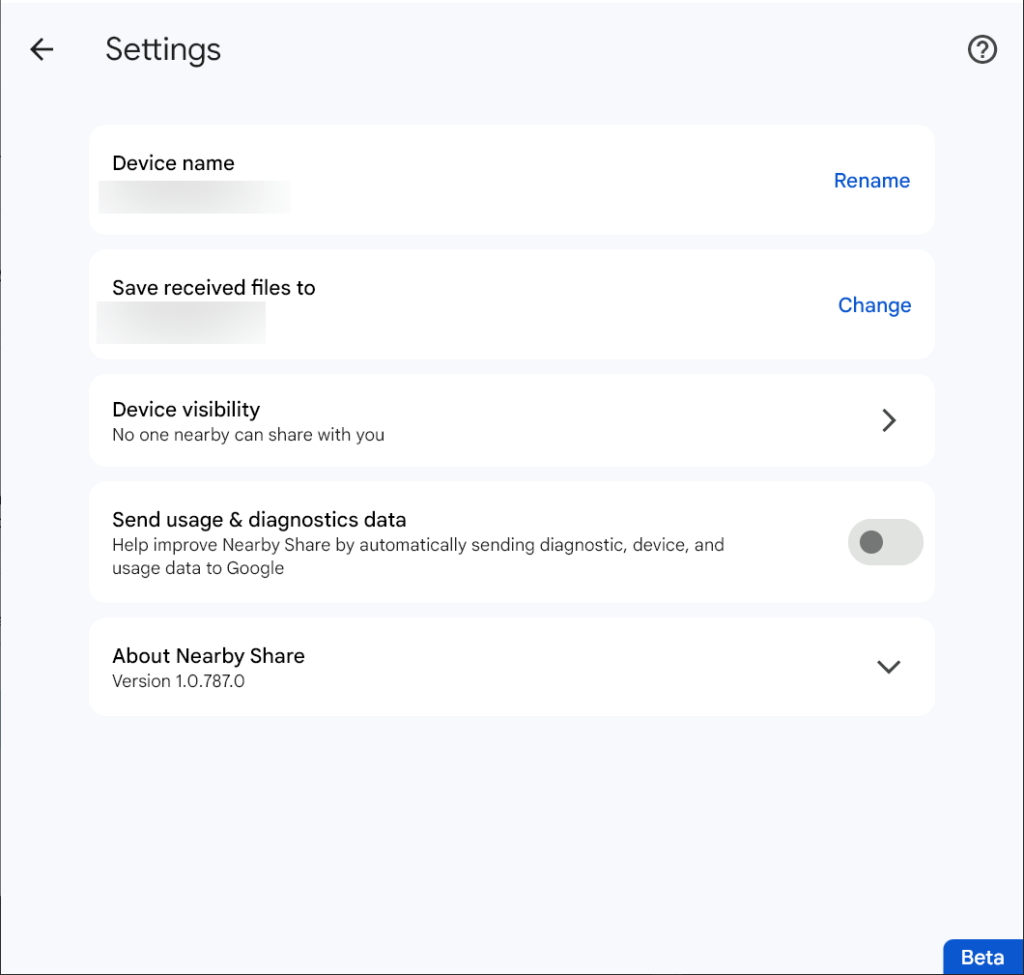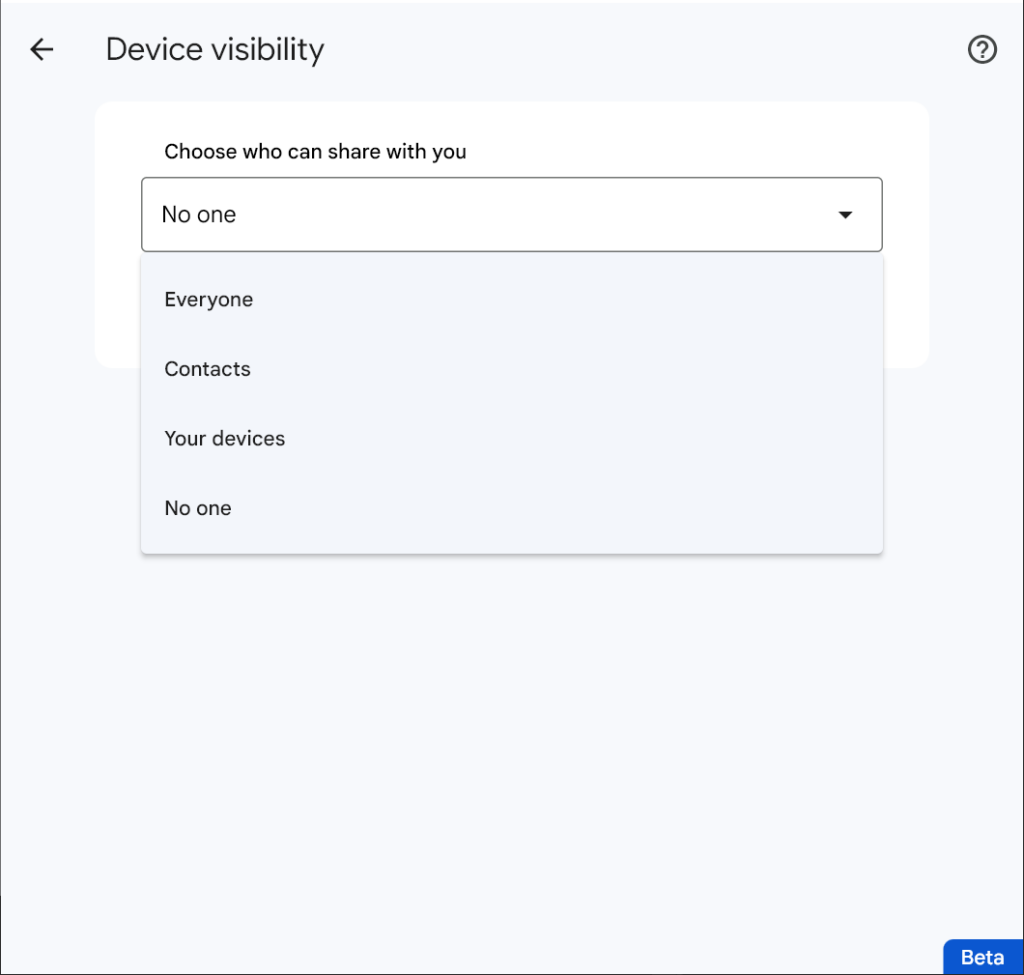Using this program you can transfer data from the computer to various mobile devices. It is possible to configure smartphone visibility to other people in the network.
Nearby Share
Nearby Share is a Windows software for moving files from the desktop to Android smartphones and vice versa. Users can transfer music, photos, video clips, text documents and other types of data wirelessly and without any other third-party applications.
Exchange process
Similar to Your Phone, this utility automatically detects nearby devices and lets you select the hardware for file sharing. There is full support for the Bluetooth and Wi-Fi protocols to ensure high speed transfers and stable connection.
Data security and privacy
The safety of the personal information is one of the main Google priorities. All files are encrypted for preventing external attacks and interception attempts. Moreover, users can manually choose who will see their devices or completely hide the smartphone from the network.
Usage tips
It is necessary to update the Google Play app on both the desktop and phone to use the program. The next step is to import all required files, click the Share button and select the Nearby Share option from the menu. A new notification will pop up on the receiving device. It can be accepted or declined.
Features
- free to download and use;
- allows you to transfer data from the computer to Android mobile devices;
- both the Wi-Fi and Bluetooth connection protocols are supported;
- users can manually toggle device discoverability;
- all data is automatically encrypted to ensure full privacy and security;
- compatible with modern versions of Windows.