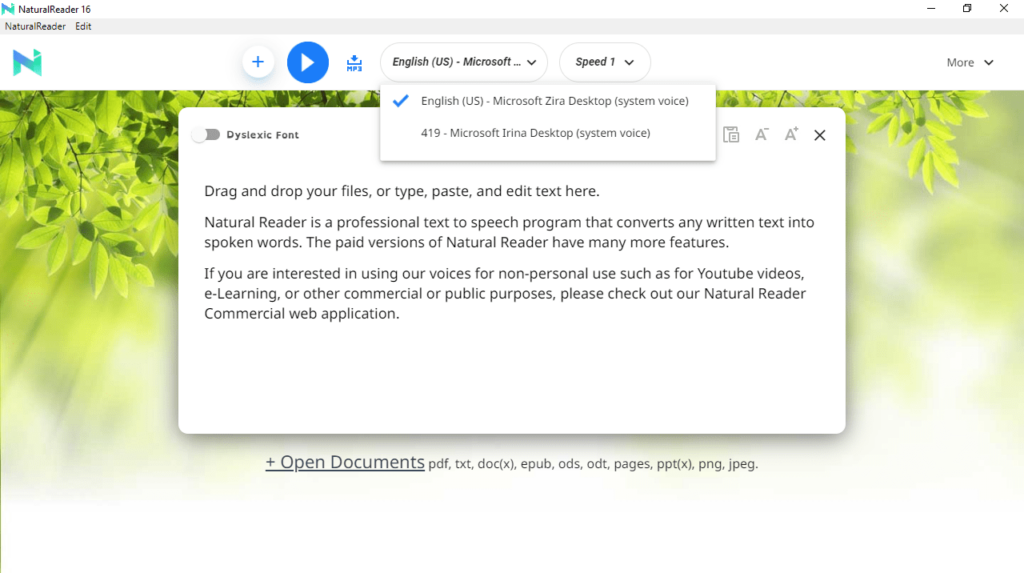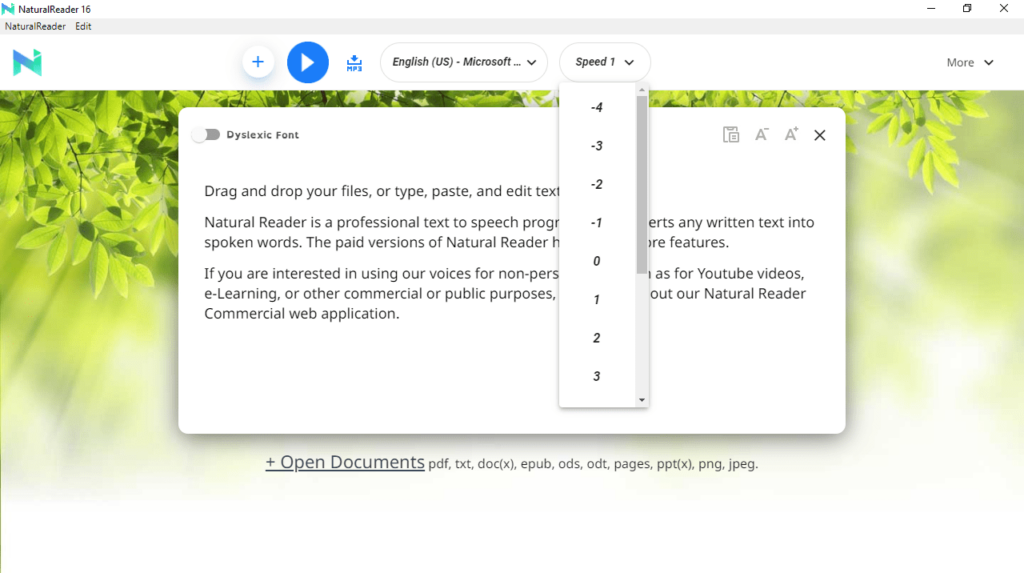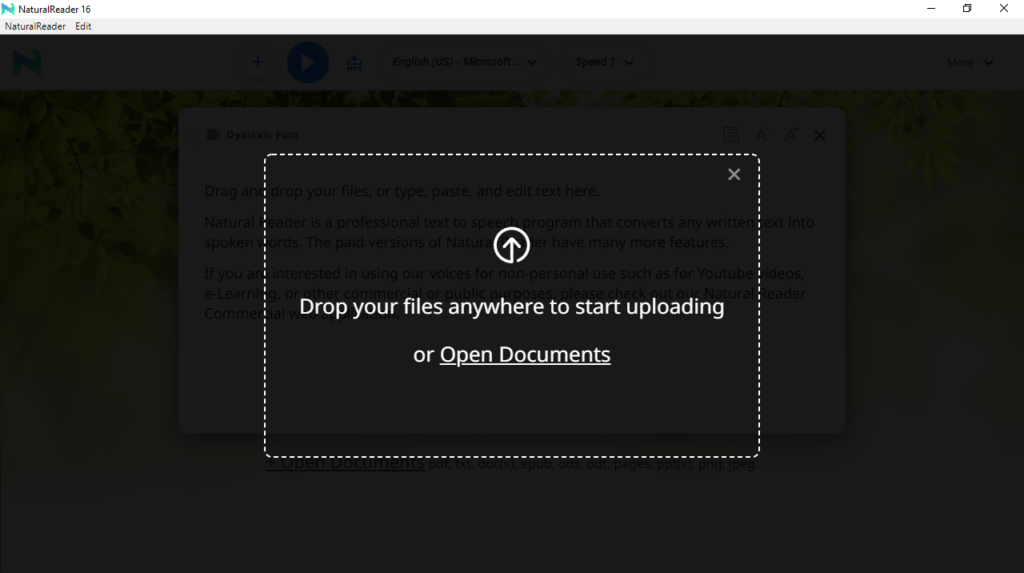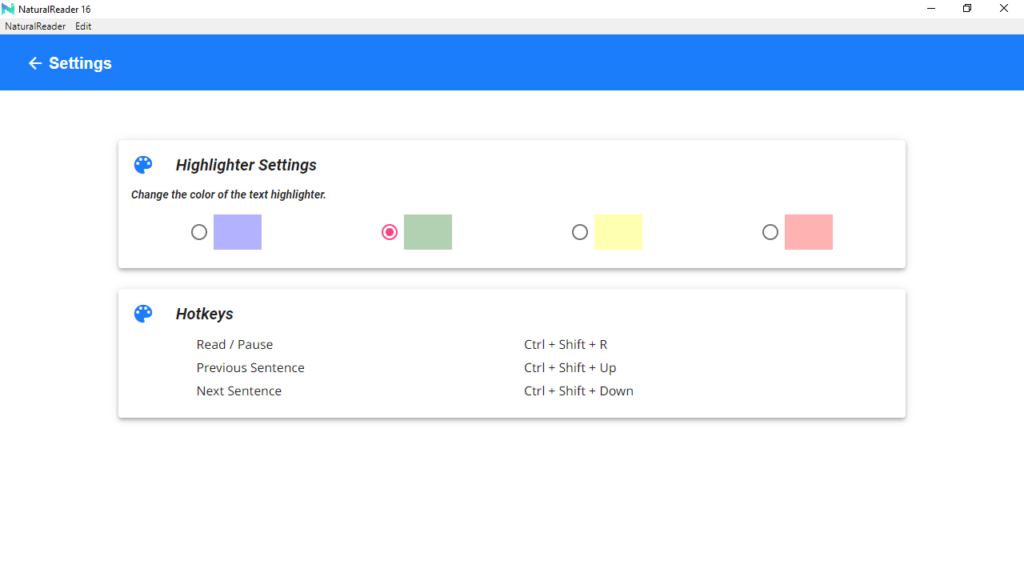With the help of this simple tool, users are able to narrate any highlighted text. In addition, it is possible to convert written content to various audio formats.
NaturalReader
NaturalReader is an intuitive text-to-speech program for Windows that features natural sounding voices. This means you can listen to email messages, websites or any other compatible content. Flexibility and ease of use are one of the main advantages of this application, since all you need to do is select any passages and press a hotkey to read them out loud.
Interface and operation
The graphical user interface is quite streamlined, consisting of the text pane and various playback options. Moreover, you have the option to minimize it to a floating bar, which is easier to work with.
The software solution provides a set of female and male voices that you may choose from. You are able to either copy and paste text into the reading area, open TXT or RTF files, or simply push a hotkey to have the PC narrate any highlighted text. It is possible to process the contents of web pages, emails, presentations, and more.
Control playback
It is worth noting that you have full control over the reading process. For example, you have the ability to adjust the speed, modify pronunciation of words and add abbreviations. It is also possible to insert special tags to mark voice changes and text pauses. Additionally, the utility enables you to convert content to MP3, WAV or OGG format and listen to it using various media players, like Winamp or VLC Media Player.
Features
- free to download and use;
- compatible with modern Windows versions;
- gives you the ability to narrate highlighted text;
- you can convert written content to audio formats;
- it is possible to control the playback process.