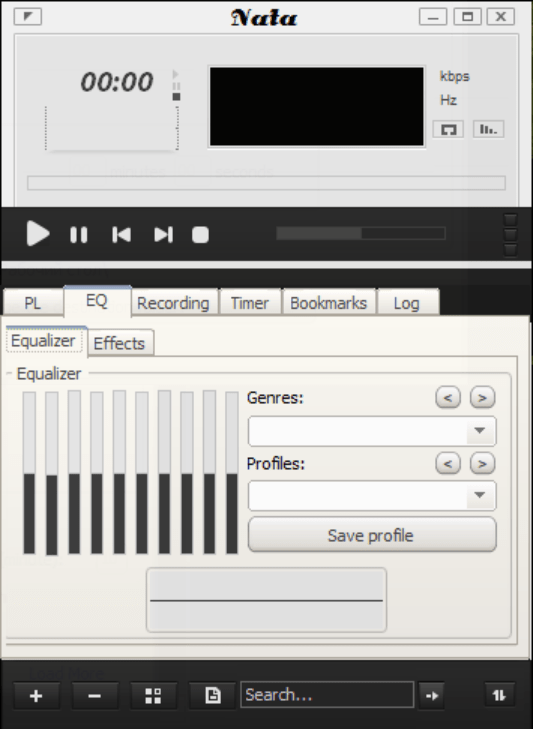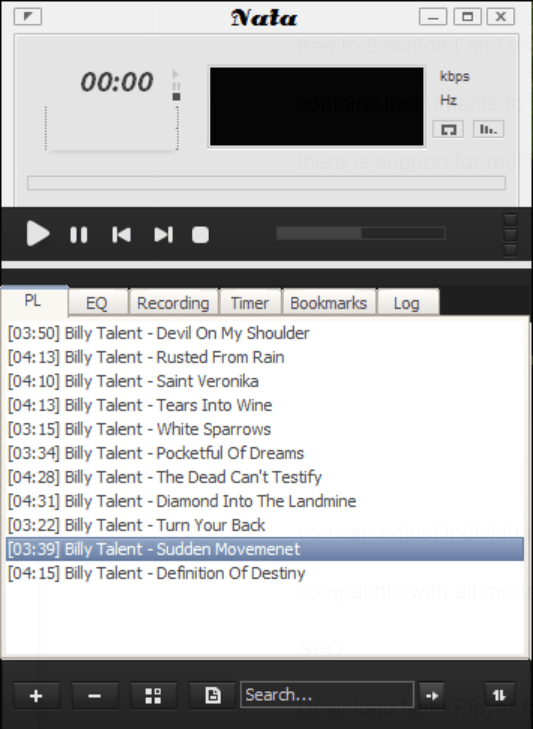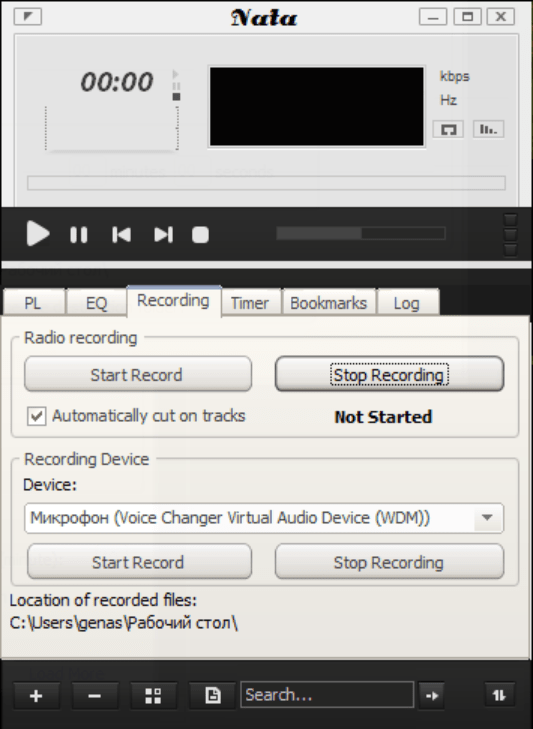This program provides a versatile music player designed for audiophiles and casual listeners alike. There are advanced sound customization instruments.
Nata Player
Nata Player is a Windows utility for listening to audio tracks on the PC. Users can create personal playlists and save them to the hard drive. The list of supported formats includes OGG , MP3, FLAC, WAV and AAC.
Playback capabilities
You are able to specify the source directory containing the local music library. All compatible files will be imported automatically. It is possible to rearrange individual tracks according to personal preferences.
Similar to Winamp, there are buttons for jumping to the previous or next item in the list. A volume slider is available as well. Moreover, users can tweak separate frequencies in the embedded equalizer and apply various effects such as:
- Flanger;
- Reverb;
- Chorus;
- Distortion, etc.
Other functions
The app allows you to record microphone input. Resulting files can be saved to the hard drive as MP3 files for further processing. This is especially advantageous when creating tutorials and presentations.
Flexible interface parameters are included. Users are able to change the window transparency level. Additionally, there is a collection of beautiful music visualizations like Light Magick, GhostWheel, Burn, Aorta and more.
Features
- free to download and use;
- contains instruments to enable seamless audio playback on the desktop;
- there is support for multiple popular media formats like MP3, OGG and FLAC;
- you can adjust individual frequencies to suit different music genres;
- compatible with all modern versions of Windows.