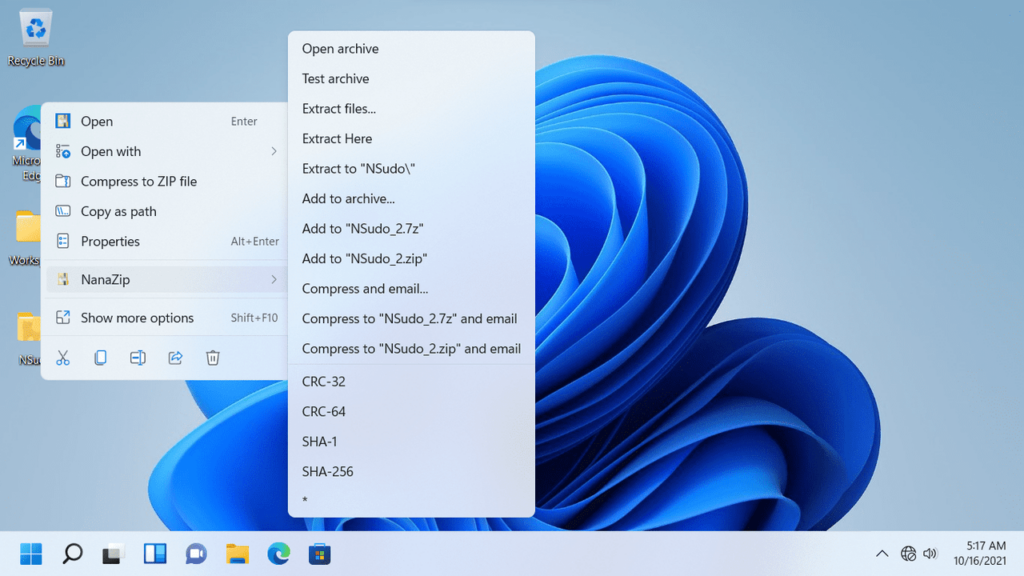Using this comprehensive software, you can compress and decompress files on a computer. You may also configure the items that appear in the context menu.
NanaZip
NanaZip is an open source program for Windows which originated as a fork of the popular file archiver called 7 Zip. It is important to note that this solution is currently in its early development stages, and the current version does not represent the final product.
File archiver
The tool comes with advanced features, including compression, decompression, encryption, and a variety of file management instruments. If you are transitioning from 7 Zip, the developer has incorporated an execution alias to facilitate a smooth migration process.
In terms of file support, the utility works with a diverse range of formats, such as MSI, NTFS, RAR, UDF, RPM, and CHM, among others. In addition, there is compatibility for various codecs like Zstandard, LZ4, LZ5, Lizard, Brotli, and Fast-LZMA2.
Bugs and summary
As the software is currently in the development stage, there are known issues that will be addressed in future releases. For example, users may encounter a situation where the program does not appear in the context menu after installation. To resolve this issue, you need to restart the Windows Explorer.
When it comes to consumption of system resources, the application does not use a significant amount of CPU and RAM. It is equipped with all essential features a file archiver should have and extensive support for available archive formats.
Features
- free to download and use;
- compatible with modern Windows versions;
- allows you to compress and decompress files;
- you can configure various integration options;
- there is support for a vast number of formats.