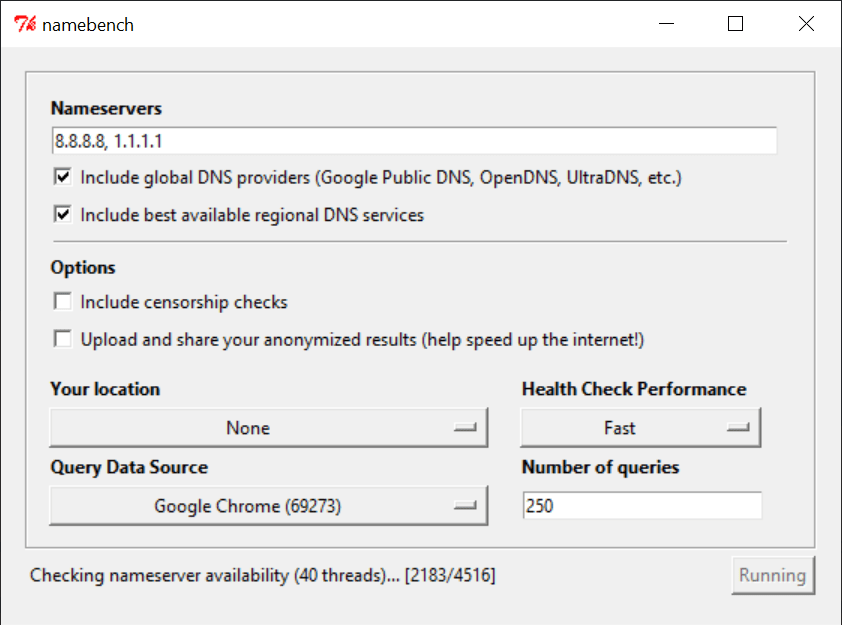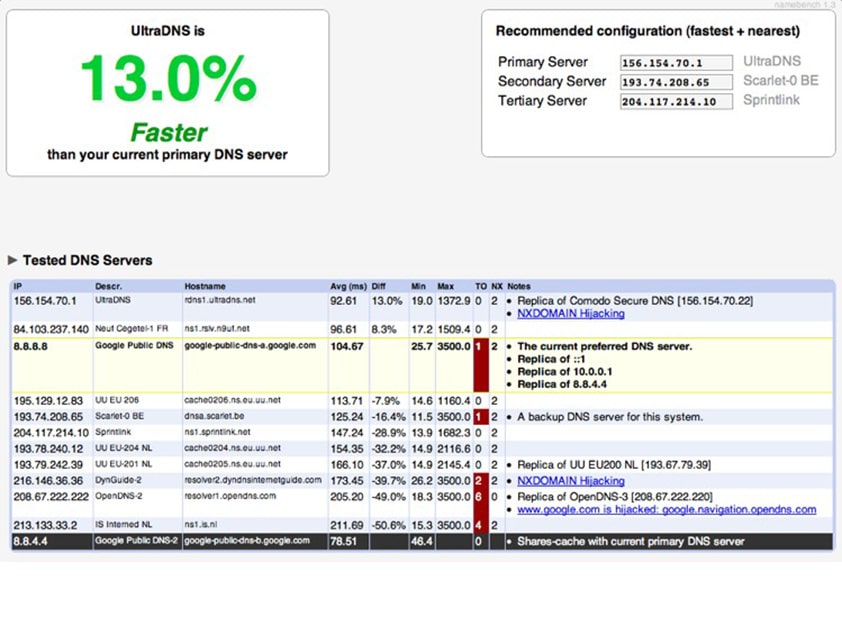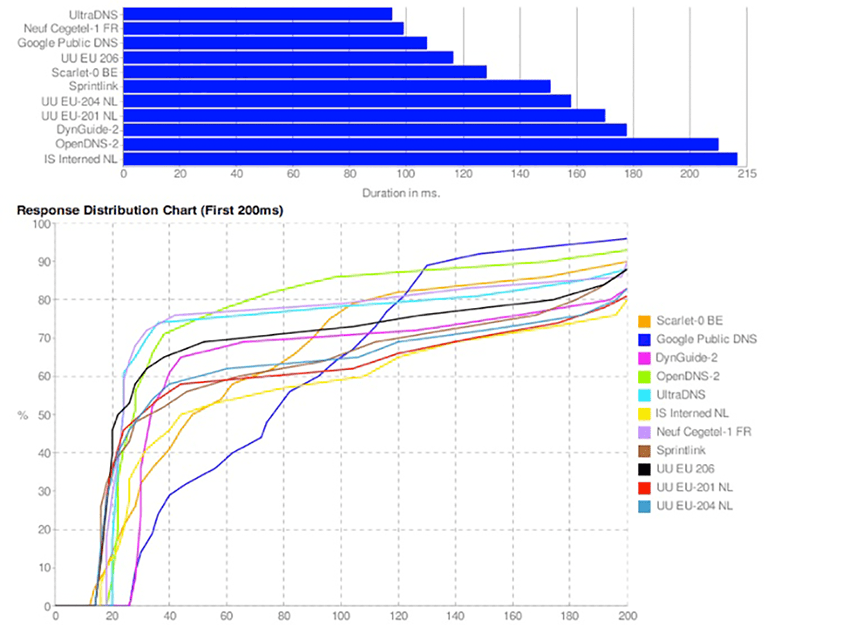Using this utility you can test the network to identify the fastest available DNS servers. It is possible to perform censorship checks during the operation.
namebench
namebench is a Windows program for improving the overall network performance by replacing the default DNS server addresses with faster options.
Interface
After starting the application users can enter custom DNS server values separated by commas into the text field at the top of the window. There are checkboxes for including global providers like Google Public DNS, OpenDNS, UltraDNS, etc. Moreover, it is possible to find the best available regional services.
You are able to perform censorship checks during the scan. This functionality is helpful for bypassing various network restrictions set by a local government. An option to share anonymized test results with other people is provided as well.
Query data sources
This software lets users run a benchmark based on the web browser history, tcpdump output or standardized data sets to view an individualized recommendation. There is support for Chrome, Mozilla Firefox, Edge and other similar apps.
The number of queries is customizable. You can configure connection health check parameters. It is recommended to select the Slow option for use in unstable network environments.
Features
- allows you to test various DNS servers and identify the fastest options;
- free to download and use;
- includes several standard evaluation datasets;
- users can get an individualized recommendation based on the personal web browser cache;
- compatible with all modern versions of Windows.