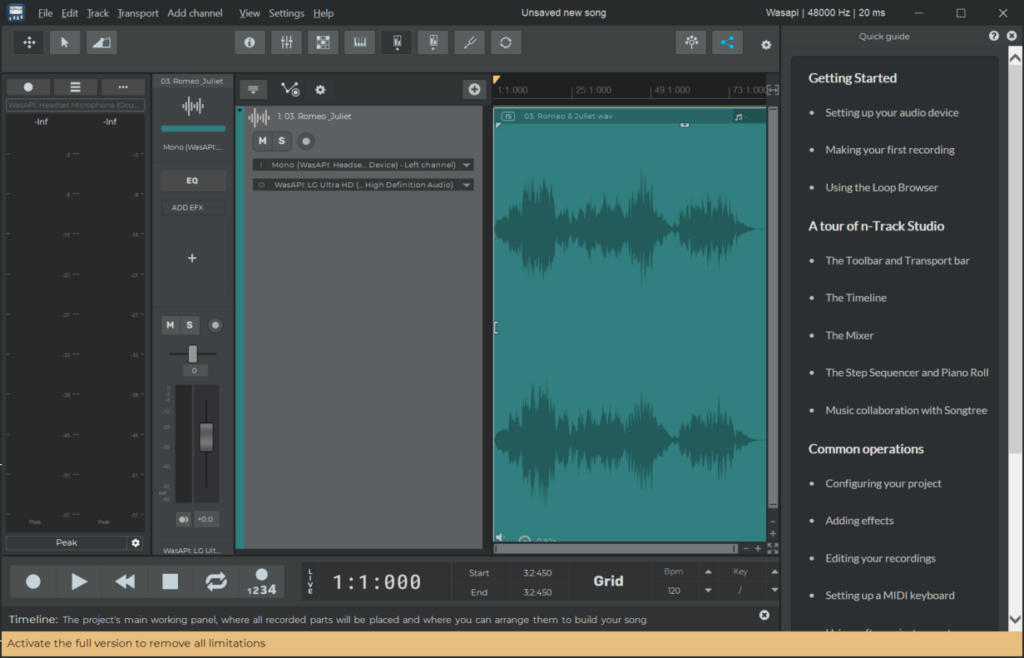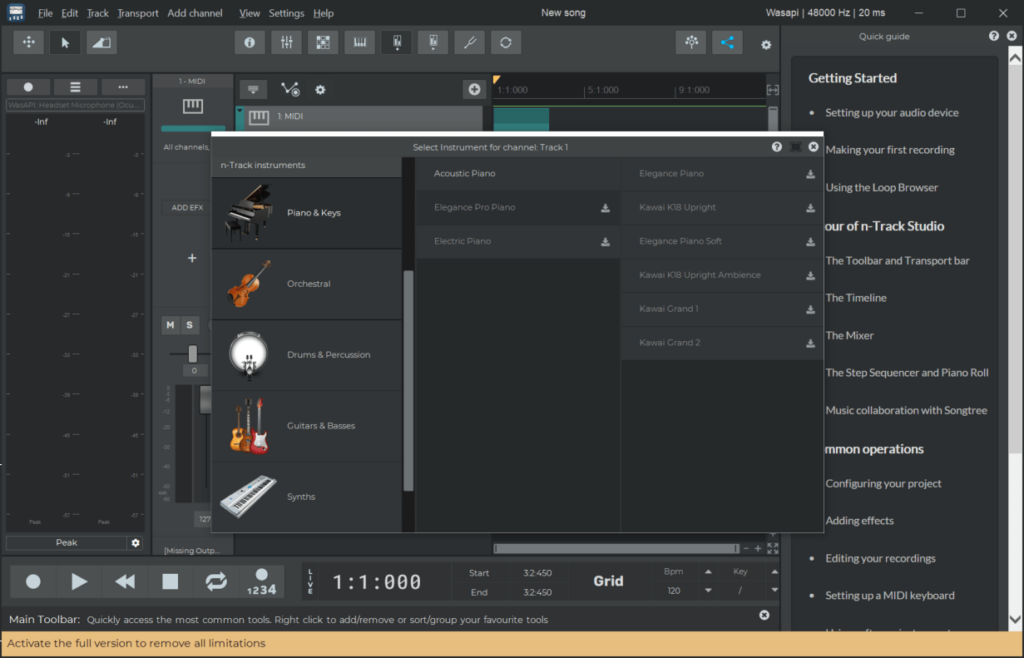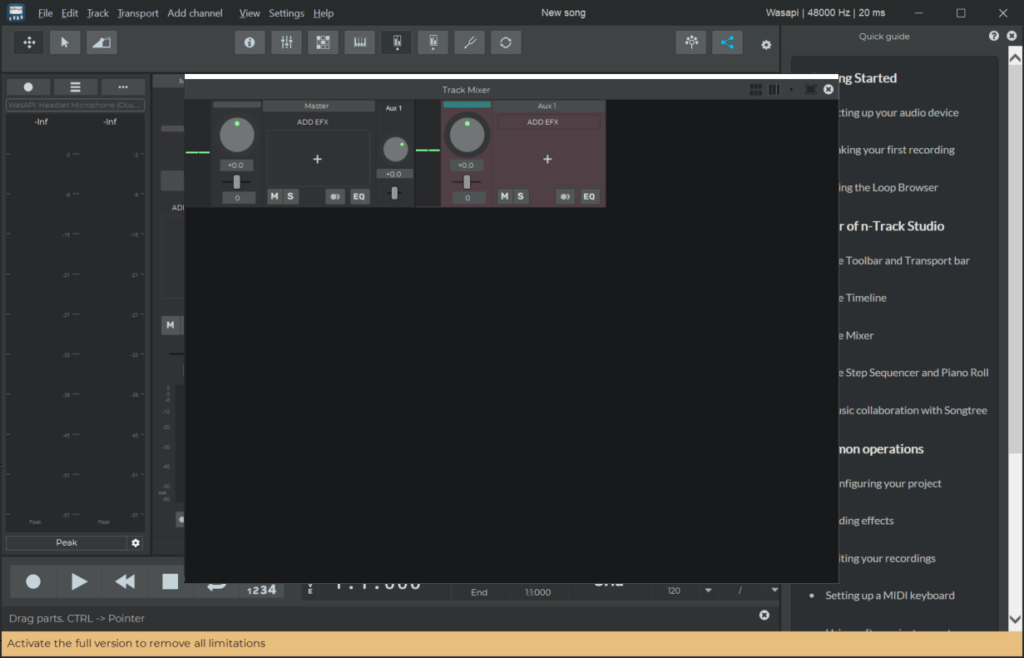Using this digital audio workstation you can record new songs by capturing output from microphones and musical instruments. There are powerful track mixing tools.
n Track Studio
n Track Studio is a Windows app that allows musicians to create and edit new tracks. It is possible to record audio from multiple sources at the same time. Moreover, custom MIDI files for synthesizers, drum machines and virtual instruments can be composed. Please note that the free trial version of n Track Studio has limited functionality.
Recording and editing
Users are able to generate complex compositions by combining audio from various models of professional microphones and other sources. The Punch in/out switch is intended for seamlessly fixing mistakes mid recording without interrupting the flow. Instruments for creating repeating loops for rhythmic foundations or experimentation are included as well.
Like in Cubase, it is possible to cut, copy, trim and split individual track sections with pixel level accuracy. You can make changes to the song without altering the original audio file. Additionally, there is an option to insert smooth transitions between separate clips. A wide range of audio effects such as compression, reverb, equalizer and chorus is available.
Mixing capabilities
Resulting tracks can be routed to multiple outputs, allowing for the creation of complex submix arrangements. Users are able to automate volume, pan, effects and other parameters for dynamic playback control.
Features
- provides a powerful digital audio workstation for professional musicians;
- free to download and use;
- there are tools for trimming, splitting and merging individual song fragments;
- you can add various sound effects, filters and transitions to resulting tracks;
- compatible with all modern versions of Windows.