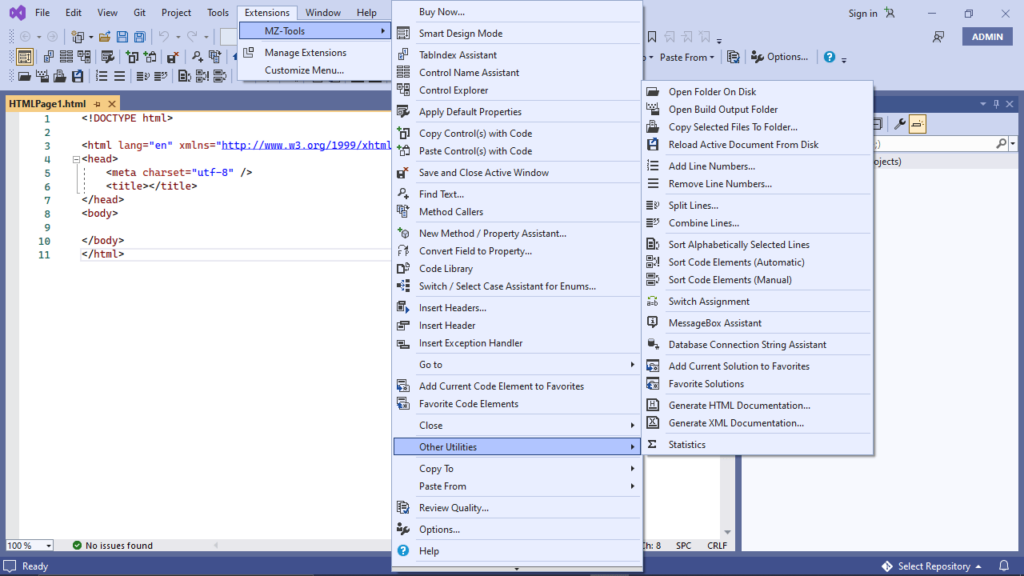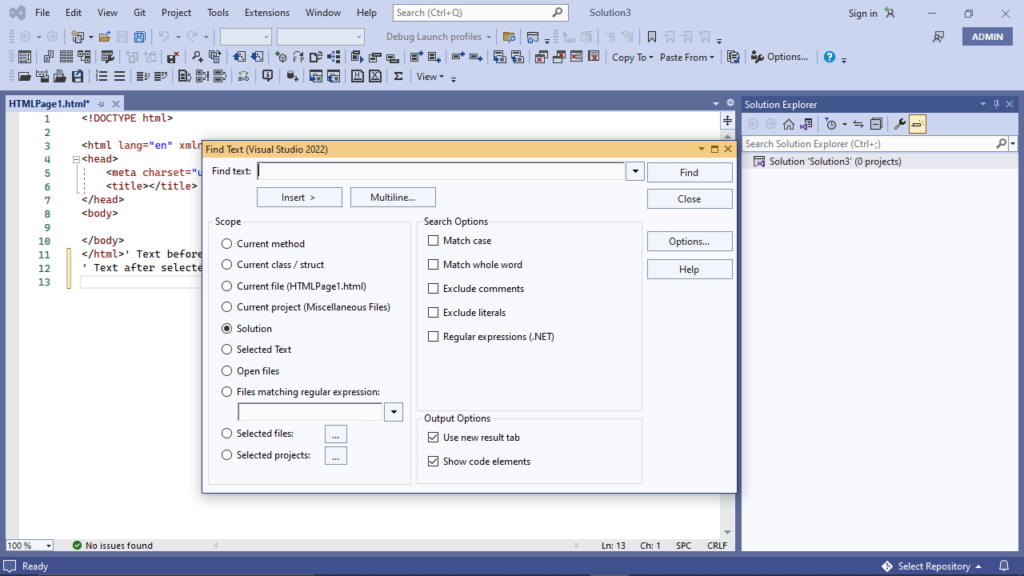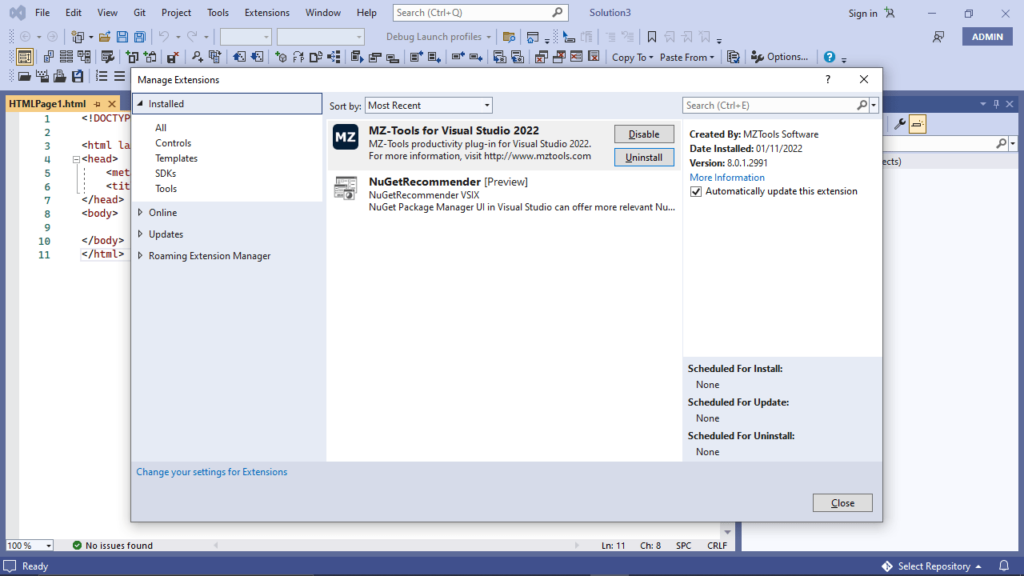Thanks to this plugin, you are able to increase your coding speed with a few helpful functions. For example, you have the option to use an advanced text search bar.
MZ Tools
MZ Tools is a program for Windows designed with a single goal in mind to make your everyday development life easier. Basically, it adds new menus and toolbars to Visual Studio that provide a wide range of productivity features.
Find and replace text
The app is capable of finding strings in a method, file, solution or project, as well as selected text and groups of files. The results are displayed in the corresponding window in a much more convenient manner than the one provided by the Microsoft IDE. Here you can store or remove all your previous searches. You may also refresh the results, copy them to the clipboard or export them to a file.
In addition, you have the ability to remove entries from the list in order to see only the ones you want to analyze. It is also possible to view the hierarchy of code elements such as class, method, etc.
Code library
The software allows you to create templates for code snippets that you employ frequently. You can store this data in both your Personal and shared Team library. In order to insert a template in your source code, you need to select it from a treeview or use a keyboard shortcut or an expansion keyword.
It is necessary to note that code templates can include predefined variables such as author, current date, method name, cursor position after insertion and others. However, you also have the ability to user-defined variables. When you import such a template into the source code, a dialog asks to input the values manually.
Features
- free to download and use;
- compatible with modern Windows versions;
- gives you the ability to create code templates;
- deploys additional toolbars and menus to Visual Studio;
- it is possible to use an advanced text search.