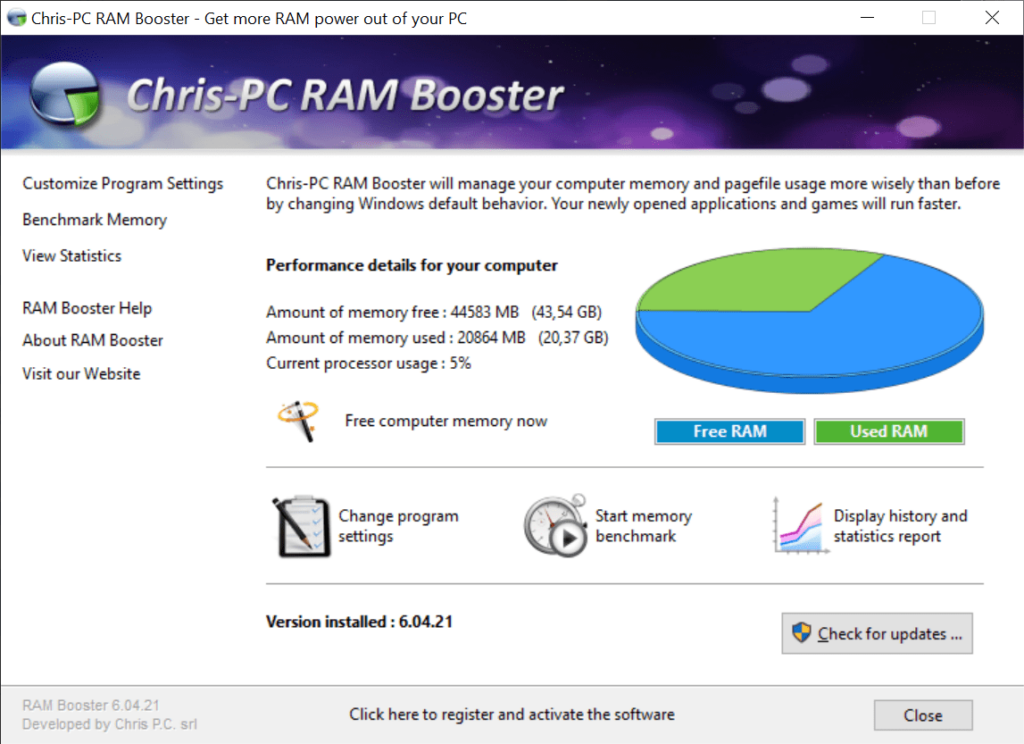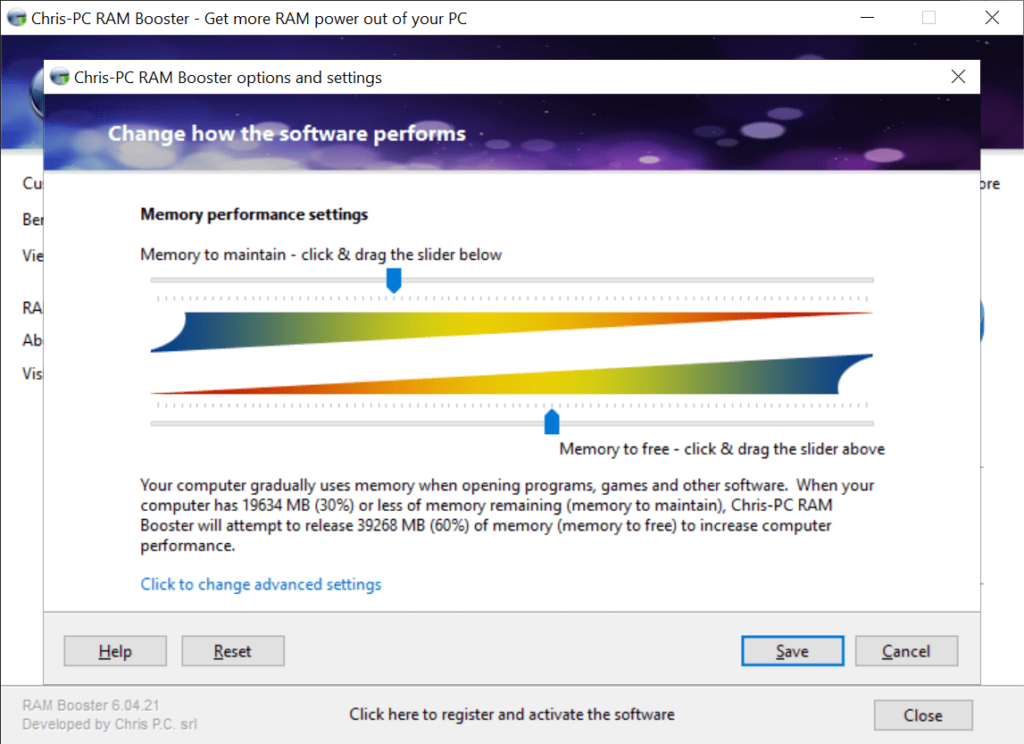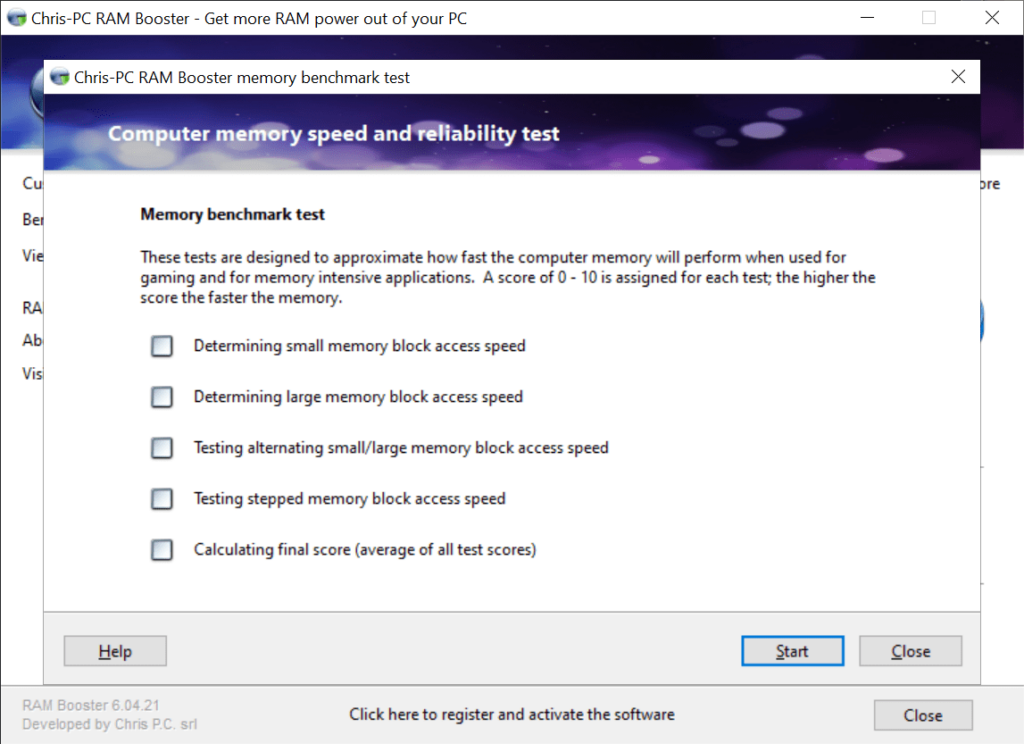With the help of this software you can manage system memory. It is possible to close active processes and clean file traces to improve overall computer performance.
Mz Ram Booster
Mz Ram Booster is a Windows utility for working with internal memory. Users are able to benchmark the hardware to detect potential issues and fix them. Moreover, there are instruments for evaluating maximum reading and writing RAM speeds.
Memory management options
Like in RamBooster, the main window displays the amount of free and occupied RAM space as well as the current processor usage. You can configure automatic cleaning when there is not enough memory left. There is a slider for specifying a minimum threshold. Moreover, it is possible to change the period between cleaning attempts.
Benchmark
This program offers users a tool for checking the memory to determine small and large block access speeds. Additionally, options for evaluating stepped and alternating performance are provided. A final score is calculated based on the results of all tests.
You are able to access historical RAM information for analyzing past performance. The visual appearance of the graph is customizable. The background, grid and bar colors can be changed.
There are checkboxes for automatically running the program on system startup and displaying the animated tray icon.
Please note that Mz Ram Booster is a paid software. The free trial version will stop working 14 days after installation.
Features
- allows you to improve system performance by removing unwanted items from the memory;
- free to download and use;
- it is possible to test the RAM and determine maximum speeds;
- there is a historical memory usage graph;
- compatible with all modern versions of Windows.