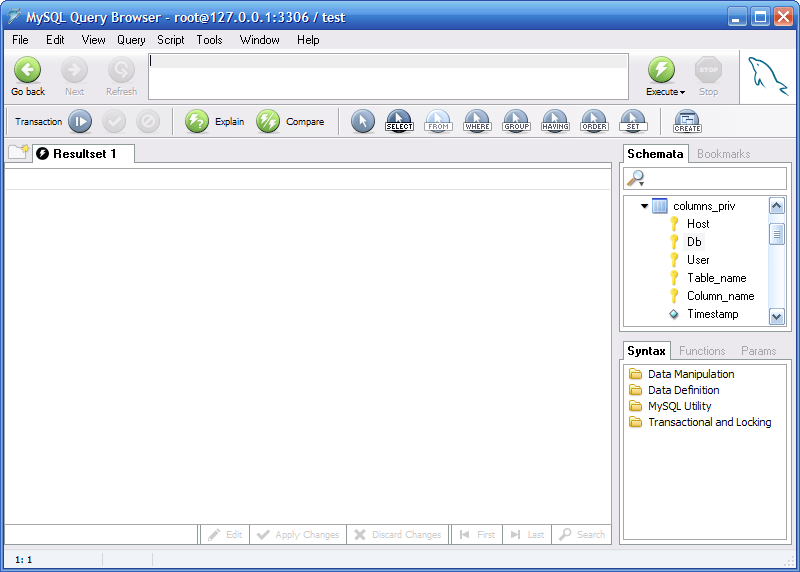This software allows you to interact with your MySQL database in an intuitive and graphical manner. Additionally, it is possible to view the history of query inputs.
MySQL Query Browser
MySQL Query Browser is a Windows program designed to provide a user-friendly working environment in which you can create, execute and optimize SQL queries. It combines the simplicity of a browser-like interface with powerful features like multiple result sets on tab sheets, history, bookmarks, debugging and more.
Review
This is a powerful utility developed by MySQL AB for managing queries in a graphical environment. While all queries executed with this tool can also be launched from the command line, this compact application allows for a more intuitive and visual workflow. It offers you various instruments for interacting with and analyzing data stored within your MySQL database. This component is commonly found in various software distribution packages like XAMPP.
Connection
After MySQL Query Browser has been launched, it displays a connection dialog window. You need to specify the server, input the credentials needed for authorization and select the host machine and the port it listens to. After the connection is established, you can choose the Schema database. You may also toggle a number of other options.
It is necessary to note that you are recommended to pick a default database in order to issue queries. It is possible to do it after joining the server, however you can also set the status from the connection dialog. This is a convenient feature that might save time on subsequent connections.
Features
- free to download and use;
- compatible with modern Windows versions;
- gives you the ability to create and execute SQL queries;
- it is possible to view the history of inputs;
- you can create bookmarks.