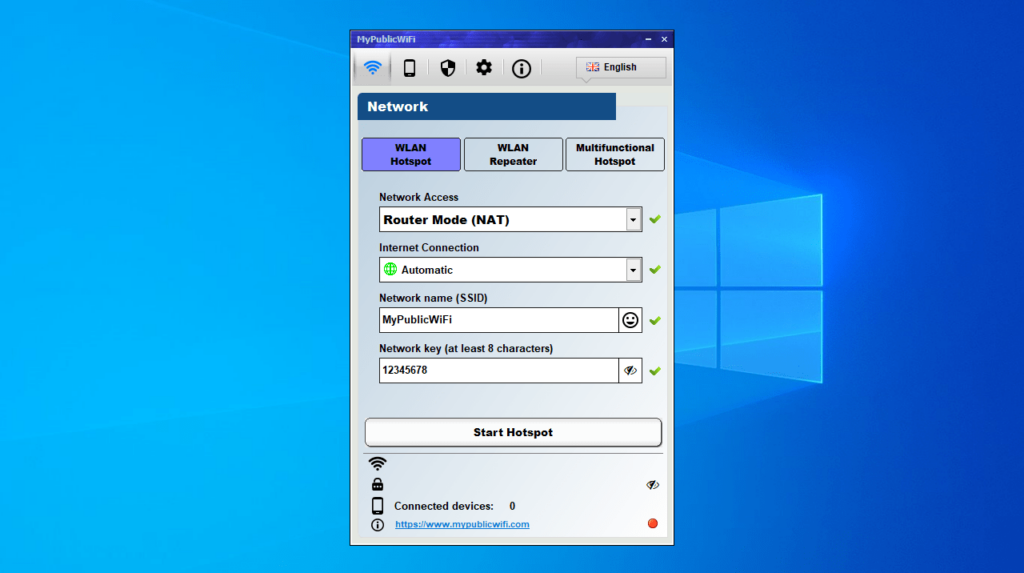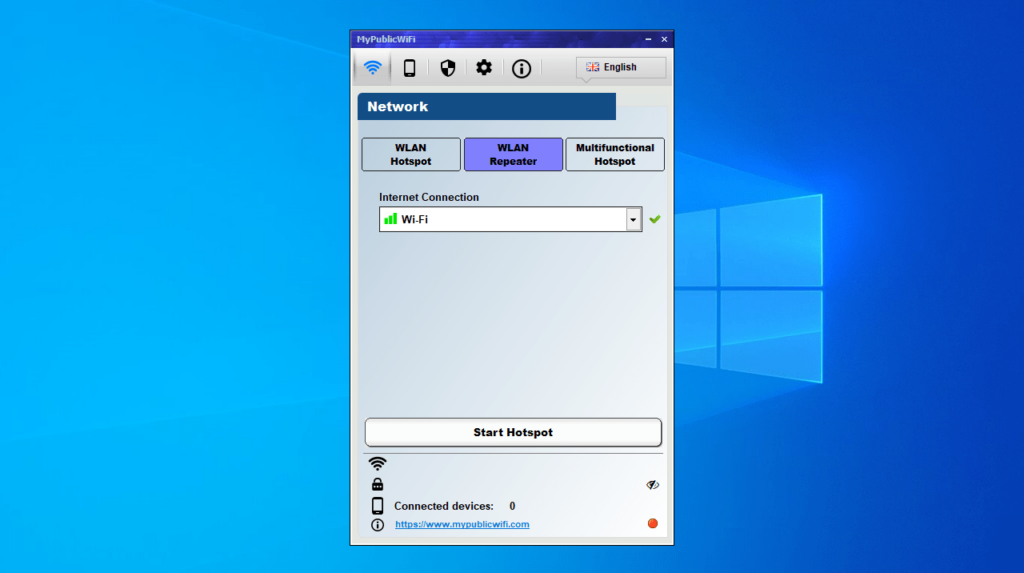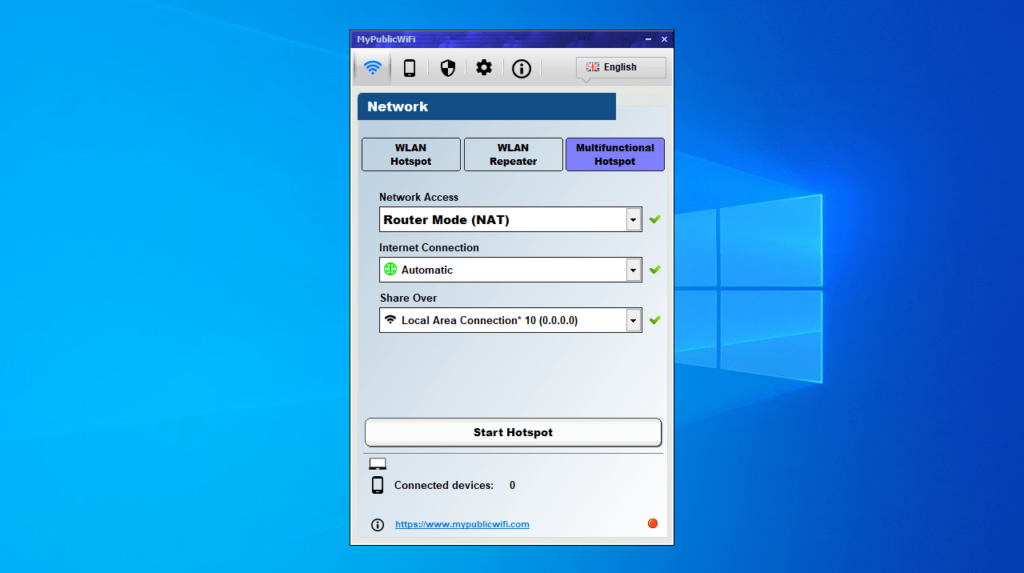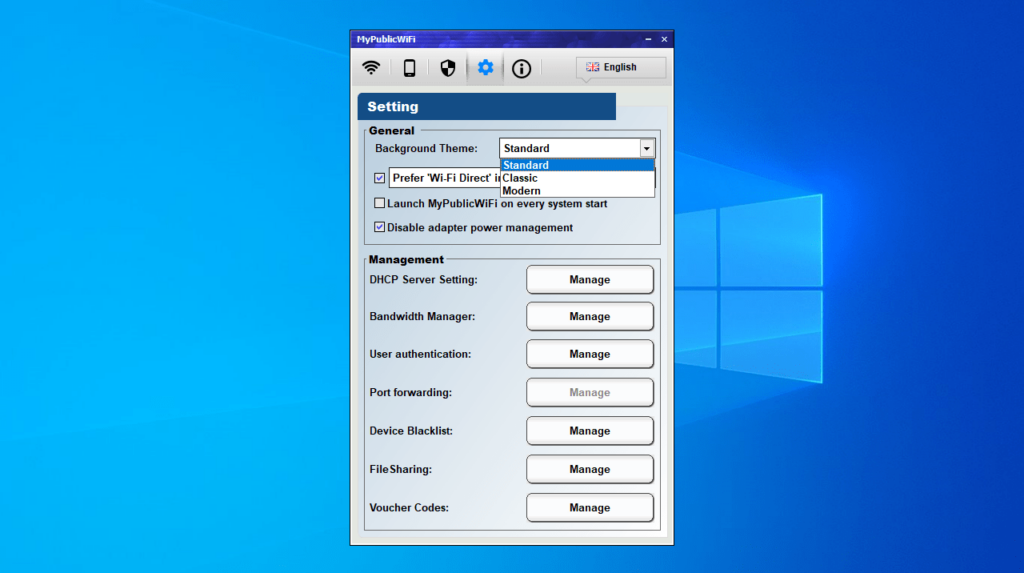Using this versatile utility, you can set up a WiFi access point from your personal computer. You may assign the name and specify a security password.
MyPublicWiFi
MyPublicWiFi is a flexible program for Windows capable of sharing your Internet connection through the creation of a virtual wireless hotspot. Other devices can securely access this network after completing an authentication procedure.
Wireless hotspot
The application is suitable for home use, as well as for expansive settings like hotels, cafes, and meeting rooms. It is designed to be user-friendly, making it accessible to individuals with varying levels of expertise in WiFi networks and computers. The graphical interface allows you to establish a hotspot in a few clicks.
You have the option to use the default network name and key provided by the software at startup. However, it is advisable to opt for a more robust password for authentication. Additionally, you can select a personalized name to facilitate easy recognition.
Monitor connected devices
After completing the aforementioned steps, you are able to quickly set up a hotspot. It becomes available almost instantly. All connected devices are listed in a separate tab within the main window. It is possible to see the details such as their IP and MAC addresses.
Furthermore, you have the capability to restrict file sharing programs and block P2P clients like eMule Plus, BitTorrent, and similar products. Alternatively, you may try other utilities like WiFi HotSpot Creator or Virtual WiFi Router.
Features
- free to download and use;
- compatible with modern Windows versions;
- gives you the means to set up a WiFi hotspot;
- there is support for several interface themes;
- you can choose the network access mode.