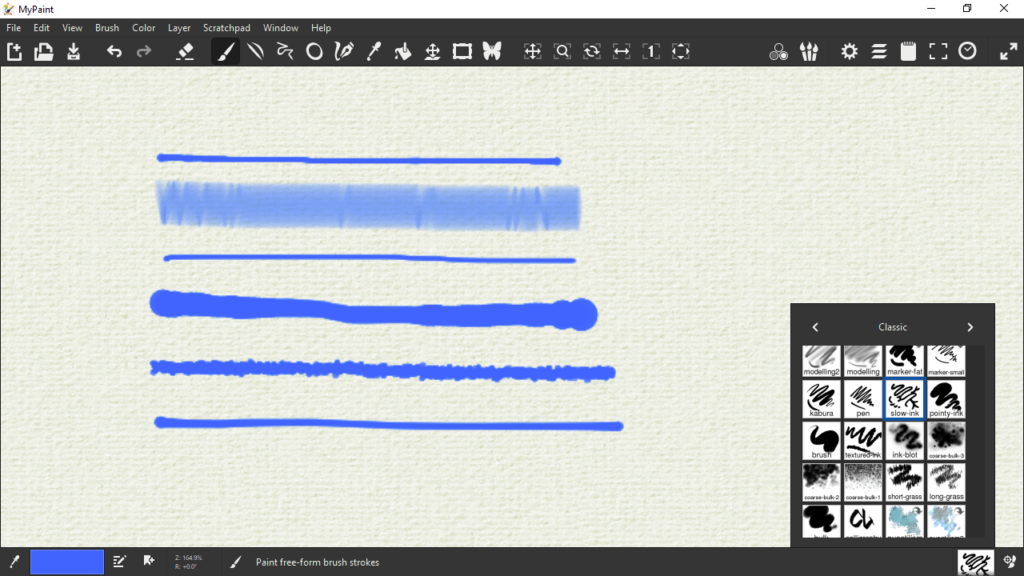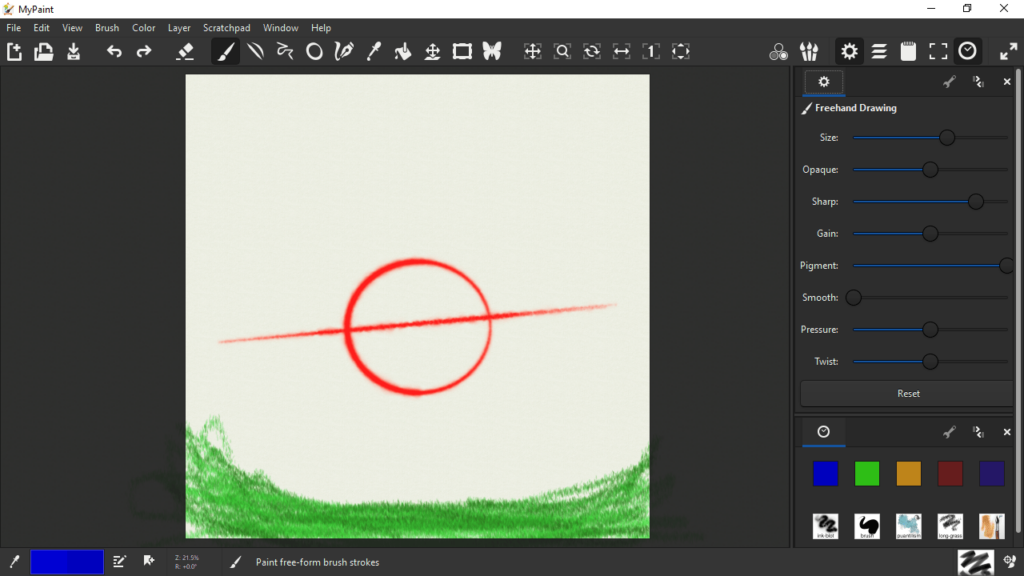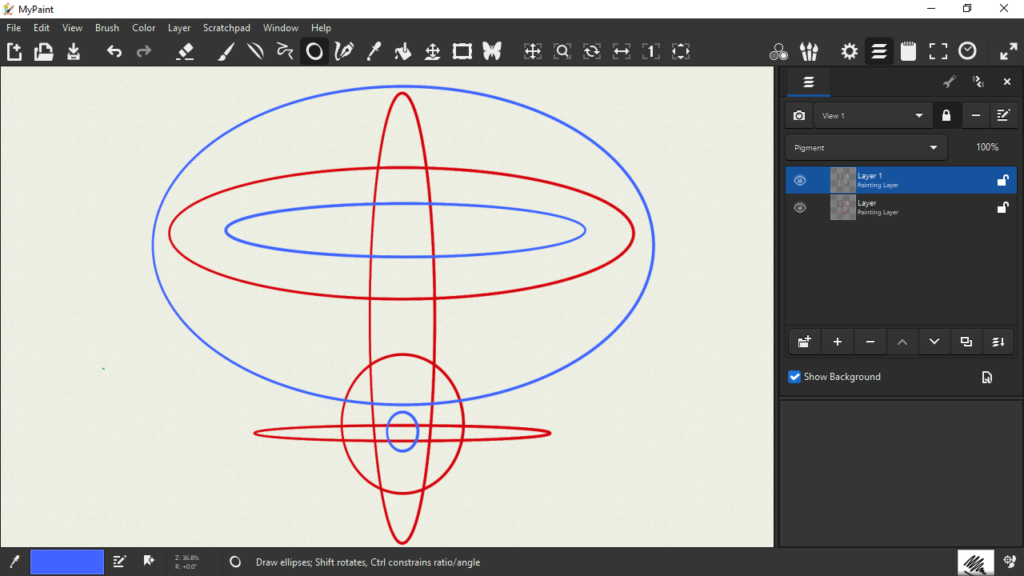This software gives you the ability to draw pictures using your mouse cursor with a variety of special effects. Moreover, there is an option to pick the brush type.
MyPaint
MyPaint is a cross-platform Windows program that comes with image editing capabilities to help you create new paintings from scratch and apply special effects on existing pictures.
Interface and basic functions
The application features an intuitive graphical user interface which enables you to quickly access all the main functions. The workspace is clean and simple, thus allowing you to focus on the creation process. You can add and edit pictures in the formats like ORA, PNG or JPEG.
After you have created your canvas, you are able to select between various brush types and sizes, pick the color and adjust the levels for hue, saturation and contrast. What is more, you are able to configure several dedicated parameters related to the opacity, color and the speed of the brush.
Similar to Photoshop, you have the ability to zoom in or out, flip or rotate images as well as create multiple layers. It is also possible to choose a background color or import pictures from different templates.
Hotkeys and export options
Additionally, you can make use of the shortcuts available for a better control of the whole process. Thanks to the built-in undo button, you are able to roll-back all unnecessary adjustments. The generated content may be copied to the Clipboard or exported in various file formats.
Features
- free to download and use;
- compatible with modern Windows versions;
- gives you the ability to create create and edit drawings;
- supports various file formats;
- it is possible to control the process via shortcuts.