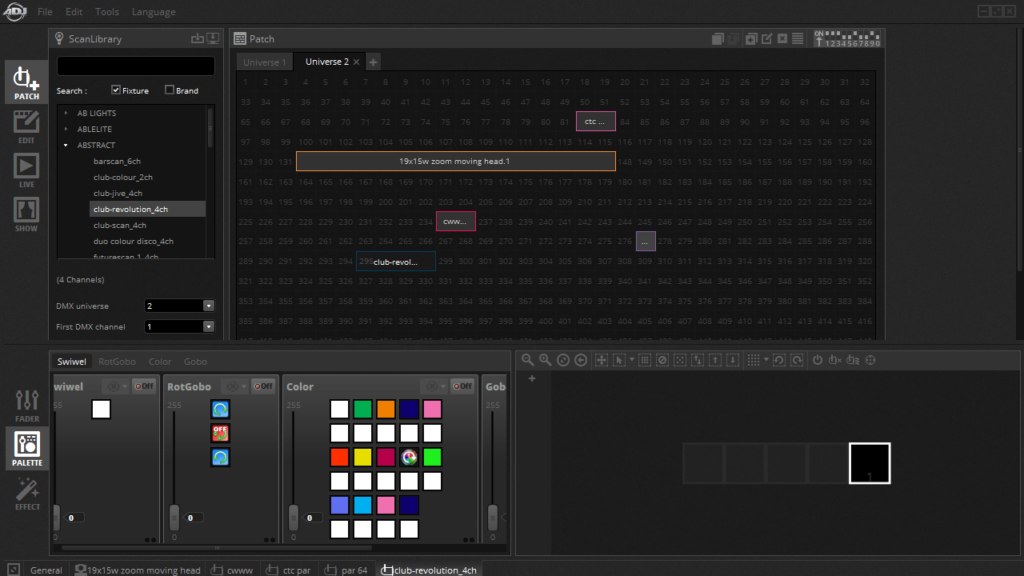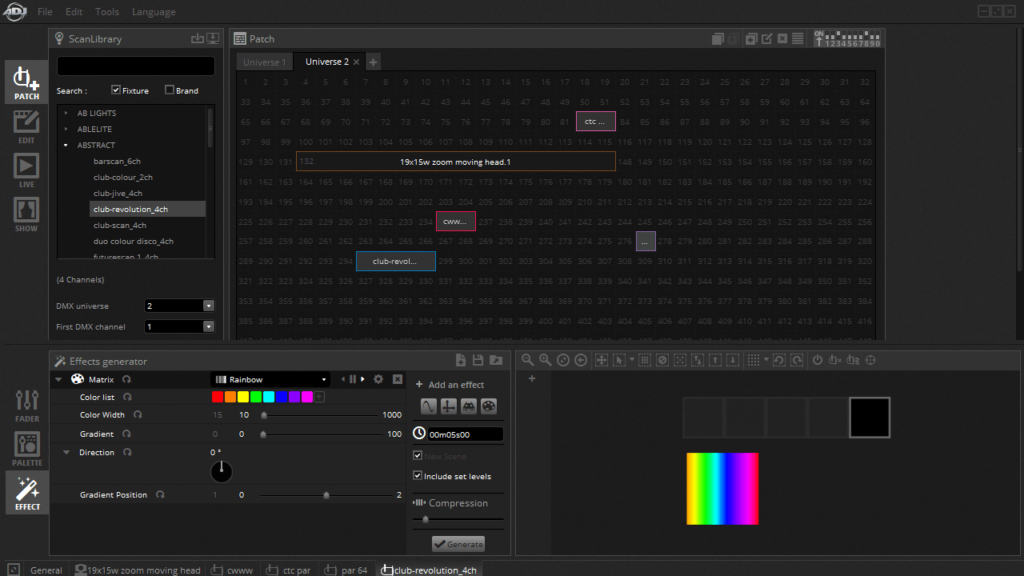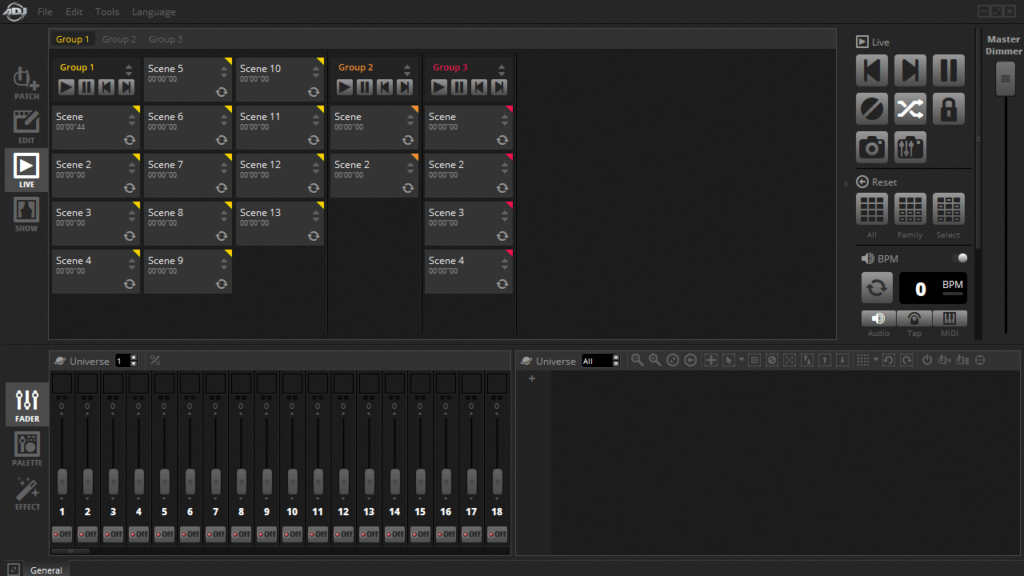This specialized software enables users to control lighting fixtures during live performances. Moreover, they have the option to apply special effects.
myDMX Software
myDMX Software is a DMX control program for Windows. The application has been specifically developed for managing lighting in discos, clubs, theaters and live shows, as well as to set up architectural illumination.
Setup
In order to use the software, you need to connect a myDMX 3.0 or myDMX-RM interface via USB port. This action converts the information sent by the utility to DMX, which a lighting fixture can understand. To create accompanying musical compositions you may use Atomix Virtual DJ.
General notes
The graphical user interface is very intuitive. The editor tab shows scenes in a grid view instead of a list view, allowing for more scenes to be visible at a time. The scene properties are displayed in a way that is easier to read with a graphic to see a visual representation of the face in and out times. A fixture window allows for quick group creation, positioning and selection.
Special effects
The X-platform Effects Engine Library gives you access to hundreds of special effects, including
a Matrix tool that enables you to layer an effect on a rectangle and drag it over the top of your
lights. Other features include audio and curve shapes.
Live performance controls
The live screen has a Live Toolbar designed for ease of use and several touch screens. This includes quick access commands to reset channel overrides and live snapshots.
Features
- free to download and use;
- compatible with modern Windows versions;
- gives you the ability to control DMX lighting;
- you can apply preset special effects;
- it is possible to create groups.