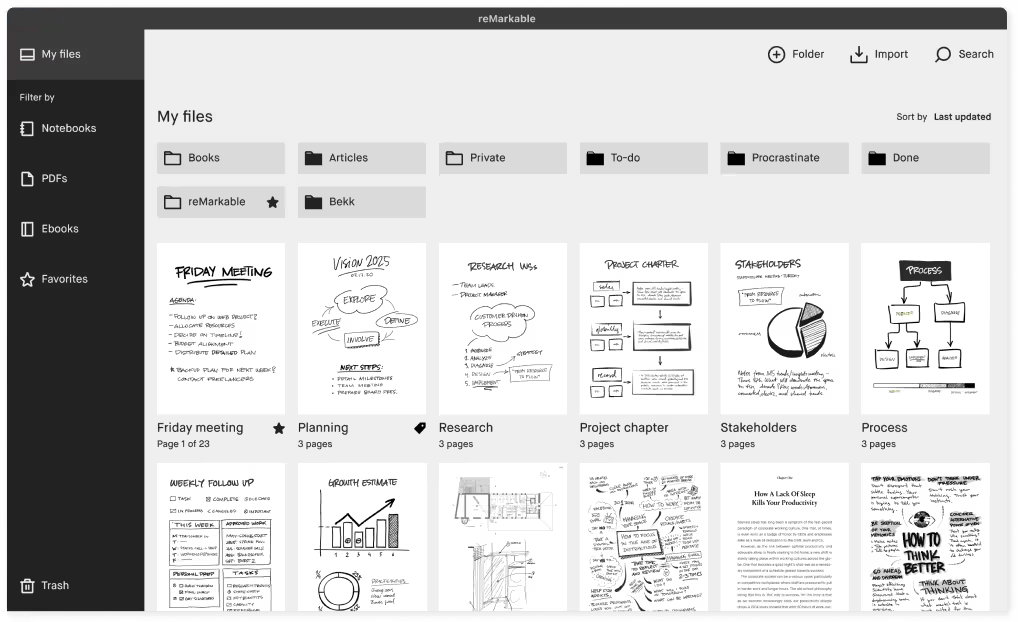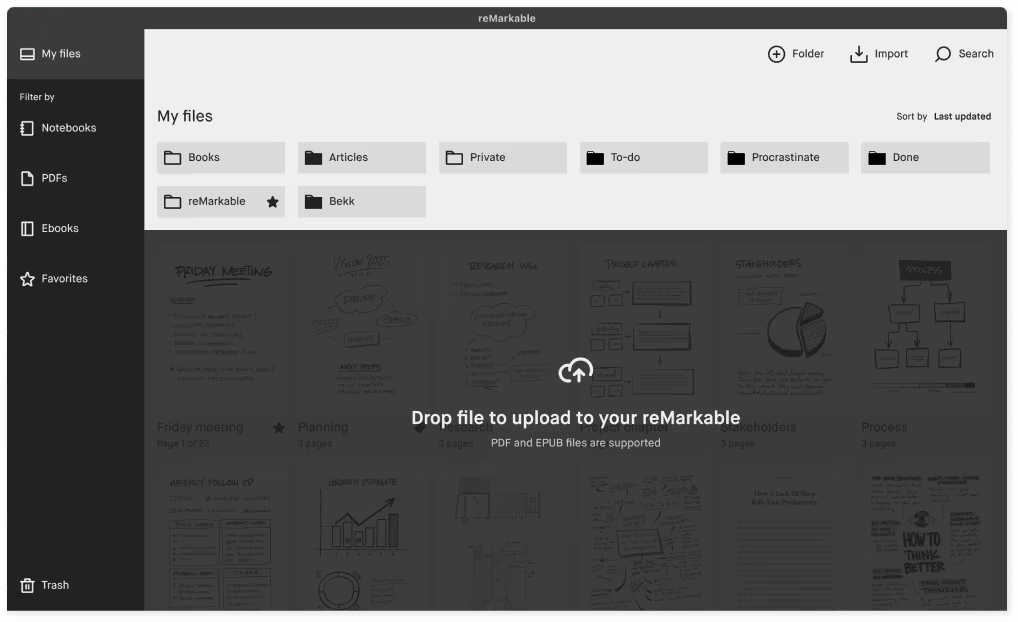Using this tool you can access, manage, download and edit personal notes stored on a specialized reMarkable tablet directly from the desktop computer.
My reMarkable
My reMarkable is a Windows utility designed to enhance the overall productivity and streamline various workflows. It seamlessly integrates with reMarkable paper tablets, enabling data synchronization between the devices. There are powerful text editing and drawing instruments as well.
Pairing process
The first step is to connect the tablet to the local wireless network. After that users can log into their account and get a verification code from the official web platform. This eliminates the need for manual configuration, saving time and effort.
It is possible to quickly transfer new documents from the mobile device to the hard drive. You are able to backup important information and free up valuable storage space for new content.
Editing capabilities
There are tools to modify existing text blocks and change various font properties. Like in Goodnotes, users can tweak the size, color and style of each symbol according to specific requirements. Moreover, an option to draw various shapes is provided. Critical sections of the page may be easily highlighted as well.
You are able to insert diagrams, charts and graphs into the document. Additionally, instruments for assigning custom tags to individual files are included.
Features
- free to download and use;
- contains tools to synchronize documents between the reMarkable tablet and the PC;
- you can edit imported notes and adjust the font style;
- it is easy to draw geometric shapes and highlight key paragraphs;
- compatible with modern versions of Windows.