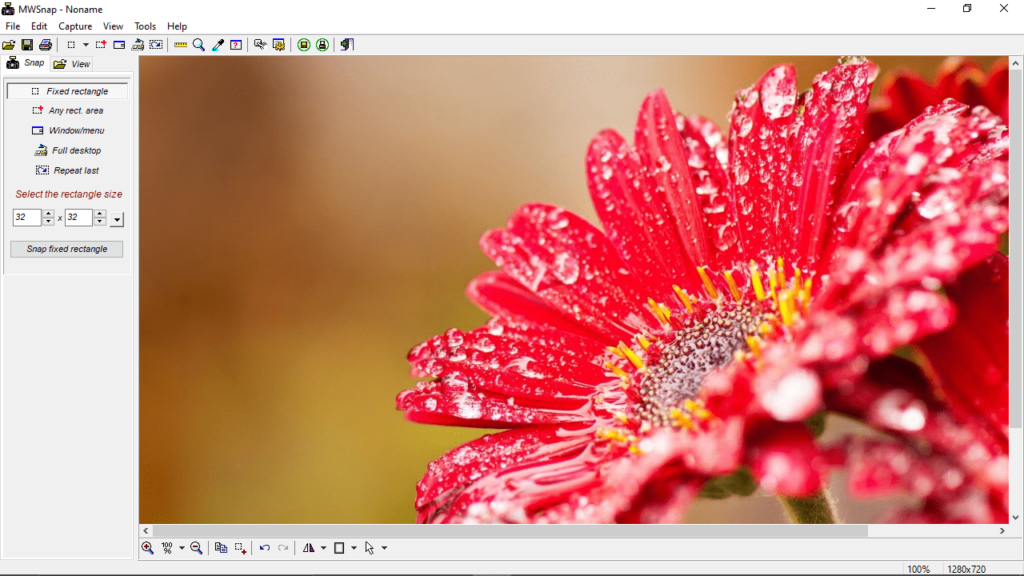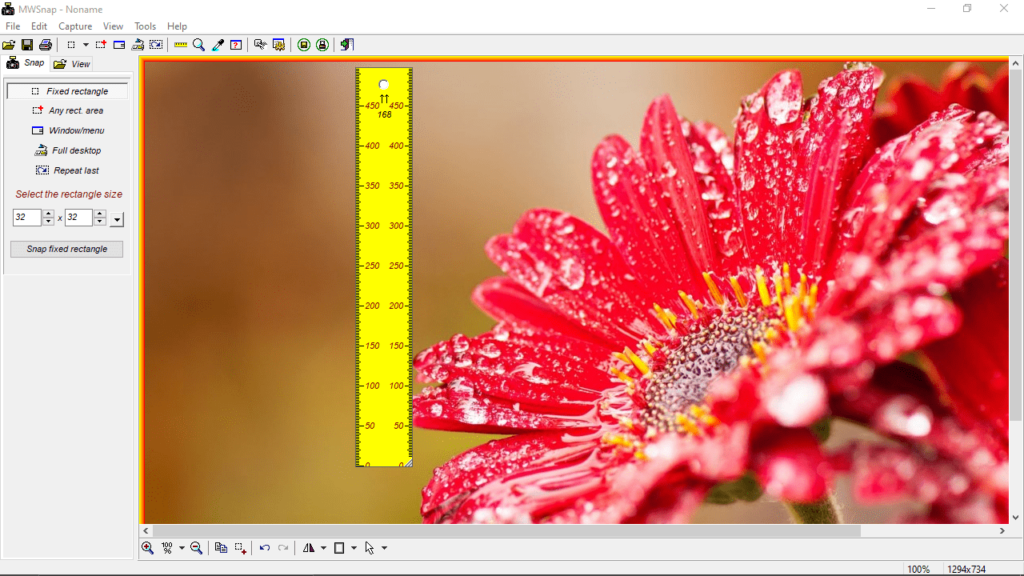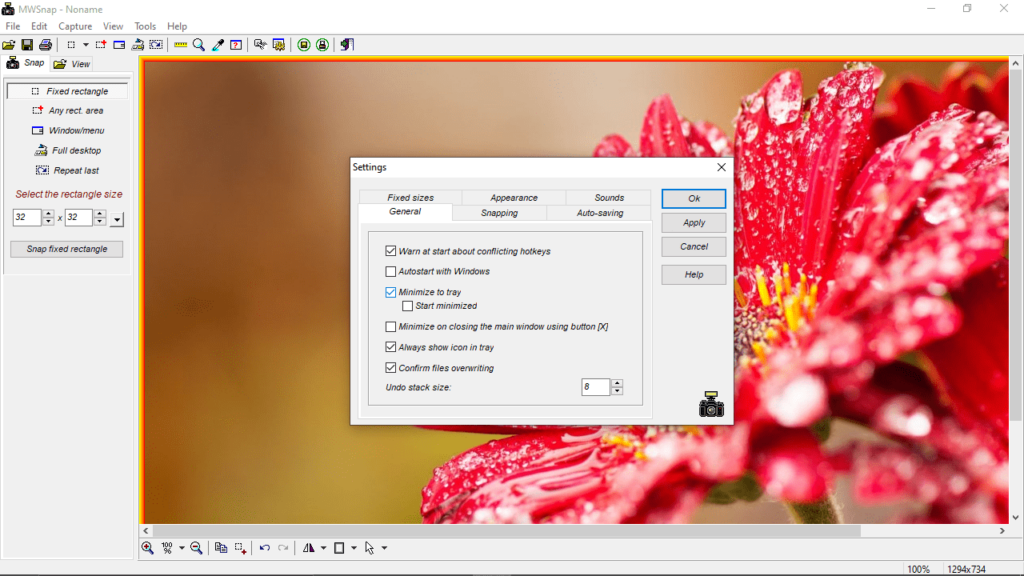This utility was designed to help users quickly take snapshots of their screen. Additionally, they have the ability to rotate pictures and add frames.
MWSnap
MWSnap is a straightforward program for Windows that gives you the ability to capture an image from your personal computer. With the help of this tool, you can memorize essential parts of your projects, create tutorials and take in-game screenshots.
Brief review
The application features a simple graphical user interface with clear controls. Thus, making it easy for anyone to use its functions, including novices. There are five ways to capture a snapshot, namely on a fixed-size rectangle, on any area, on a window, full desktop or by repeating the last settings.
What is more, you have the ability to access these commands from the menu, toolbar, capture panel, or via the assigned shortcut. It is worth noting that under each option you can view a quick description of the mode.
Editing and configuration
Besides taking pictures, you are able to make minor adjustments to an image after you have captured it. To be exact, it is possible to rotate or flip it, add different frames like buttonize, simple or double, and change the cursor to arrow, hourglass or hand point.
Additionally, you can configure the utility to start minimized, confirm file overwriting, restore the position after snapping, automatically copy pictures to the Clipboard and more. If you want to capture gameplay, you may use tools like ZD Soft Screen Recorder or AviScreen Classic.
Features
- free to download and use;
- compatible with modern Windows versions;
- gives you the ability to take snapshots of your screen;
- it is possible to rotate images and add various frames;
- you can toggle the program to start minimized.