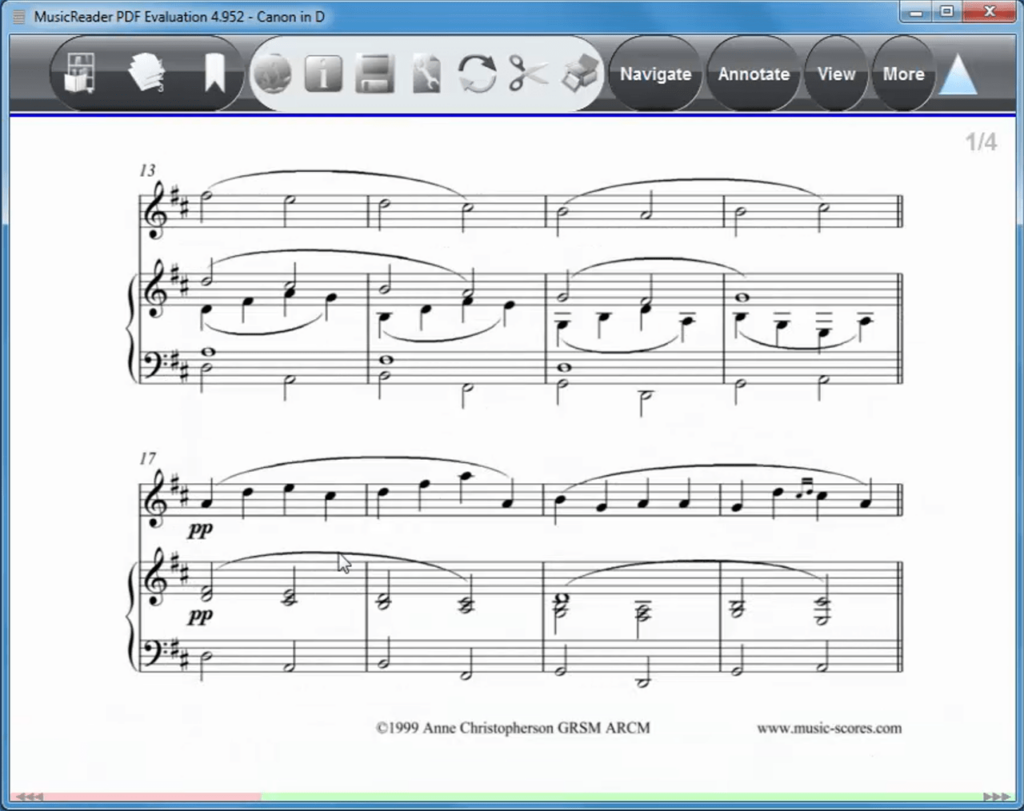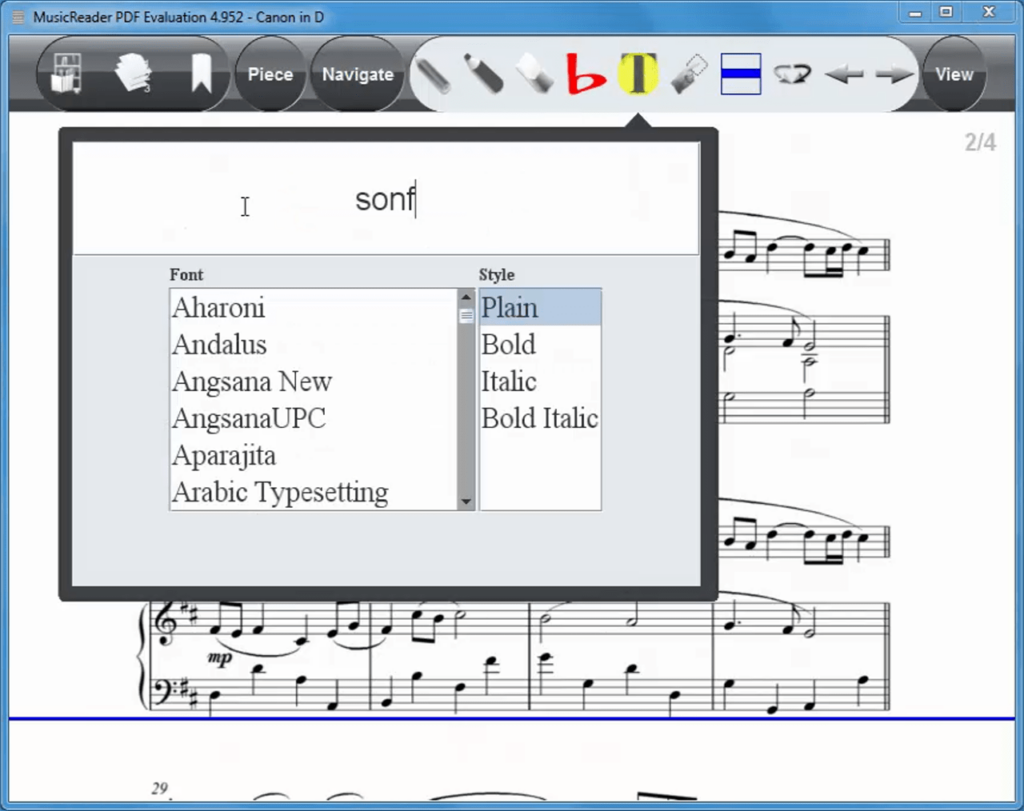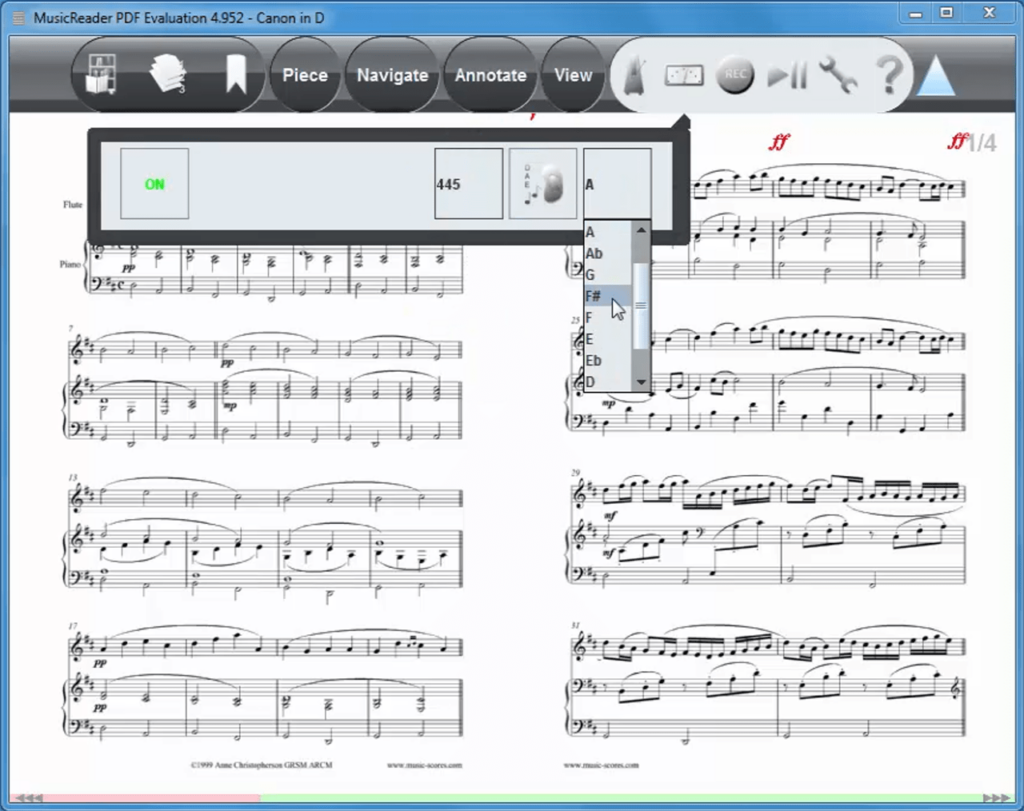Using this program you can display sheet music on the desktop. It is oriented toward performers of all levels and offers flexible interface customization options.
MusicReader PDF
MusicReader PDF is a Windows software for viewing music notation sheets. Users can synchronize personal content with the cloud storage server for accessing songs from anywhere with the internet connection. There are instruments for scanning music sheets and converting them to the PDF file format as well.
Main functionality
This utility allows you to import images, text documents and PDF files with music notation. It is possible to organize and manage the personal song library.
Similar to Sibelius, users can add custom annotations and create setlists for performances. Instruments for highlighting individual sections and drawing on the page are provided as well. Moreover, there is an option to place bookmarks for quickly jumping to frequently played songs.
Please note that MusicReader PDF is distributed on a commercial basis. There is no free trial version.
Converter
Tools for scanning sheet music pages and converting the results to the PDF format are included. Additionally, you are able to import JPG, PNG or BMP images with notation and display them on the screen.
Music library
The app lets users add, edit or delete individual songs from the collection. The content can be sorted by title, author, year, genre and other attributes.
Features
- free to download and use;
- allows you to display music notation on the desktop screen;
- it is possible to add personal annotations to the song and highlight individual sections;
- there are tools for organizing and managing your sheet music collection;
- compatible with all modern versions of Windows.