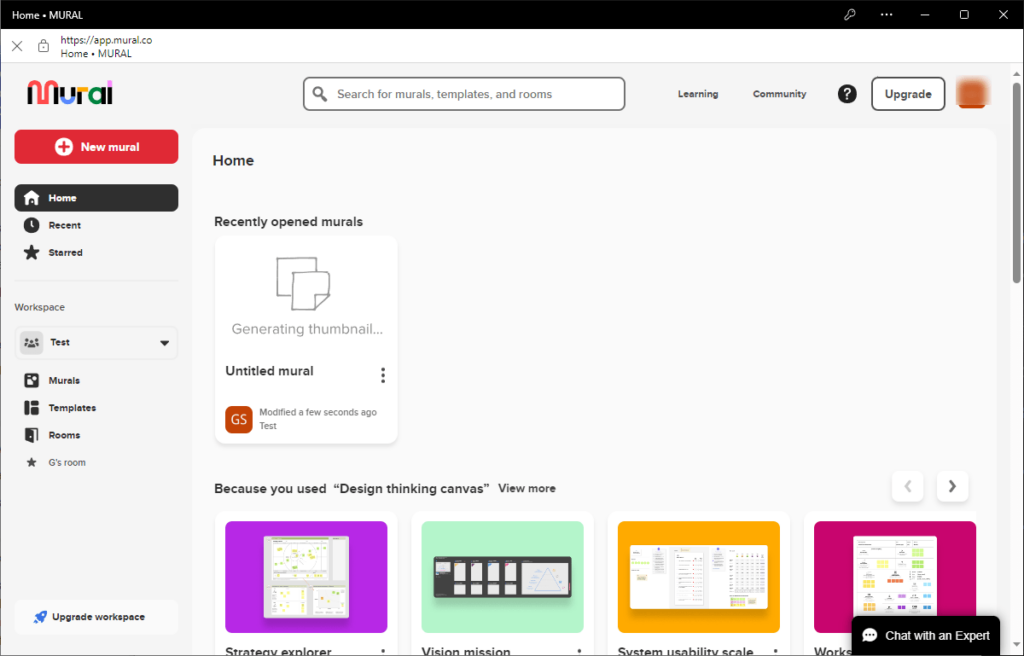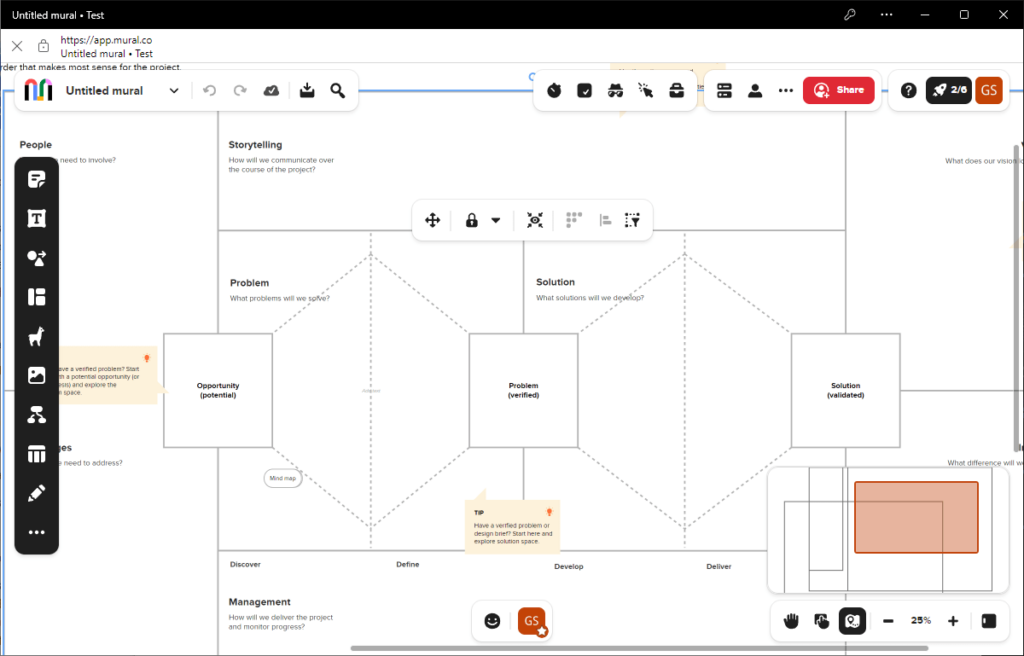This application lets you collaborate with colleagues using digital whiteboards. There is support for touch enabled devices such as Microsoft Surface Pro.
Mural
Mural is a Windows program that provides tools for drawing and erasing images or text on a virtual whiteboard. It is helpful for writing down business ideas and brainstorming them with other people. A large collection of graphical elements for various purposes is available.
Project creation
After registering in the service users can choose a template that fits their requirements. The library is split into categories such as research, design, prioritize, brainstorm, strategize and plan.
You are able to add customizable text inscriptions to the whiteboard. Similar to Powtoon, there are flexible drawing tools. Additionally, it is possible to insert images and spreadsheets into the whiteboard. Various icons and symbols are included as well.
Collaboration
Users can share ideas with other people and invite colleagues to participate in the project. There is an option to join existing live sessions and edit other whiteboards in real time.
It is easy to save finished projects to the hard drive as PDF, PNG or SVG images. This functionality is helpful for printing whiteboards or sending them via email.
Features
- free to download and use;
- intended for collaborating with other people on any project;
- provides access to digital whiteboards for brainstorming new ideas;
- there is a collection of icons, symbols, shapes and other graphical elements;
- flexible export options are available;
- compatible with modern versions of Windows.