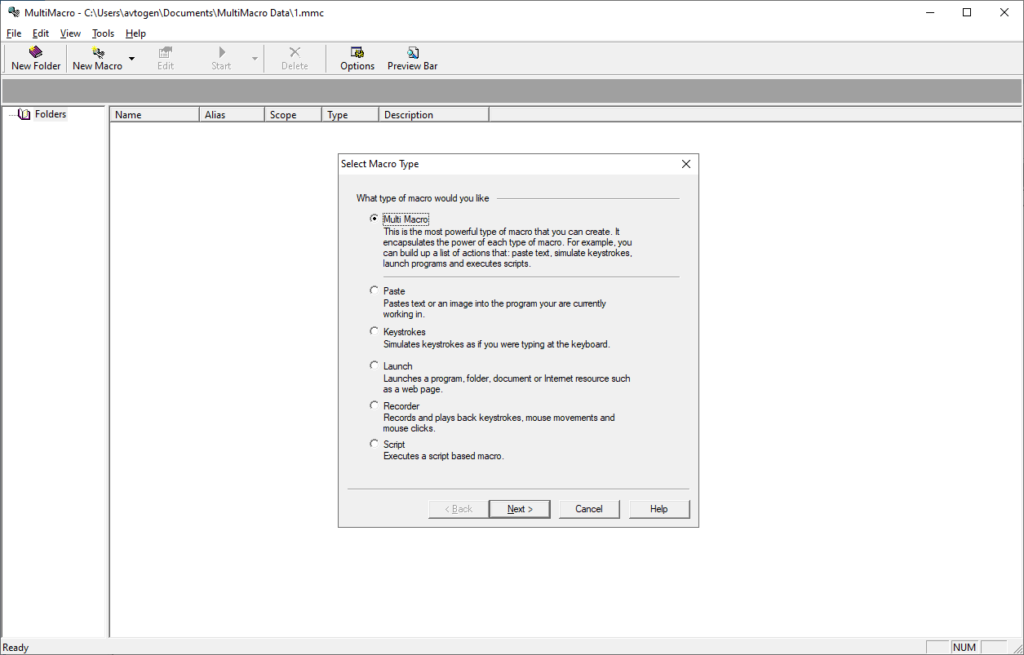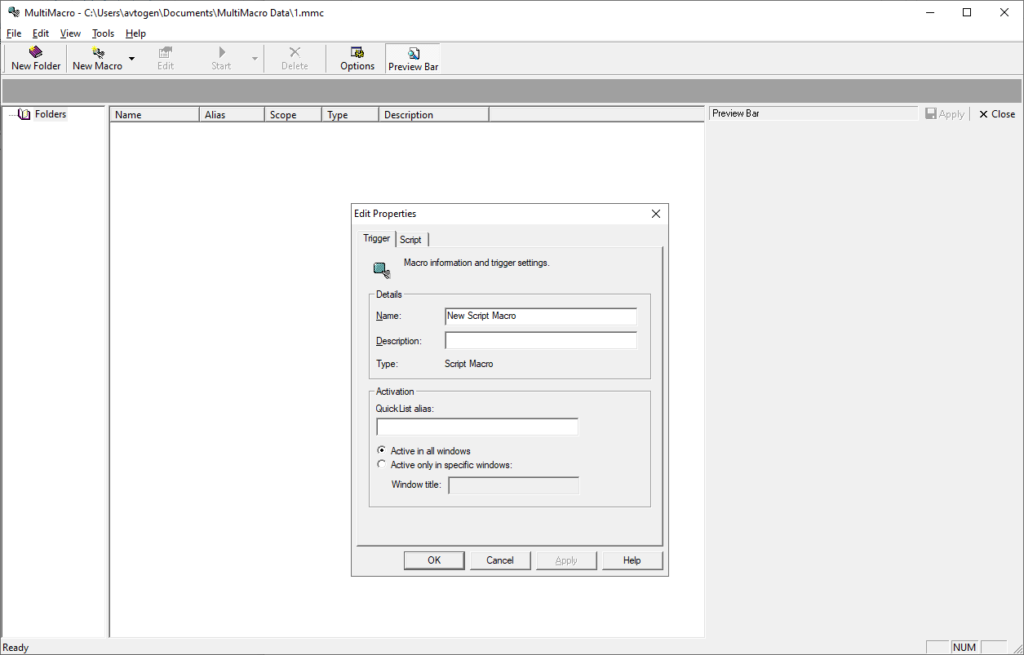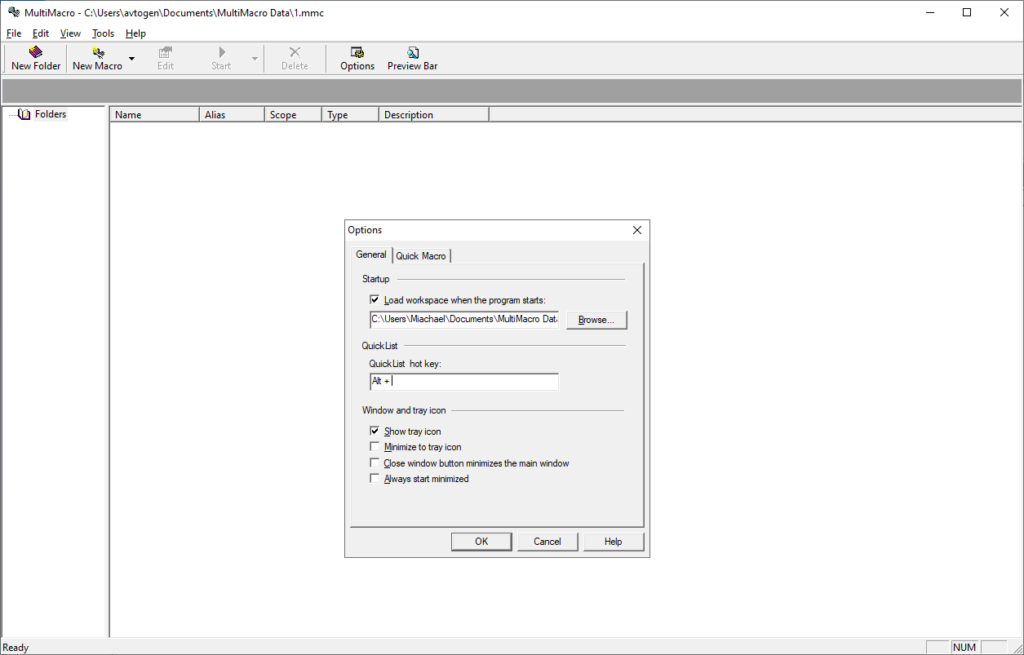This powerful tool lets you record, edit and execute long sequences of mouse clicks, keyboard strokes and other input actions to automate various tasks.
MultiMacro
MultiMacro is a Windows application for automating a wide range of tasks on the computer. Users can save time and effort by executing pre recorded action sequences to fill out web forms, launch third party programs or transfer files between separate folders.
Macro creation
You are able to record a new sequence by clicking the corresponding button in the main window. The next step is to select the type of macro to create. Moreover, it is possible to limit the execution of the script to a specific app or window.
Similar to Quick Macros, there is an option to manually add multiple keystrokes, mouse clicks and other elements to the macro. Alternatively, users can record their actions to quickly generate a new automation script.
Execution
The utility lets you play back any of the previously saved macro commands by clicking the Start button. Tools for assigning custom keyboard shortcuts to run prerecorded action sequences at any time are included as well.
Users can change the default hotkeys for starting and stopping the recording process in the Options menu. Additionally, there are checkboxes for configuring various system tray icon parameters.
Features
- free to download and use;
- helps you automate a wide range of computer tasks;
- it is possible to record mouse clicks, keyboard strokes and other actions;
- users can run custom macros by pressing predefined hotkey combinations;
- compatible with all modern versions of Windows.