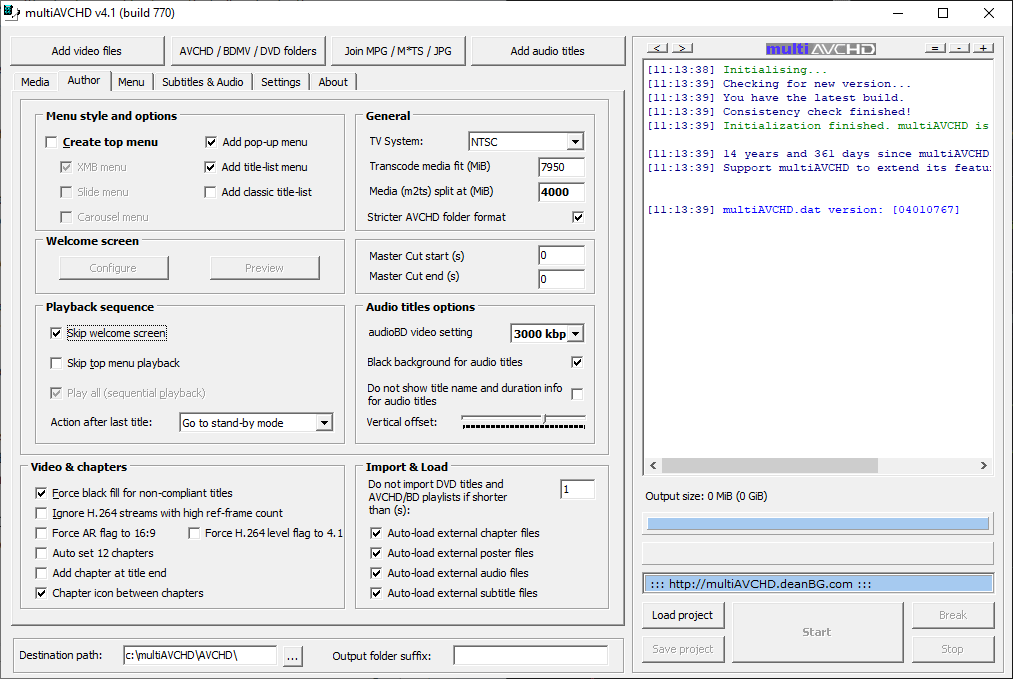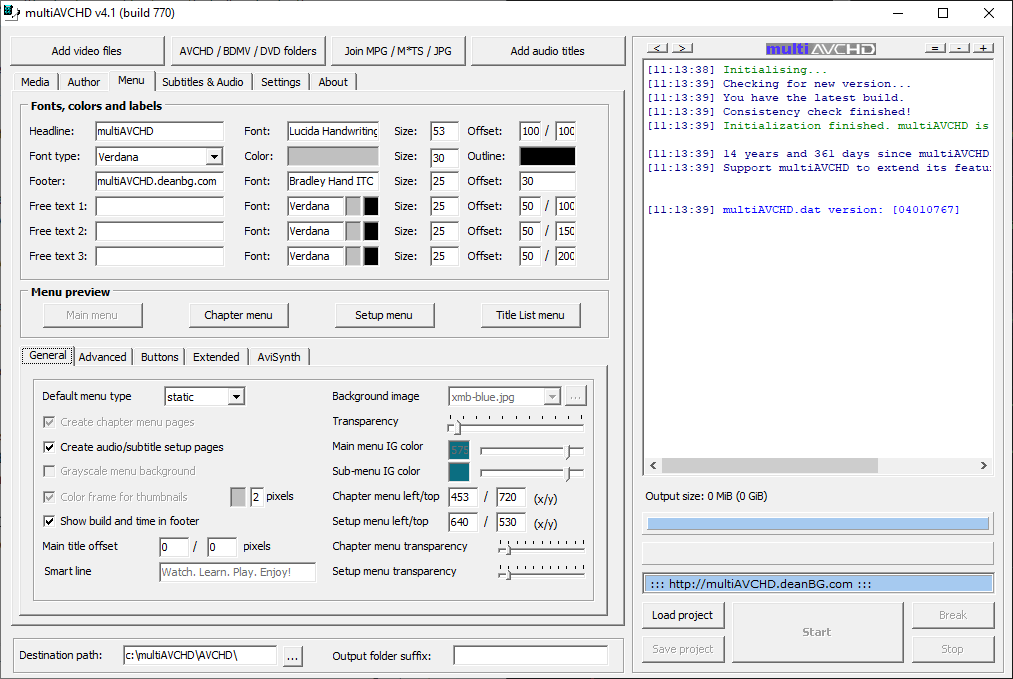With the help of this program you can create Blu ray discs from AVCHD and M2TS files. There are tools for converting video clips to various formats as well.
multiAVCHD
multiAVCHD is a Windows utility for authoring Blu ray movies. It allows users to combine multiple BD folders and AVC MKV files into a unified structure. Additionally, instruments for adding multiple audio tracks to the project are provided.
Usage instructions
The first step is to import source video clips by clicking the corresponding button in the main window. Supported input formats include MKV, MPEG, MTS, MOV, VOB, AVI, WMV and many other popular containers.
You can add chapter menus and adjust the resulting bitrate. The welcome screen is configurable as well. Moreover, there are checkboxes for forcing the 16:9 aspect ratio, automatically loading external subtitle files and performing a wide range of other tasks.
The Start button begins the conversion process. Users are able to monitor the overall progress in the event log section.
Additional functions
Similar to Next Video Converter, you can transcode clips from one format to another. The output quality is customizable.
It is possible to join several MPG, M2TS or JPG files into a single video clip. This is helpful for quickly combining multiple segments of the same recording. Users are able to add audio tracks from the hard drive to the resulting movie as well.
Features
- provides instruments for authoring Blu ray discs;
- free to download and use;
- there is support for a wide range of source file formats;
- you can adjust the output bitrate and aspect ratio;
- compatible with all modern versions of Windows.