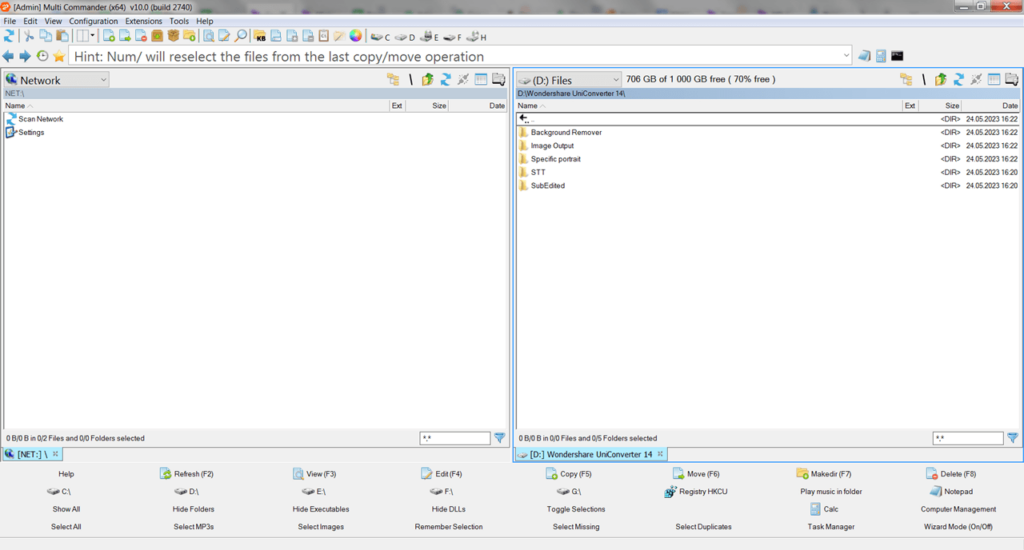This program allows users to view, copy, archive, move, delete, and rename various local files. The application also provides tools for working with metadata.
Multi Commander
Multi Commander is a Windows software that functions as a file manager. The utility allows you to manage folders and directories, offering to move, sort, and delete files. The application includes tools for creating and extracting archives as well as a registry editor, and an embedded FTP client.
Directories
Similar to Total Commander, the homepage of this program is split into two panels, each displaying a list of files. It is possible to select a drive or volume to view files and directories. You can access a number of display modes, as well as sorting options by size, name, and modification date.
For your convenience, the app allows customization of selection parameters. Here, there are various file types highlighted in corresponding colors.
Archives
Multi Commander includes an embedded archiver that helps users to extract, create, and edit compressed folders. There are most popular formats supported, including RAR, ZIP, TAR, and others.
Tools
Thanks to this utility, it is possible to edit the context menu by adding or removing specific items. Additionally, the app allows you to connect to an FTP server for data transfer, supporting SSL and TLS protocols for secure connections.
Features
- functions as a tool for managing the file system;
- users can sort, move, and delete items;
- includes a registry editor;
- displays hidden files and folders, and edits EXIF data;
- free to download and use;
- compatible with modern Windows versions.