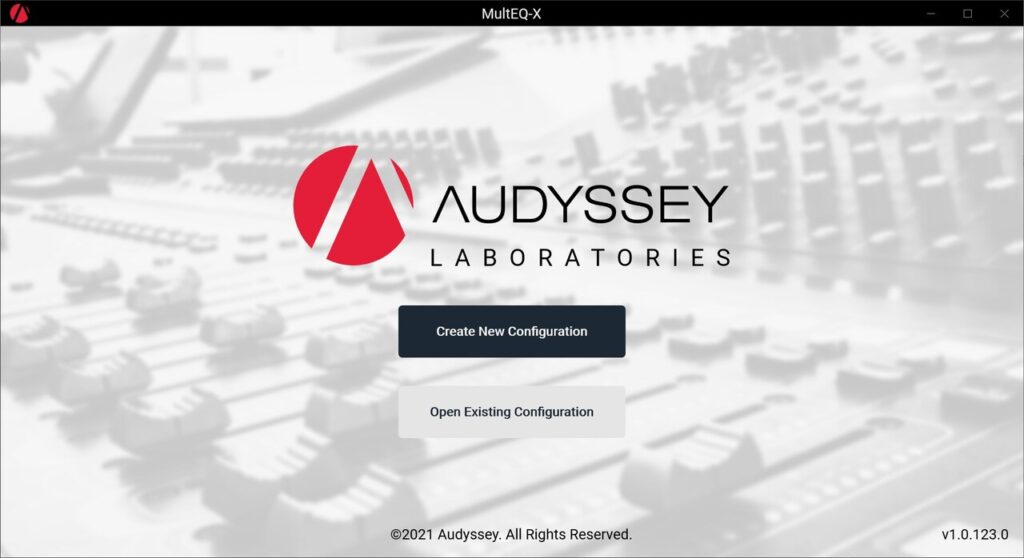The application gives you the means to calibrate various AVR device settings. For example, you can adjust subwoofer levels, reset trim and delays, and so on.
MultEQ X
MultEQ X is a program for Windows which functions as an extension to the MultEQ system integrated into numerous Denon and Marantz AVRs. Users gain comprehensive control over their audio profile, allowing them to personalize the frequency range and tonal balance of each speaker within the system.
Principle of operation
The app comes with a complimentary virtual AVR to showcase its features and settings. To perform calibration, you need to obtain a license by purchasing it within the GUI. After doing so, you are entitled to configure a single AVR for its entire lifespan. Licenses are tied to individual users and specific receiver serial numbers. This means they cannot be transferred.
Additional notes
Beyond serving as a streamlined graphical interface for the MultEQ technology, the program separates the innovation from the hardware. It stands as the initial platform where you can encounter numerous enhancements and advancements within the MultEQ suite of room correction software or firmware.
It is worth noting that the utility was developed by Audyssey, a leader in research based audio technologies that correct acoustic problems and optimize the sound quality of devices. If you would like to improve the operation of your Razer headphones and speakers, you may try a tool like THX Spatial Audio.
Features
- free to download and use;
- compatible with modern Windows versions;
- enables you to calibrate your AVR devices;
- you can precisely adjust subwoofer levels;
- there is an option to design target curves.