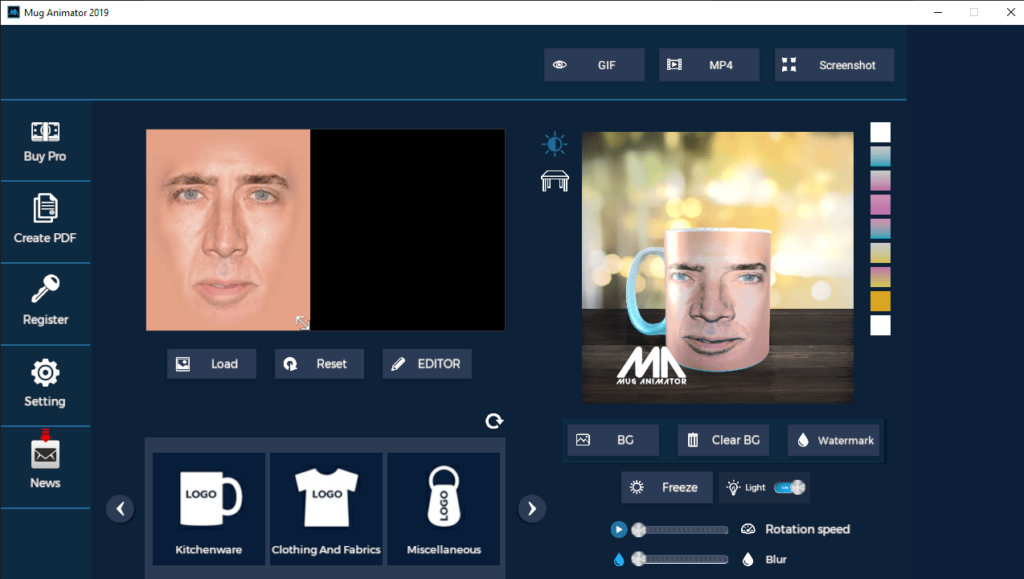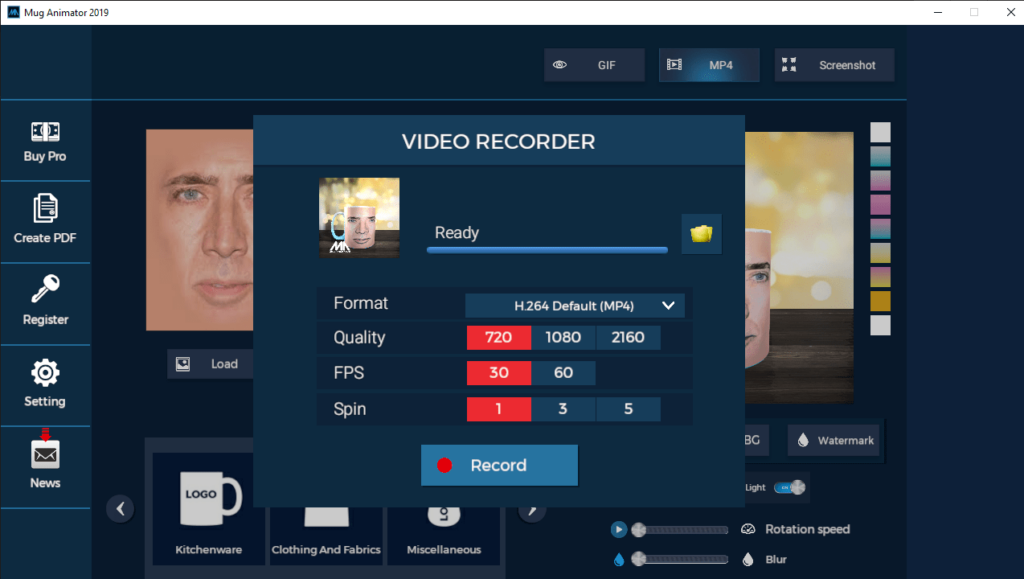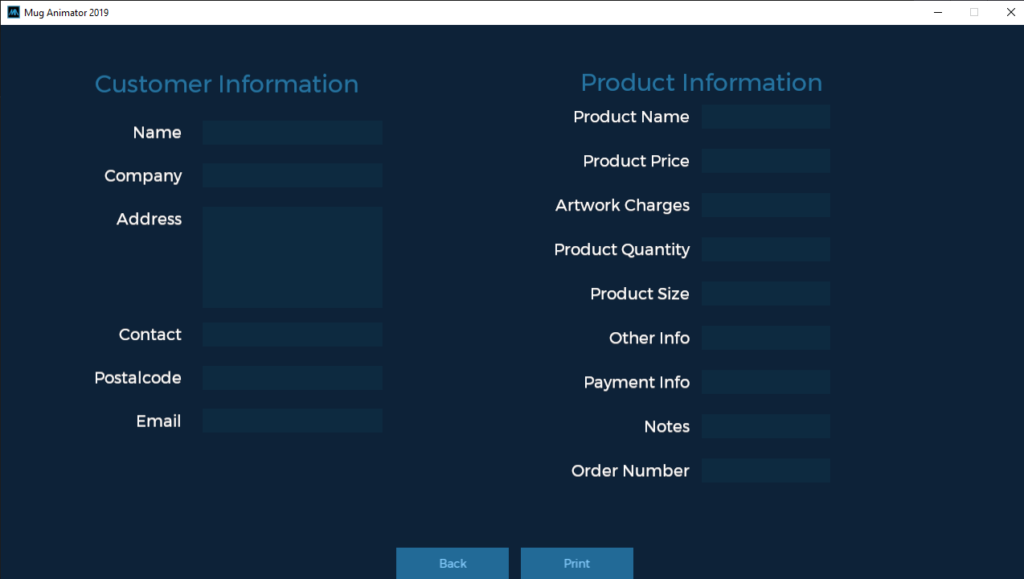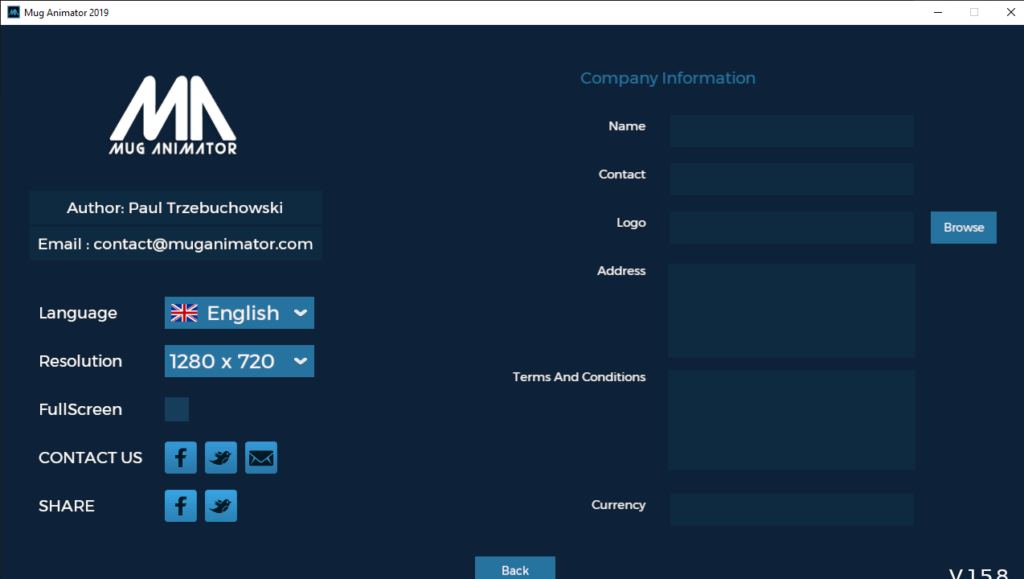Using this handy utility, you can create three dimensional mugs with your photos on them. Moreover, you have the option to export results in different formats.
Mug Animator
Mug Animator is a special program for Windows developed to help you preview mug designs in a 3D simulator. This way you can test out your idea before committing to the printing operation. This solution is available for free, with an option to buy a PRO version.
Preview designs
It is important to point out that the graphical interface is quite intuitive, featuring only a handful of controls. This simplicity makes it an ideal tool, even if you have limited experience. Within the main window, you will find an animated mug. You can adjust the rotation using the dedicated slider bar.
Your next task is to choose the picture you wish to print on the mug. There is an option to change its position to your liking. There are also other editing capabilities. For instance, you can alter the color of the mug.
Export options
In our testing, we observed that the utility supports file formats like JPG, BMP, and PNG. If you decide to change the digital image you want to use for your mug, you can press the Reset button to restore the default settings.
Now, you are all set to save your project as an MP4 video, PNG, or GIF. In case you select the latter, prepare to wait for at least twenty seconds for the program to process the rotating mug. To design and print graphic materials, you may try another app called Easy PhotoPrint EX.
Features
- free to download and use;
- compatible with modern Windows versions;
- gives you the means to preview 3D mug designs;
- you can save projects in several graphics formats;
- there is support for restoring the default settings.