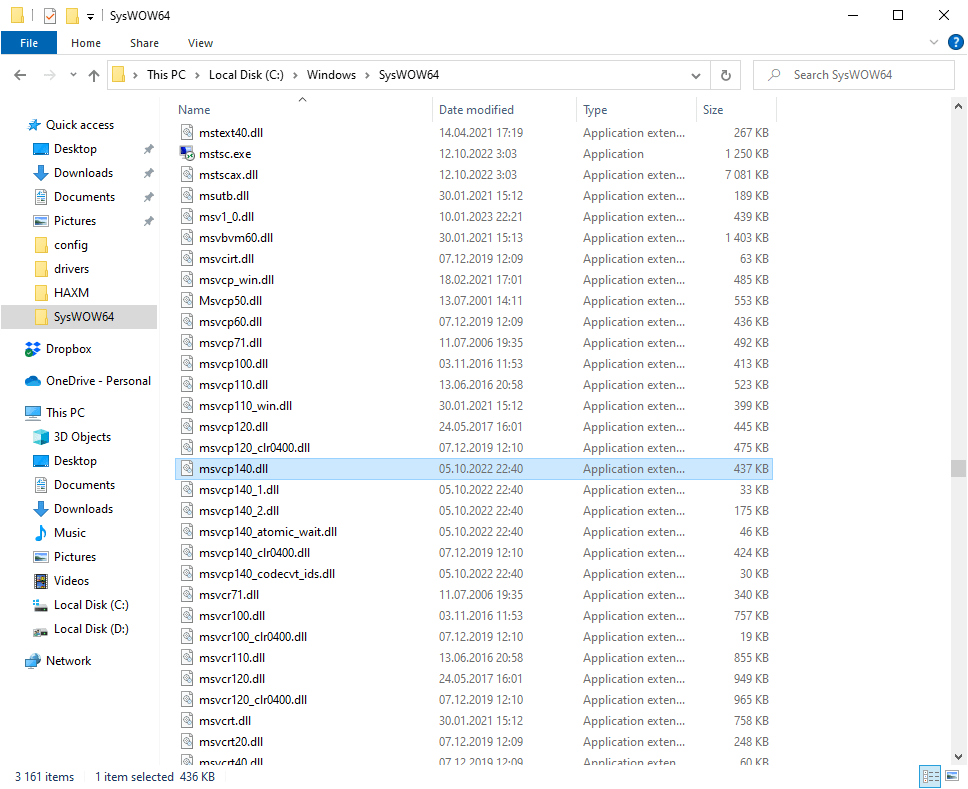This DLL file contains internal components that are required for the correct functioning of the operating system as well as some third-party applications and games.
msvcp140 dll
msvcp140 dll is a Windows system component. It is included in the Visual C++ development kit. The dynamically linked library is necessary to launch certain programs. However, sometimes system files can be accidentally deleted or become a target of external virus attacks. An error message will pop up if the required DLL item is missing or corrupted.
Installation guide
Users can install the Microsoft Visual C++ software development platform to fix technical issues with libraries like msvcp140 dll and msvcr100 dll. After starting the executable file all system components will be registered automatically. It is recommended to restart the computer afterwards to finish the installation process.
Manual setup
In case the problem persists, you are instructed to copy the DLL file in the SysWOW64 directory located in the main Windows folder. It is worth noting that administrative access is required for this operation. If the target location is not displayed in the Explorer, you can enable the showing of hidden and system folders.
The final step is to register the library by opening the command line window, typing “regsvr32 msvcp140.dll” and pressing the Enter key.
Features
- free to download and use;
- lets you start various games and programs written in the C++ programming language;
- administrative access is necessary to integrate the library into the system;
- included in the Visual C++ development kit;
- compatible with all modern versions of Windows.