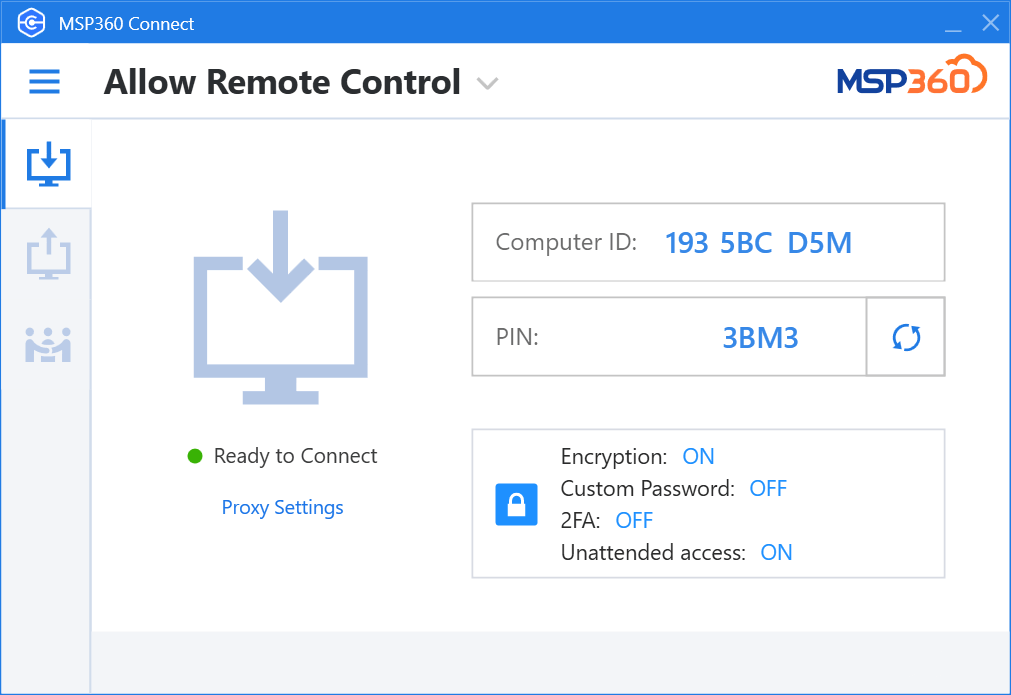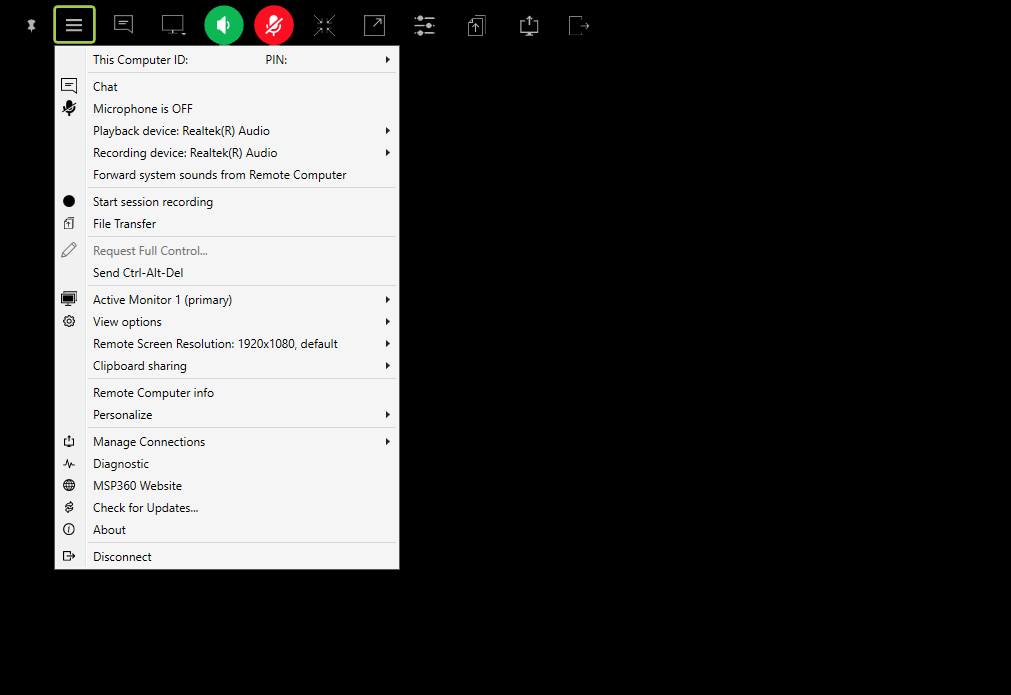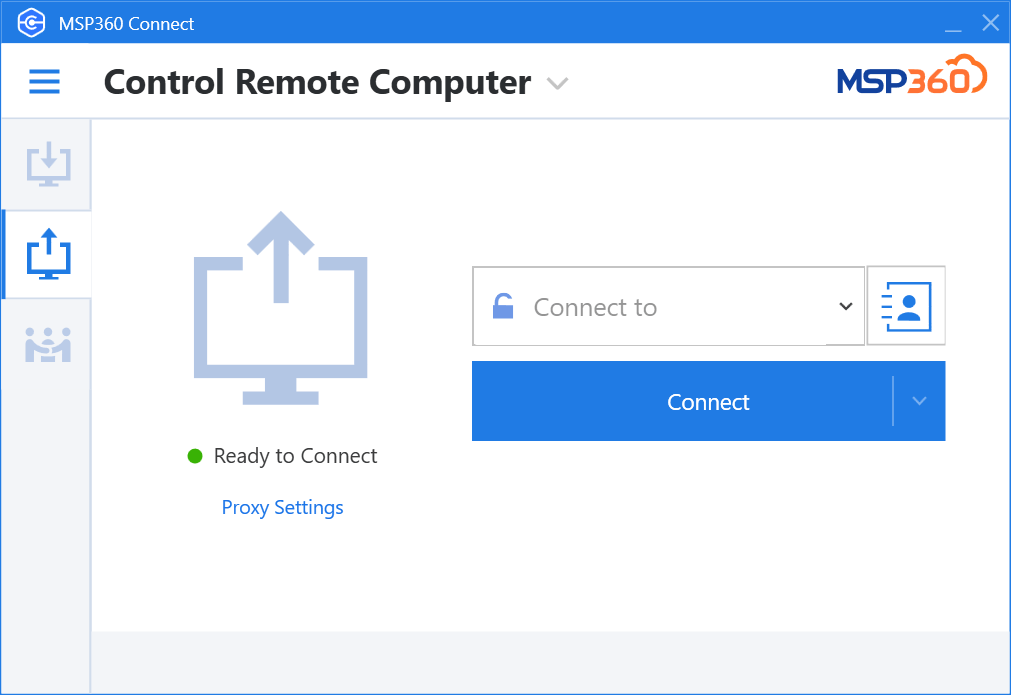Using this utility IT professionals and managed service providers can remotely access desktop or servers, enabling easy troubleshooting via the network.
MSP360 Connect
MSP360 Connect is a Windows solution for securely and reliably connecting to other PCs over the internet. You are able to perform various system maintenance operations without being physically present before the machine. Moreover, it is possible to transfer files back and forth.
Remote control
The application has to be installed on both desktops for it to work. Users are instructed to log into their account on the host and client devices to establish a link. All communications are automatically encrypted with modern algorithms, guaranteeing the safety of confidential information.
You can operate another PC using the local keyboard and mouse combination. Additionally, the output image quality is adjustable to suit specific network conditions or personal preferences.
Advanced functionality
Like in Radmin, users are able to move various types of files between the connected machines. This is particularly beneficial for:
- delivering patches;
- integrating OS updates;
- retrieving history logs, etc.
There is an option to record each remote access session to a separate video file. You can ensure transparency in support activities and meeting industry quality standards by analyzing resulting clips.
Features
- free to download and use;
- offers you tools to remotely operate other systems over the network;
- supports two factor authentication and traffic encryption;
- users can copy files to and from the remote computer;
- compatible with modern versions of Windows.