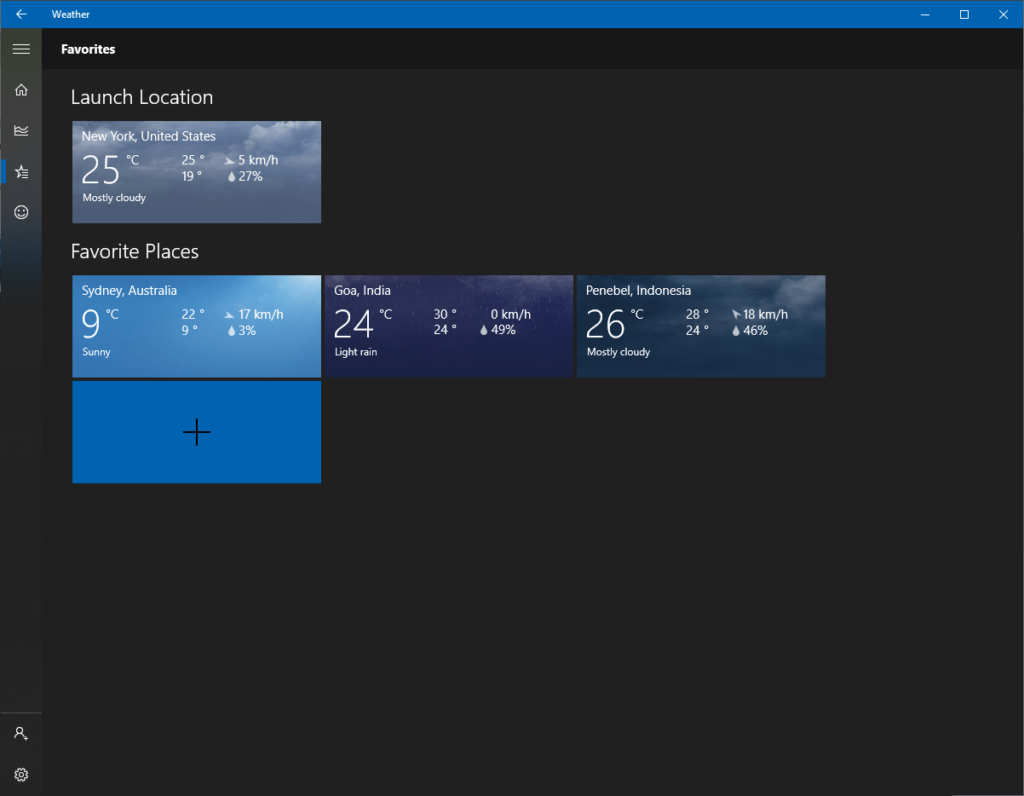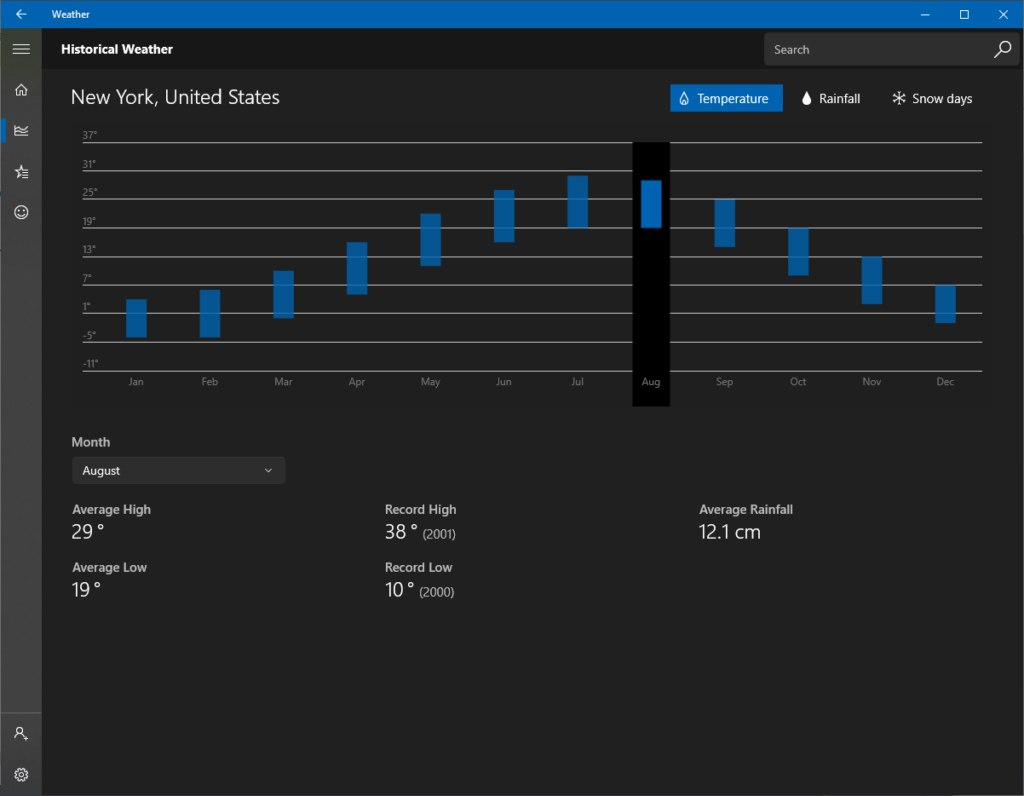This free program from Microsoft offers users a simple way to display the current weather at any location worldwide. A 10-day forecast is available as well.
MSN Weather
MSN Weather is a Windows application designed for showing the temperature and humidity in your region or elsewhere. Historical weather patterns are provided.
Setup and usage
This software is very easy to install. Users are instructed to visit the program page on the Microsoft website. It can be done with the help of any web browser such as Chrome. Clicking the “Get in Store app” button will open the Windows Store utility and download MSN Weather for free.
The main interface displays the current weather in your area by default. There is a 10-day forecast provided. Moreover, details like precipitation level, humidity, ultraviolet index and wind speed are available. Exact sunrise and sunset times are shown as well.
It is possible to select any place in the world to check the weather there. Search field for that function is located in the upper right corner of the main window.
Historical weather patterns
This feature lets users compare the current climate with the historical records. Average temperature and rainfall values for every month of the year are provided in the form of a chart. Highest and lowest recorded temperatures for the area are displayed in the lower part of the window.
Additional options
You are able to choose Celsius or Fahrenheit degrees. Selecting a light or dark mode for the app is possible as well.
The location to be displayed at program startup can be detected automatically or predefined in the settings menu.
Features
- free to download and use;
- displays current temperature and other climate parameters;
- has a 10-day forecast;
- offers you historical weather data for any location;
- compatible only with Windows 10.