The program is an instant messenger that allows users to communicate in real time. It is possible to send SMS with animated images as well as make video calls.
MSN Messenger
MSN Messenger is a program for Windows developed to exchange text and video messages, record voice clips as well as play games. Users can find other people, add them to the contact list and start a chat.
Download
Owing to its simple interface, MSN Messenger is a good start for novice users.
Before download you are offered to choose additional features and settings such as MSN Toolbar, MSN Search and others. The Installation process does not take much time as the size of the main file is less than 1 Mb.
Signing in
To use the program you need to create an account. It is required to enter an email address and set a password. Also you have to type the username and check its availability. Besides, it is important to fill in personal information fields such as first name, last name and others.
To sign in, you need to enter your email address and password. Additionally, you may set a status whether you are online or not. Users have a big variety of options to customize their profiles and decide what others will or will not see.
Start a chat
You can find other users by typing their contact or phone number and add them to your friends list. If they are not signed in MSN Messenger, it is possible to invite them. There is a function to organize added contacts into groups such as family, friends, work and so on.
In addition, you can protect your privacy owing to an option to block other users. To start a chat you need to select a contact and type a message, then press the send button and wait for an answer. It is possible to add smileys or animated images.
If texting is not an option, the program provides an opportunity to make a video call or record a voice clip.
Similar to Games for Windows Live, here you can also play games with your friends and have fun together.
Features
- free to download and use;
- signing in is required;
- friendly interface and easy-to-use;
- wide range of settings;
- video conference function;
- the utility is compatible with actual Windows versions.

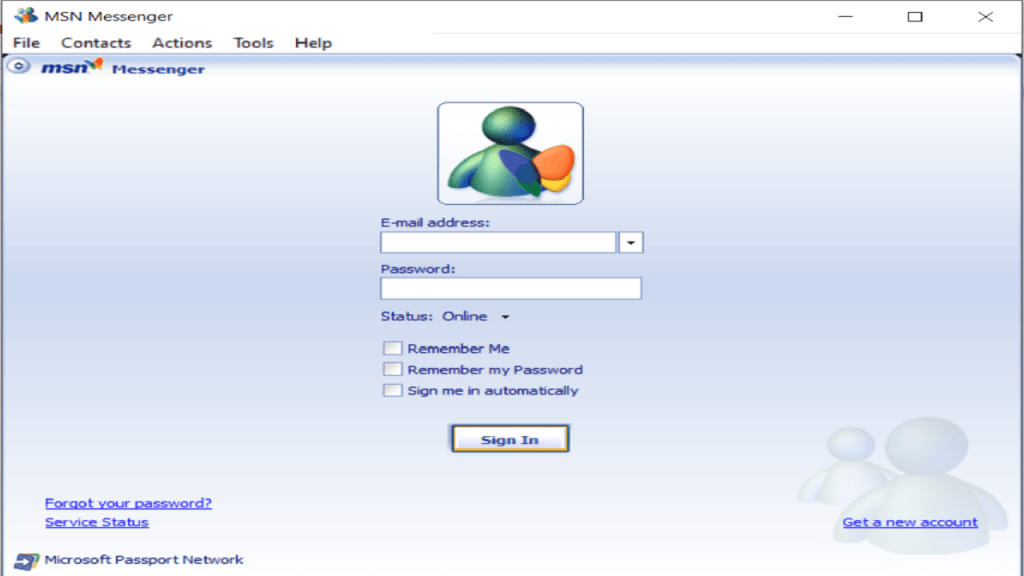
MSN Messenger 7.5