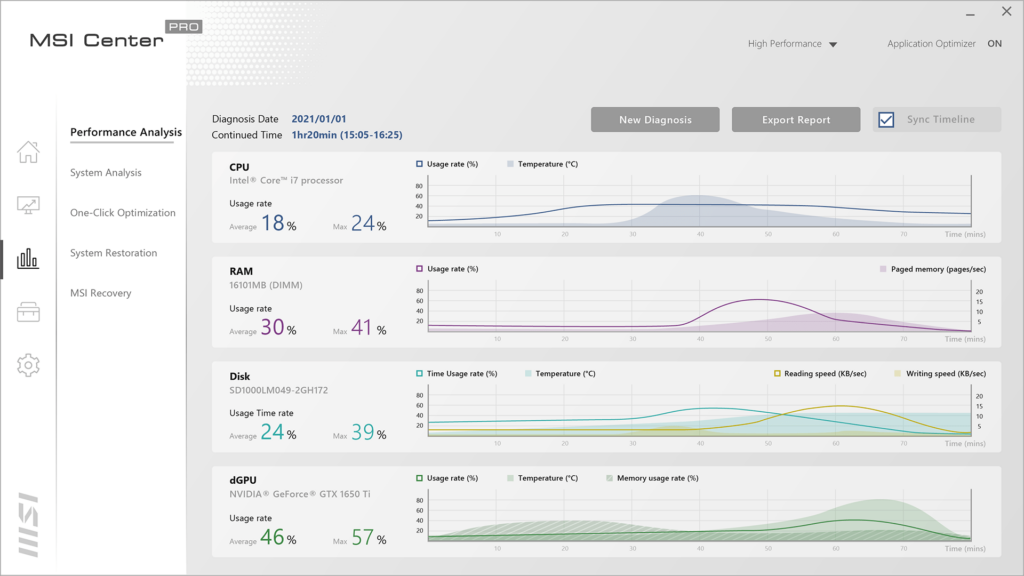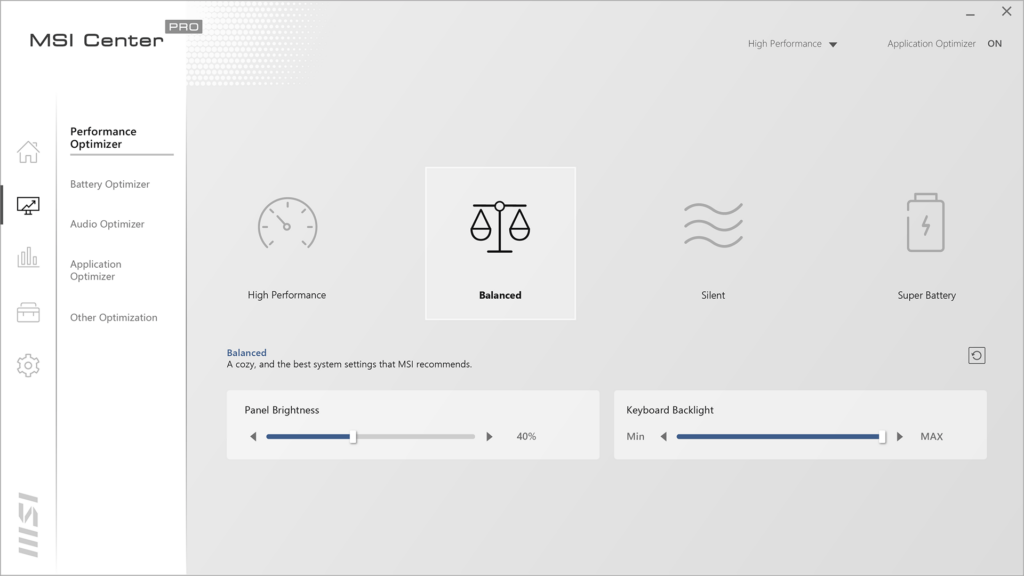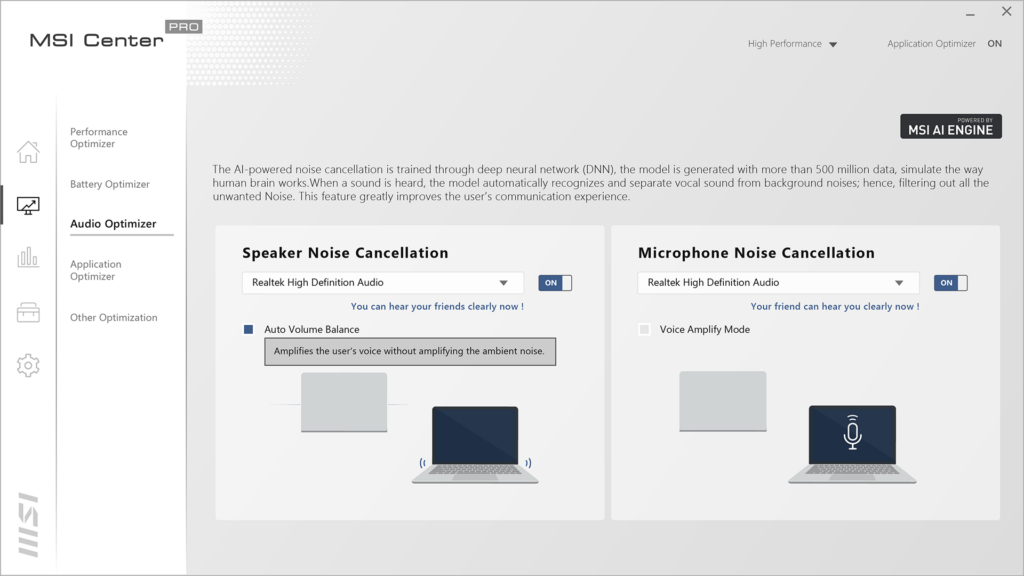This utility is oriented toward business professionals using MSI laptops. It provides a set of powerful instruments for improving system performance and stability.
MSI Center Pro
MSI Center Pro is a Windows tool for configuring compatible models of MSI computers. Users can enhance the performance of specific programs, monitor hardware health and diagnose critical technical issues. There is an option to synchronize personal settings across several devices as well.
System optimization
With the help of this software you can keep track of individual hardware components like CPU, graphics card, RAM and storage drives in real time. This functionality is beneficial for identifying and resolving potential problems before they result in data loss or workflow interruptions.
It is worth mentioning that the application does not work with third party machines. The list of supported MSI laptop series includes:
- Summit;
- Prestige;
- Modern;
- Creator;
- Workstation.
Advanced capabilities
Like in Amazon Chime, instruments to automatically cancel the background noise during audio calls are provided, ensuring clear online communication even in a loud environment. Moreover, users are able to convert their iOS device into a second display. This might potentially increase productivity or facilitate better gaming experiences.
Features
- free to download and use;
- allows the owners of MSI laptops to monitor the stability and performance of their devices;
- it is possible to detect and fix various hardware issues;
- you can reduce the amount of background noise for crystal clear voice calls;
- compatible with all modern versions of Windows.