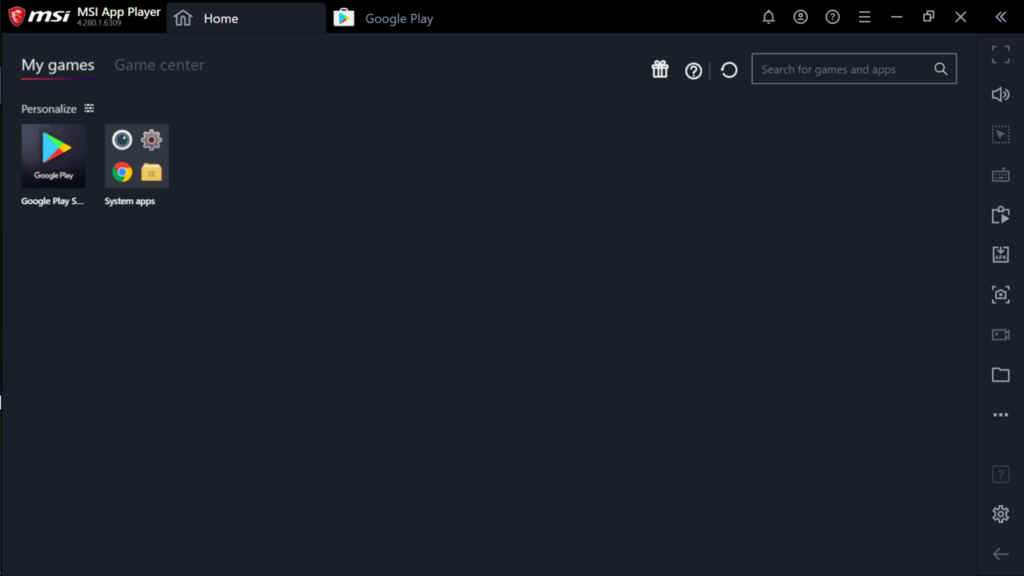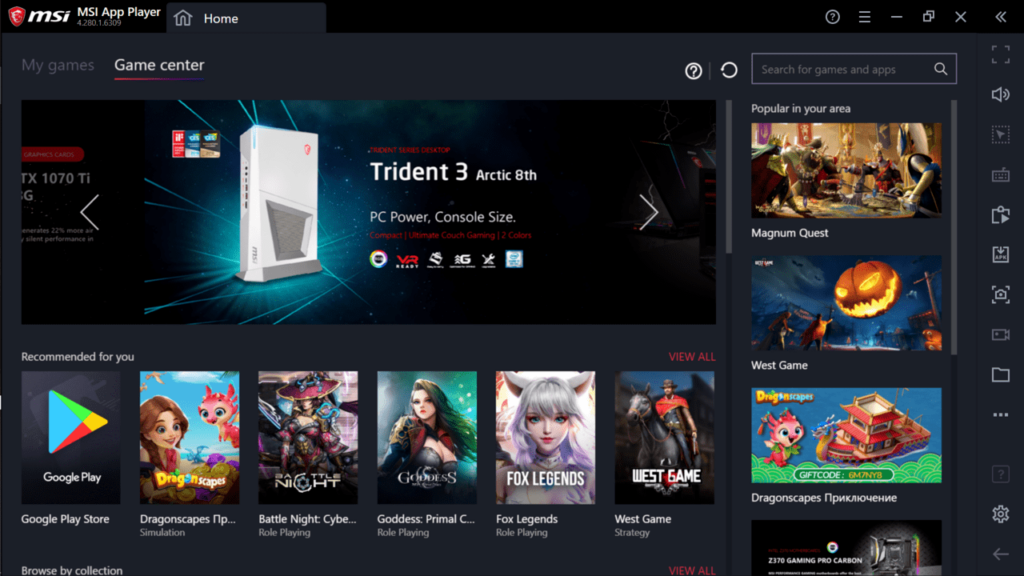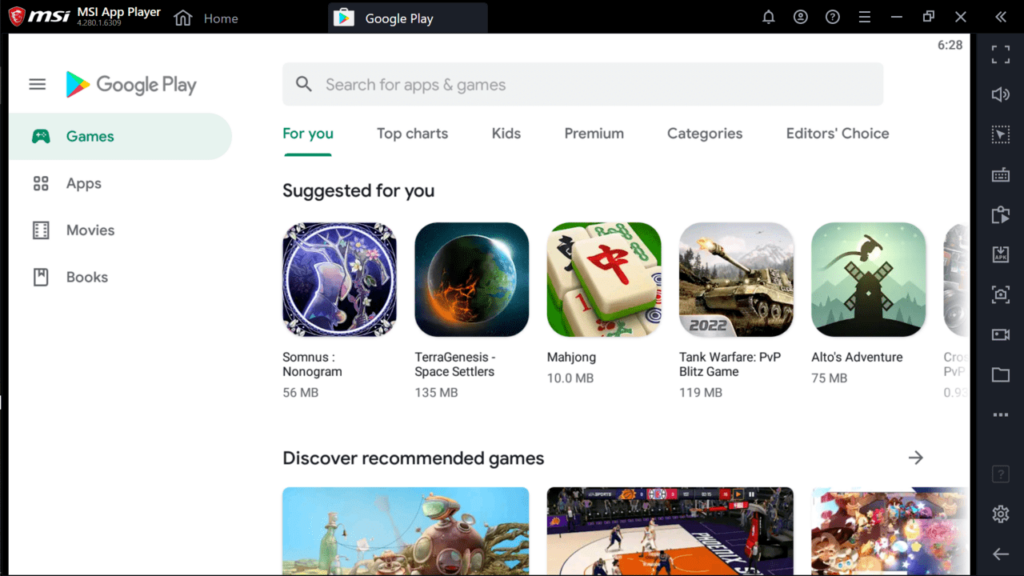Thanks to this emulator, you can use applications developed for Android phones on your PC. Moreover, the software supports keyboard and controller input.
MSI App Player
MSI App Player is an Android emulator for Windows that allows you to install and run your favorite games and applications on a PC. It was developed on the basis of Bluestacks specifically for MSI personal computers.
Purpose
Mobile gaming is a big thing these days but not everyone has a powerful smartphone. There might also be times when you simply cannot play on your mobile device because you are busy working on your computer. And there are also times when you would want to have more than one phone to run two instances of the same game. If one of these categories applies to you, then this is the application you will find very useful.
Advantages
As generally, a PC screen is bigger than an Android smartphone, you will be able to play your favorite games in a higher resolution. The software supports key mapping that enables you to play your favorite titles using a mouse and keyboard. It is also possible to connect and utilize various controllers.
It is worth noting that you can run multiple games simultaneously thanks to the powerful Multi-Instance Manager. It will take care of everything and automatically balance your system resources.
Features
- free to download and use;
- gives you the ability to download and play games designed for Android;
- compatible with modern Windows versions;
- can run multiple applications simultaneously;
- it is possible to use keyboard and controller input;
- automatically configures the system resources.