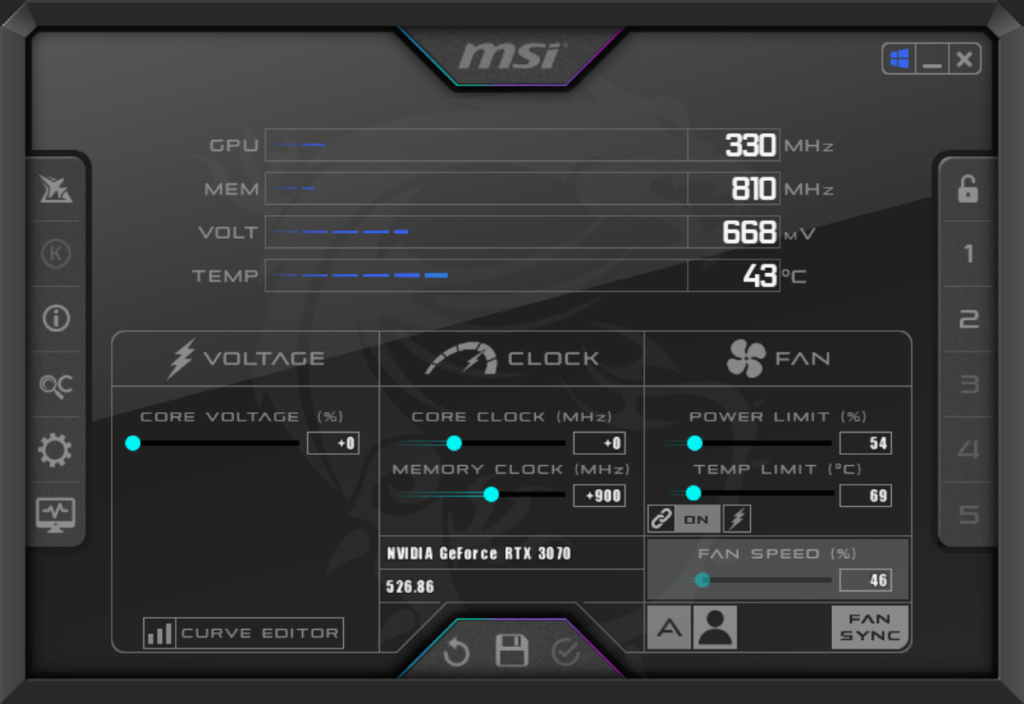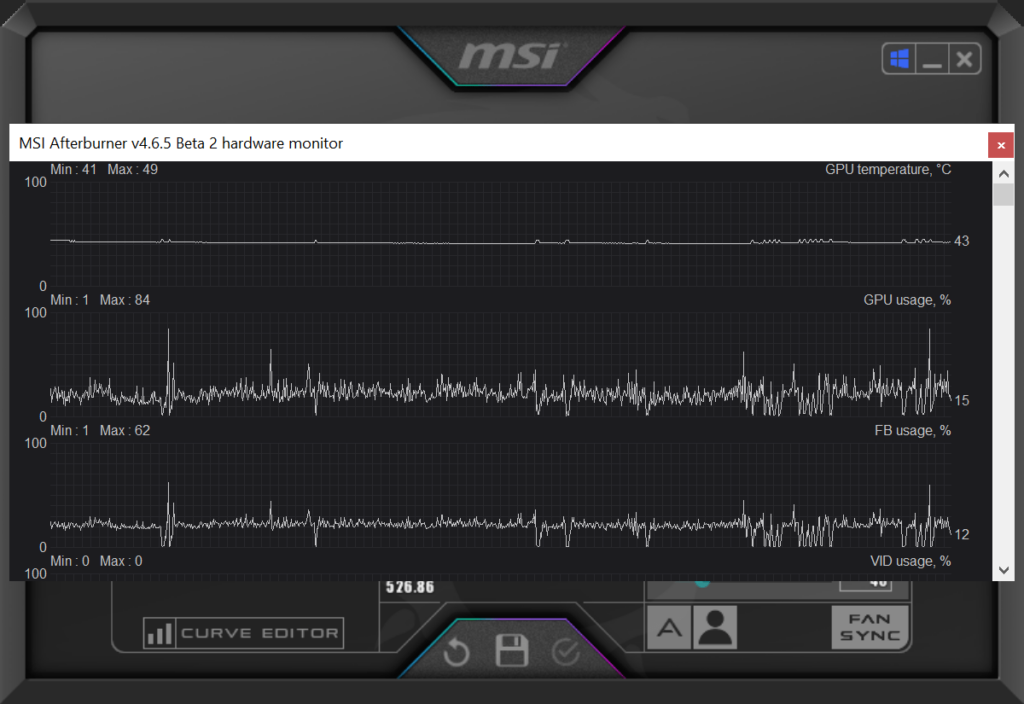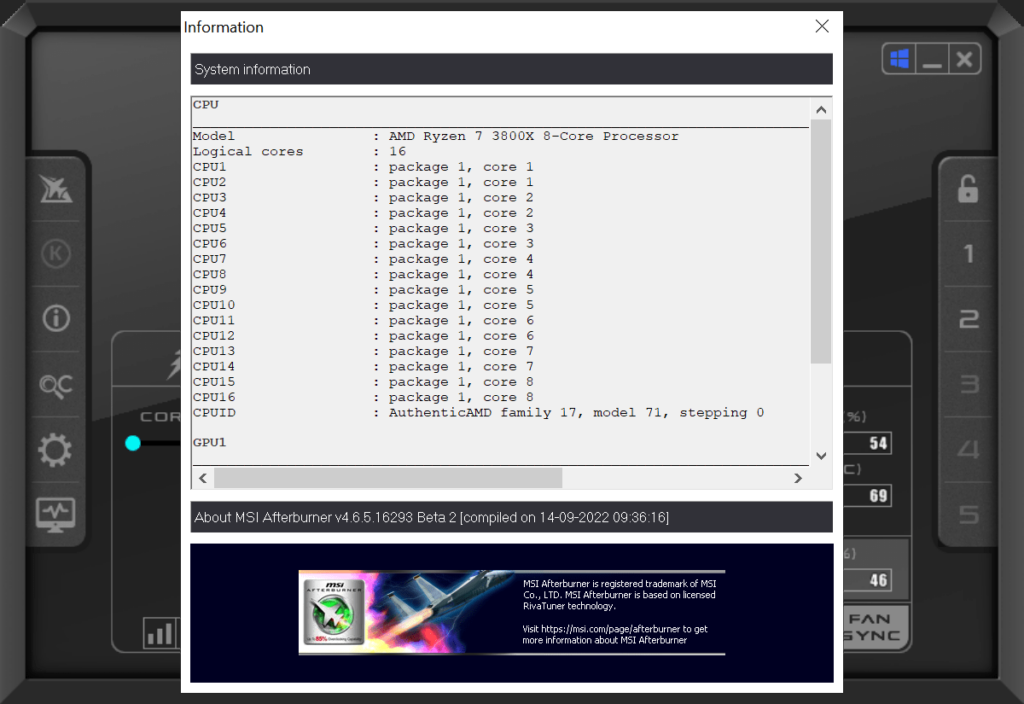This popular application is intended for configuring advanced graphics card parameters. Users can overclock the GPU and adjust default fan speed curves.
MSI Afterburner
MSI Afterburner is a Windows utility that lets you access information about the current GPU temperature, memory speed, power settings and other hardware attributes. Similar to RivaTuner, it is possible to tune the core voltage. Sliders for changing the core and memory clocks are available as well.
Main purpose
This software provides instruments for monitoring and configuring graphics cards. There is support for both Nvidia and AMD GPUs from all manufacturers. Users can create custom fan curves for automatically increasing the rotation speed when the core temperature is rising. An option to manually set a constant RPM value is provided as well.
It is possible to specify a power limit for preventing overheating. Up to 5 personal profiles can be saved for quick switching depending on the task.
Settings
There are options for enabling lol-level hardware access, unlocking voltage control and restoring original parameters in case of device failure. Additional checkboxes for allowing better compatibility with AMD graphics cards are included.
Graphs for monitoring the temperature, clock speed or other attributes are available. You can hide or show various hardware properties and evaluate the changes over time.
Features
- free to download and use;
- offers you tools for monitoring GPU performance and temperature;
- it is possible to overclock the core and memory;
- there is support for AMD and Nvidia graphics cards;
- compatible with all modern versions of Windows.