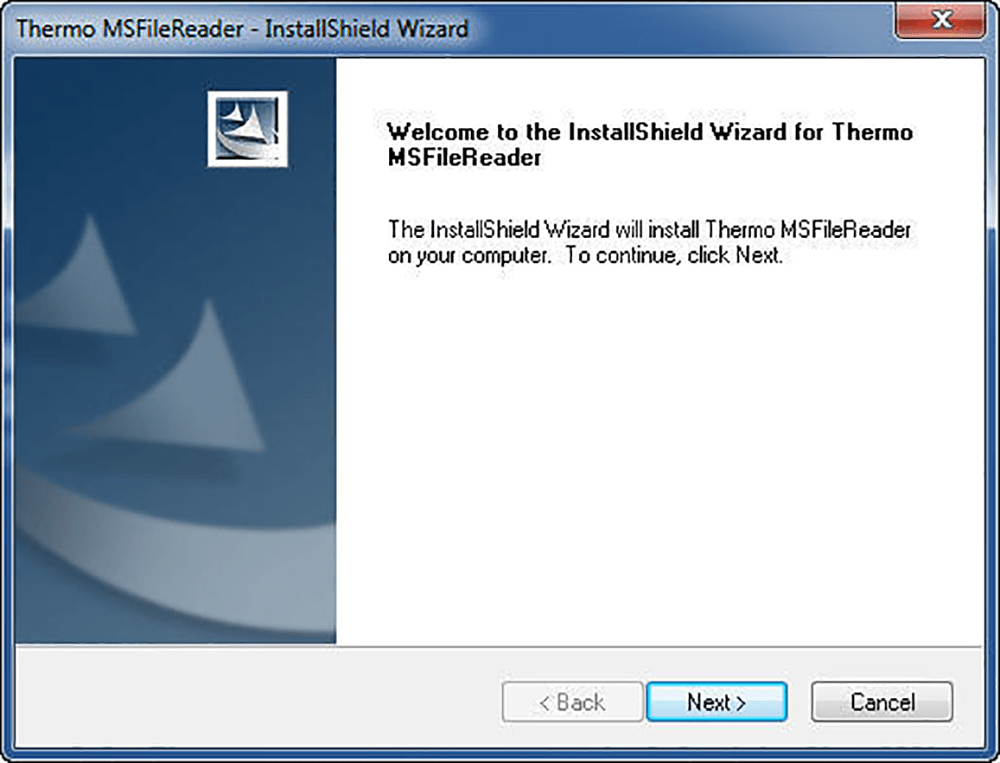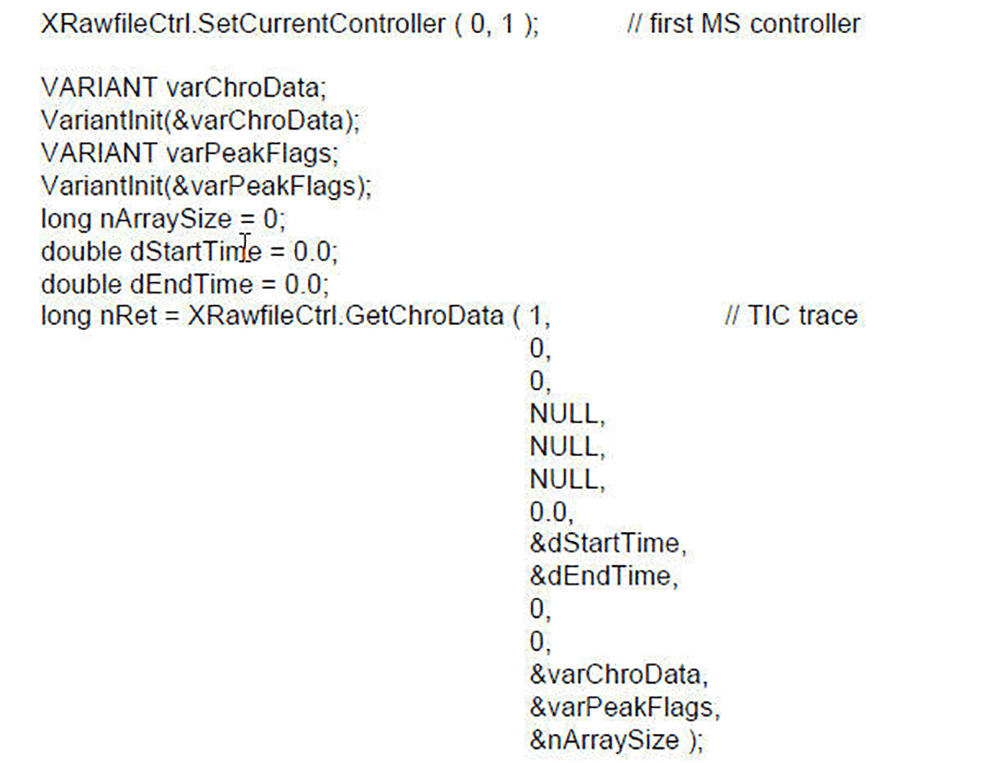This highly specialized scientific program allows users to access RAW files generated by mass spectrometry instruments. It is possible to extract recorded data.
MSFileReader
MSFileReader is a Windows software for processing Thermo Scientific RAW files. Please note that it is necessary to manually compile the tool from the source files available in the official GitHub repository using Python. The library is written in C++ and can be dynamically linked to third party applications.
How it works
This utility provides a COM interface for interacting with scientific equipment. There are several included functions for accessing metadata attributes like filename, creation date, scan count, last modification date, trailer extra value, etc.
You can view instrument configuration information stored in every RAW file. It is possible to identify the device model, name, serial number and software version.
Unit tests
An option to check the database against a predefined set of values is included. This way users are able to detect possible trends and predict future dynamics. Detailed instructions and examples can be found on the official GitHub page.
It is important to note that MSFileReader is deprecated and obsolete. There are more modern apps with similar capabilities such as RawFileReader.
Features
- free to download and use;
- allows you to access data in RAW files created by professional mass spectrometry equipment;
- it is possible to view the device model and serial number;
- users can test information against custom datasets to identify trends;
- compatible with all modern versions of Windows.