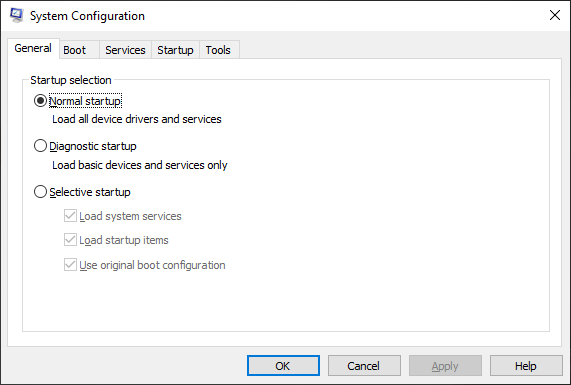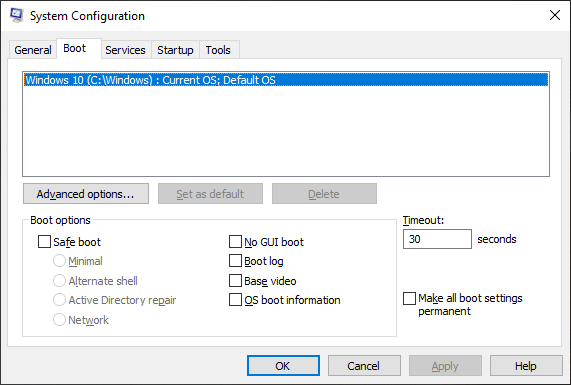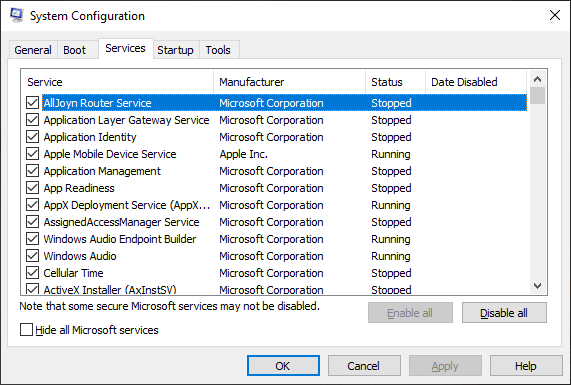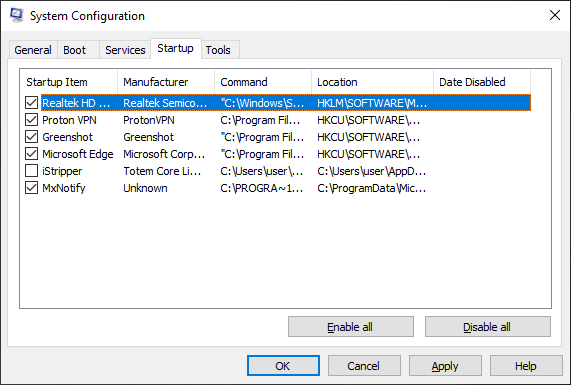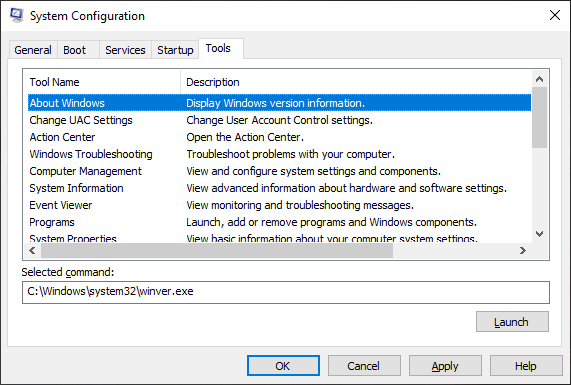This comprehensive tool was designed to help users tweak boot options of their OS. Additionally, it is possible to shutdown currently running services.
Msconfig
Msconfig is a robust program for Windows that gives you the ability to configure the startup items of the aforementioned operating system. Using it, you can start your OS in Safe Boot mode, as well as view the list of active services and quickly disable the ones you want.
Installation
The application is easily deployed on Windows 8 or 10 and requires no reboot to commit the modifications to the system. Once you have it installed, a shortcut is placed on the desktop. Moreover, the msconfig command in the Run window becomes accessible again. It is necessary to mention that the utility does not replace any of the system files, but adds a new executable item instead.
How to use
The main purpose of this tool is to help you tweak OS boot parameters. In the event of a system failure, you are able to start your personal computer in Safe mode. In such a case, only essential drivers and services will be available. In addition, it is possible to view a detailed log, which holds information about different system events, including critical ones like errors. If you want to optimize the performance of your PC, you may also use other programs, such as Asmwsoft PC Optimizer, Kingsoft PC Doctor, or Advanced System Optimizer.
Features
- free to download and use;
- compatible with modern Windows versions;
- enables you to configure various OS boot settings;
- you can open the command line, registry editor, etc;
- it is possible to disable different running services.