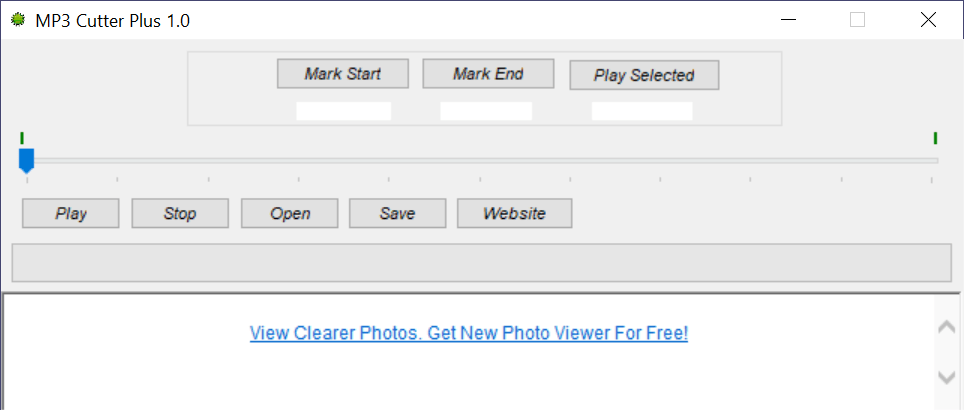Thanks to this utility, you are able to edit songs and podcasts. It has straightforward functionality and can be used by both professionals and beginners.
MP3 Cutter Plus
MP3 Cutter Plus is a Windows program that helps users to edit audio. This is an easy and convenient utility for music makers who would like to remove or add certain parts of the track.
Brief overview
The software is a convenient audio splitter tool with which you can easily select and save fragments of your songs. It does not utilize re-encoding methods, thus preserving the original quality and bit rate of the original file.
Operation
The program has straightforward functionality. Users need to open a file, then select the starting and end points. Once the limits are set, they are able to save the result in the desired directory.
Pros
The intuitive interface of this utility enables you to quickly learn how to access its main functions. Additionally, the cutting boundaries can be selected interactively while the song is playing. It is also possible to define the exact points in time where you want the resulting track to begin and end.
Cons
You have to upload one audio file at a time. For editing as well as creating multiple tracks you may try using professional software like Adobe Audition.
Unfortunately, the application works only with MP3 and WAV formats and does not feature support for any other types of sound files.
Features
- free to download and use;
- has straightforward functionality.
- gives users the ability to split long MP3 files;
- compatible with modern Windows versions;
- it is possible to edit while listening to the audio track.