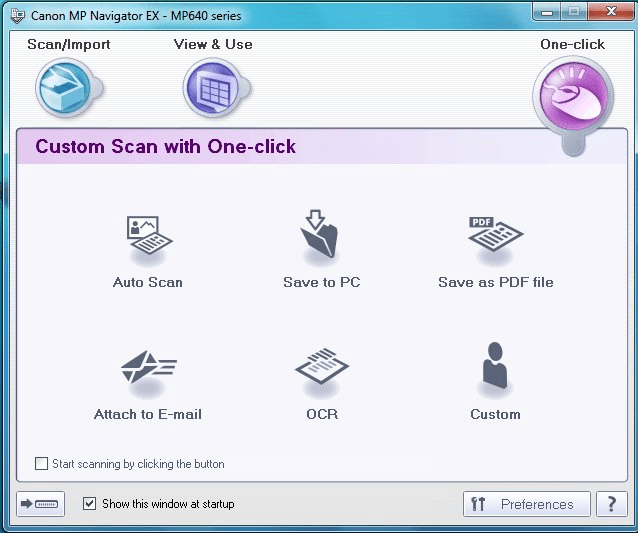With this software users are able to preview and print various scanned items. It is also possible to edit images, as well as generate and read PDF documents.
MP Navigator EX
MP Navigator EX is a powerful Windows program that allows you to perform scanning and printing tasks which are done via a compatible device connected to a computer.
Goal and compatibility
When it comes to managing gadgets like scanners of printers that are attached to a PC or connected through a LAN network, it is always a good idea to use the application provided by the device manufacturer.
If you deal with such Canon appliances at home or at work, you may be familiar with the dedicated tool called MP Navigator EX. Please note, it is designed to function only with compatible hardware, because there are some chances that it might not work with your device model. You also need to make sure that your drivers are up to date. It is possible to download the required firmware automatically with utilities like Driver Detective.
Functionality
This specialized software was designed to give you the means of editing scanned images as soon as they are acquired from the connected device. You may also use this tool for assigning pictures to various categories for easy access and retrieval.
In addition, you have the ability to generate Portable Document Format files by using the input directly from the scanner. You can even read PDF documents saved on your hard drive.
It is necessary to mention that during the printing stage, you are able to preview any photo or document. Another neat thing about this application is that it has an option to select multiple items and send them to the Canon device.
Features
- free to download and use;
- compatible with modern Windows versions;
- gives you the ability to print various files;
- it is possible to preview scanned images;
- you can read PDF documents.