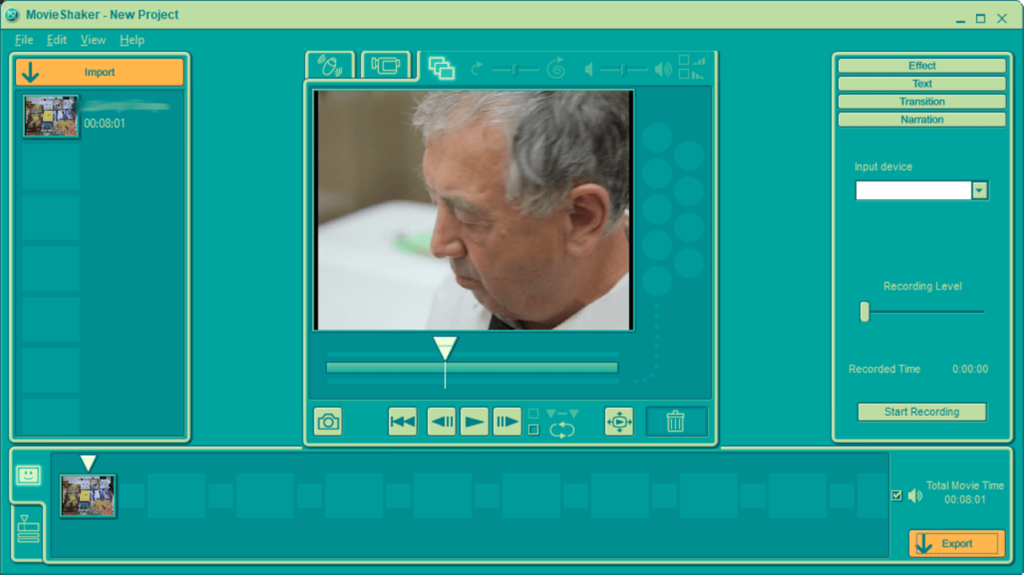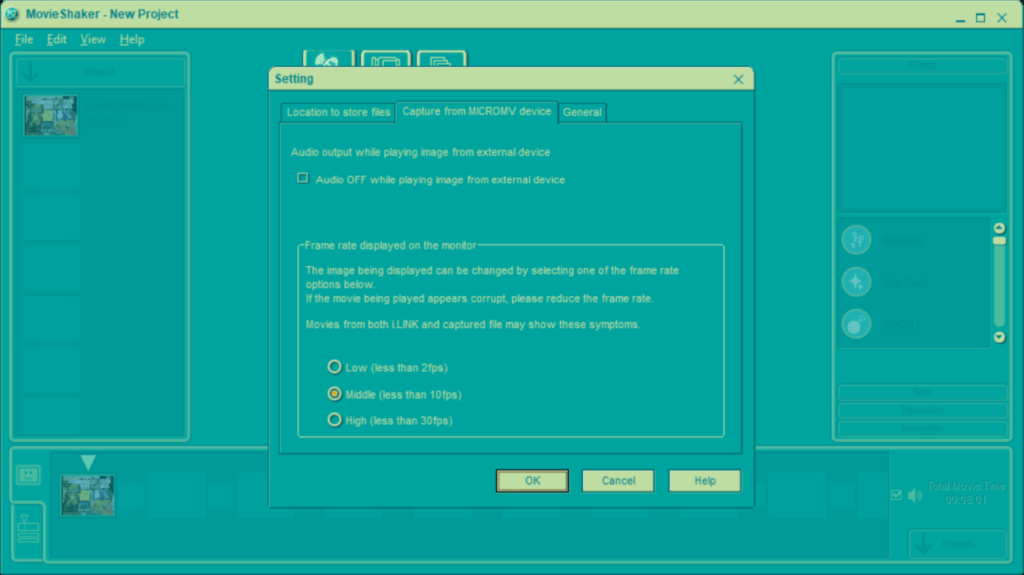This program is intended for creating custom video files from multiple clips. It is possible to add the soundtrack and insert transition effects between the scenes.
MovieShaker
MovieShaker is a Windows utility that lets you join several videos, still images and audio tracks into one movie. There are tools for trimming the clips, applying visual effects and adding text inscriptions. The project can be exported as an MPEG, AVI or QuickTime file.
Importing content
Users are able to add MOV, AVI, MPEG and other video files to the library. Moreover, there is support for images in the BMP, JPG, PNG and other popular formats. WAV, AIFF and MP3 audio files can be imported as well.
Editing process
After adding media items it is possible to drag and drop them in the timeline at the bottom of the main window. Additionally, you can trim video clips, change the playback speed and apply various effects for creating seamless transitions between the scenes. There are options for inserting voice narration and songs in the video.
It is worth noting that MovieShaker contains limited video editing tools. There are other programs like Adobe Premiere with more robust capabilities.
Export options
You are able to save the results as a QuickTime movie. Alternatively, it is possible to create an MPEG, RealVideo or AVI video file. There is an option to export the project to an external Sony MICROMV device for further processing.
Features
- free to download and use;
- lets you join several media items into a movie;
- there is support for various file formats;
- it is possible to add a soundtrack to the resulting video;
- compatible with all modern versions of Windows.