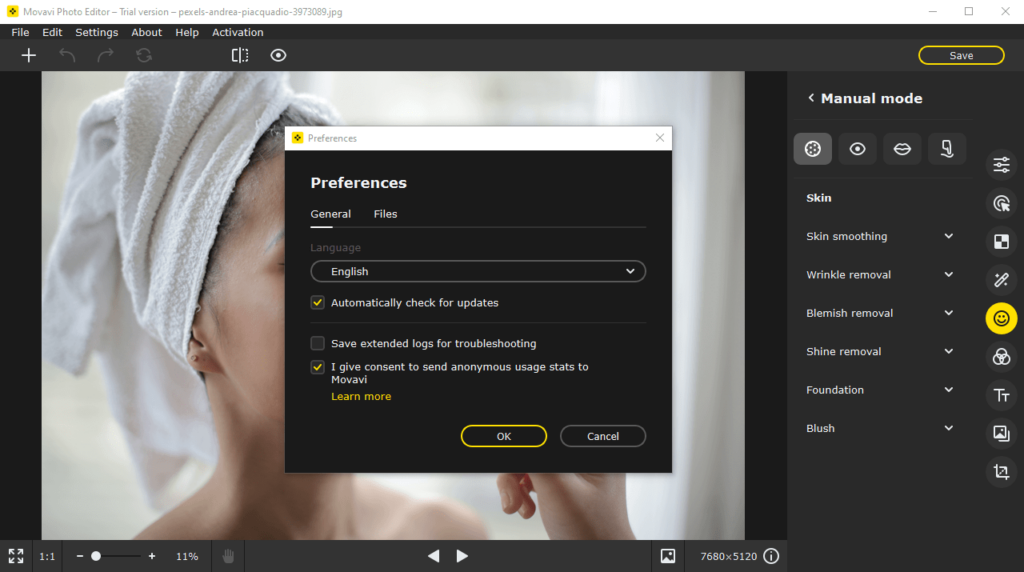This graphics editor allows users to adjust the contrast, brightness and color saturation in digital images. There are tools for adding text inscriptions to photos.
Movavi Photo Editor
Movavi Photo Editor is a Windows utility for modifying pictures in all popular file formats such as JPG, PNG, GIF, BMP, etc. You can perform automatic color corrections and retouch old photos. There are instruments for normalizing skin tones, smoothing wrinkles and removing the red eye effect.
Brief overview
This software contains a wide variety of options for automatically improving image quality. Users can apply filters to enhance the colors and make them pop. Additionally, there are tools for tuning the white balance, contrast, exposition, aperture and other photo attributes.
Retouching instruments
Like in Ulead Photo Express, you are able to correct skin tones and remove glossy shine from faces. Moreover, it is possible to add makeup. There is a large collection of foundation creams, blushes, shadows and other cosmetic tools. You can erase small defects from photos by marking the object with a special brush and adjusting border smoothing parameters.
After editing the image users are able to compare it with the original. The final step is to select the output format, quality and target destination.
Please note that Movavi Photo Editor is a paid program. The free trial version leaves watermarks on the resulting images.
Features
- offers you tools for enhancing digital photos;
- free to download and use;
- it is possible to apply automatic color correction filters;
- there is support for multiple output file formats;
- compatible with modern versions of Windows.