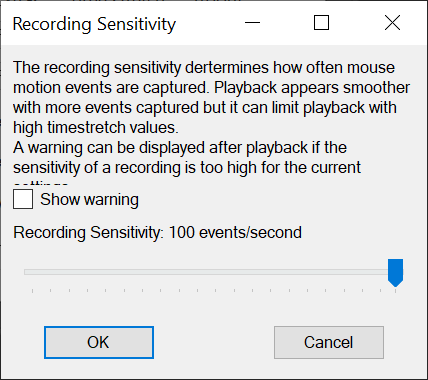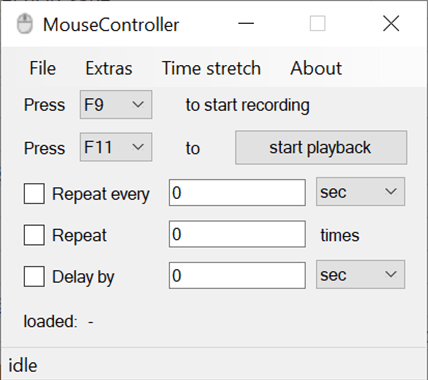With the help of this tool users can automate repetitive mouse movements and clicks, potentially saving a lot of time and streamlining various workflows.
MouseController
MouseController is a Windows program oriented toward gamers, software testers and other people who need to manage routine tasks on the PC. It is possible to record cursor movements, clicks and scrolls with a high degree of precision.
Macro creation
Similar to MultiMacro, you can tweak default keyboard shortcuts for activating capture mode and playing back resulting sequences. There is an option to repeat the macro a certain amount of times at predefined intervals. Moreover, instruments to delay the execution are available. This is helpful for avoiding potential input conflicts.
The recording sensitivity is adjustable, enabling users to determine how often mouse motion events are captured. Please note that higher values require more hardware resources to ensure smooth operation.
Advanced playback parameters
It is possible to display a click counter during macro execution. You are able to slow down or speed up the process in specific increments as well, including:
- 0,5x;
- 0,9x;
- 2x, etc.
Users can add a random delay between repeats. Furthermore, MouseController may be automatically closed upon finishing the playback.
Features
- free to download and use;
- provides tools for recording mouse input to create custom macros;
- you can play back resulting automation scripts at any moment, automating routine tasks;
- there is a flexible keyboard shortcut for initiating the capture process;
- compatible with modern versions of Windows.