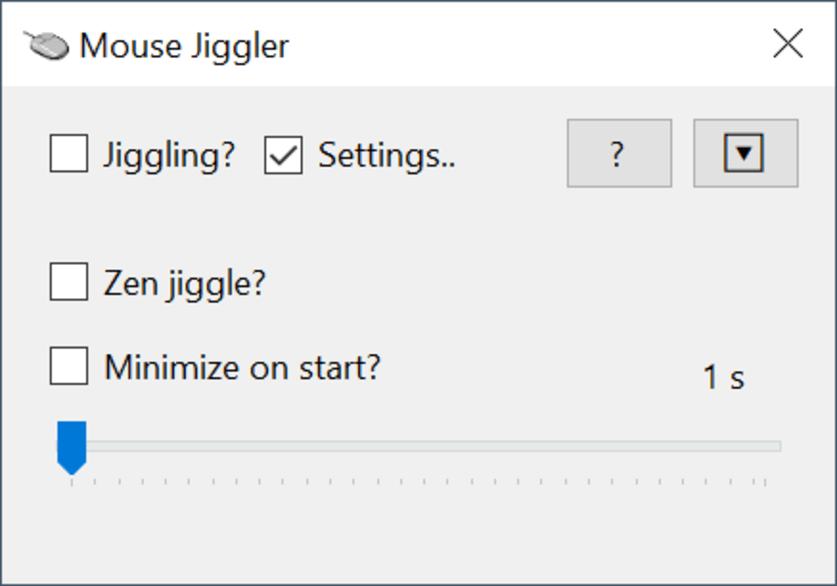This useful and straightforward app gives you the ability to emulate mouse movements in idle mode. Moreover, you can access the main function with a single click.
Mouse Jiggler
Mouse Jiggler is a lightweight program for Windows intended to simulate small movements of the mouse. This is a convenient feature if you want to keep screensavers from popping up, even when you are not in front of your personal computer.
Simple solution
Please note that the software does not require installation, so you are able to launch it as soon as you download it by clicking the executable file. What is more, there is no need for configuration, since all you have to do is toggle the jiggle function and let the tool take care of the rest. If you want to automate mouse clicks and movements, you may try other applications like Mouse Machine or GhostMouse.
How it works
The main purpose of this utility is to observe and control the mouse movements. As soon as it detects that there have been no interactions for a while, it moves the cursor. it is necessary to point out that the procedure is done without changing the window focus or rendering the input devices unusable. Thus, you can continue working, typing or playing video games without any interruptions. Once the program is activated, it automatically minimizes the system tray, so you do not need to worry about it showing up as a distraction as well.
Features
- free to download and use;
- compatible with modern Windows versions;
- allows you simulate mouse movements in idle mode;
- the app does not require installation and configuration;
- it is possible to access the main function with a single click.