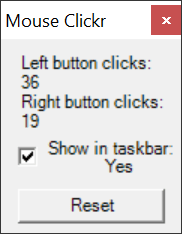This lightweight software is designed to help users track mouse input and automatically count all clicks. It monitors both the left and right buttons.
Mouse Clickr
Mouse Clickr is a Windows solution for determining how many times you have clicked the mouse buttons. There is an option to reset the counter at any moment. Other programs for input analysis and automation such as MouseController are available for download.
Brief description
After starting the application it will instantly begin to analyze mouse input and add it to the overall count. Users are able to view the exact amount of left and right clicks. A checkbox for toggling the taskbar icon visibility is provided as well.
The clean and minimalist interface design ensures that the program does not interrupt your workflow while displaying all essential data. Furthermore, Mouse Clickr is portable, meaning that it does not require a separate installation or registry editing to run.
Target audiences
Developers can measure the frequency of clicks during programming tasks to assess productivity and reduce unnecessary strain. Additionally, the utility is ideal for gamers who want to track input intensity in real time strategies or other genres requiring high levels of interaction. Evaluating mouse usage patterns may help content creators improve efficiency when:
- Editing videos;
- Designing graphics;
- Writing text articles, etc.
Features
- free to download and use;
- contains instruments to continuously monitor mouse input;
- you can view the amount of registered left and right clicks;
- an option to reset the counter is included;
- compatible with all modern versions of Windows.