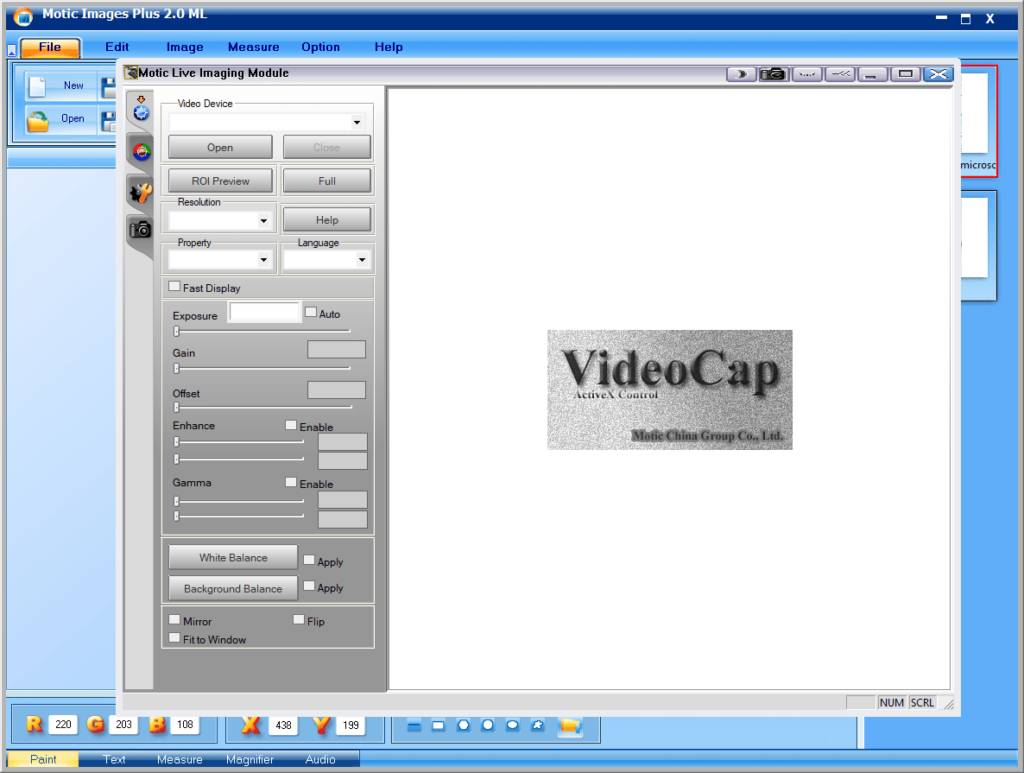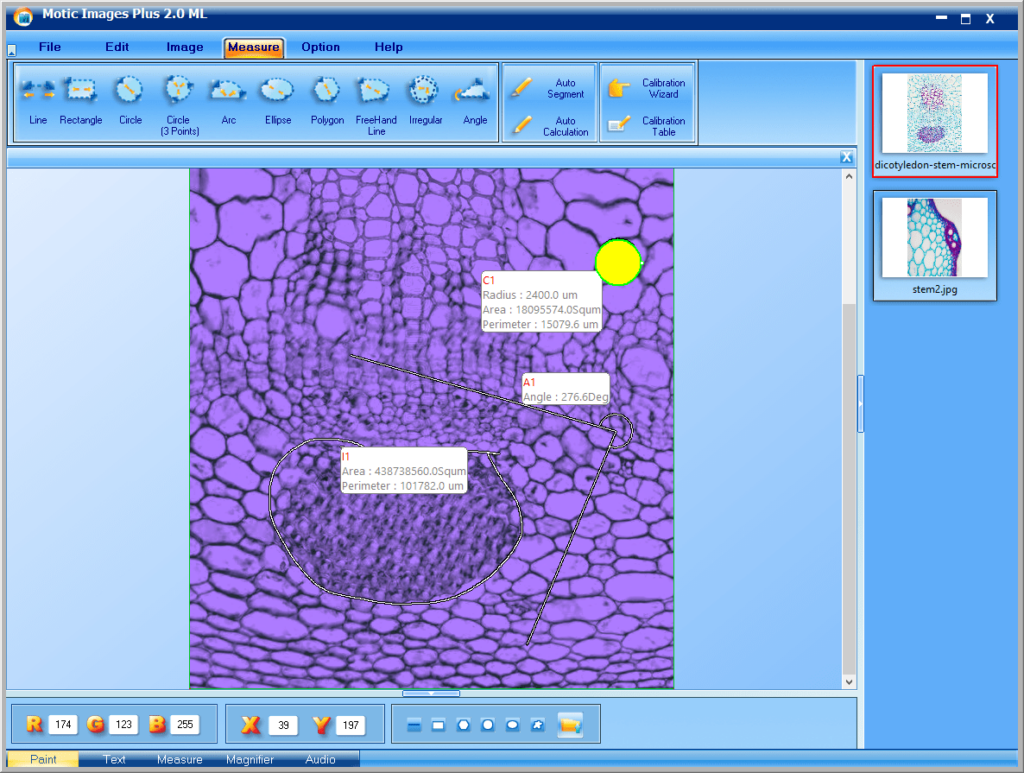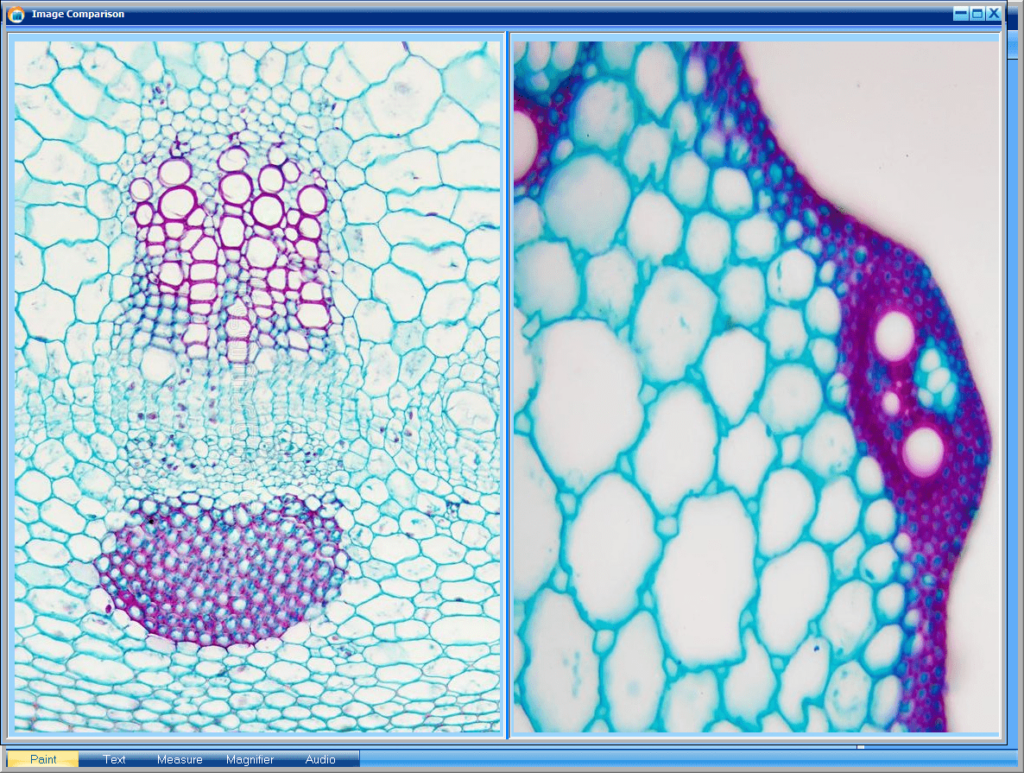This application lets users capture images from the compatible microscopes. It is possible to edit and quickly measure different segments of the pictures.
Motic Images Plus
Motic Images Plus is a Windows utility for beginners and professional scientists. With its help you can easily get the images from the microscope.
Capturing the images
To acquire the images from the device users can press the “Capture” button at the top of the main window. After that it is necessary to choose the microscope connected to the PC. The options for picture editing include changing the exposure, gain, offset and gamma parameters. White balance and image resolution can be adjusted as well. Users are able to mirror or flip the incoming picture.
Using the Calibration Wizard you can adjust the microscope with a scale cross or a scale line.
Editing options
After capturing all the necessary images you are able to edit them in the included simple graphics editor. There are flexible options to select any area on the image. Moreover, it is possible to sharpen the picture as well as make it black and white or invert the colors. To further edit the images you can use a program like Ulead Photo Express.
Additional tools
To measure the size or area of different objects on the image you can utilize the included instruments. It is possible to draw lines, circles, arcs, ellipses and other shapes on the picture and immediately get their exact measurements.
You are able to zoom in on the images with the included Magnifier tool.
Features
- free to download and use;
- lets users capture images from the microscope;
- includes measuring instruments;
- has a simple graphics editor;
- compatible with all modern versions of Windows.