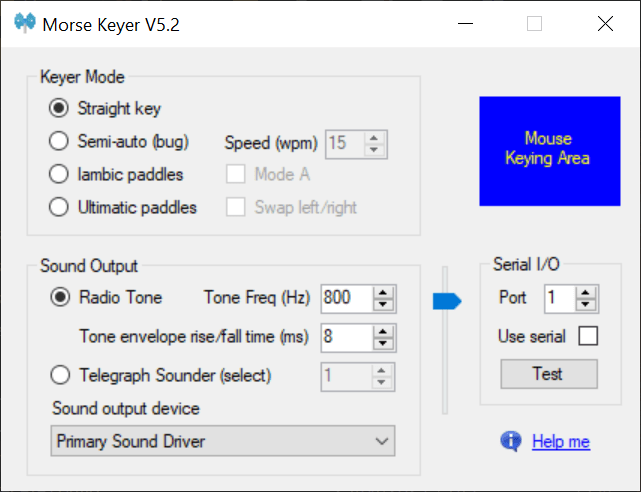Using this compact piece of software, you can send Morse code messages. Additionally, you have the option to choose any preferred sound output device.
Morse Code Tools
Morse Code Tools is a special program for Windows that gives you the means to transmit and receive messages Morse code. Thus, you can send a series of dots and dashes where each group represents a specific character.
Send Morse code messages
It is necessary to point out that the application has no centralized graphical interface. Instead, each window provides a separate set of functions. One of these components is the Morse Keyer, intended for sending messages. The other is named Morse News, which is dedicated to receiving news feeds.
The utility allows you to input messages using your mouse only. The keyboard functionality is not present. You can configure the mode, choosing between a continuous signal, a semi automatic tone, as well as iambic paddles.
Configure output and news feeds
You also have the flexibility to configure the speed, frequency, and type. There is an option to pick the audio output. This can be any device or driver capable of processing sound. Moreover, the software enables you to broadcast through any available port on your computer.
Last but not least, you can receive encrypted messages. By default, the Morse News component provides a small list of RSS feed links. Thus, you can keep up to date with the latest entries in science, business, technology, and more. To decode live radio broadcasts, you may try another tool called CW Skimmer.
Features
- free to download and use;
- compatible with modern Windows versions;
- enables you to send messages in Morse code;
- you can choose the preferred sound output;
- there is an option to customize tone style.