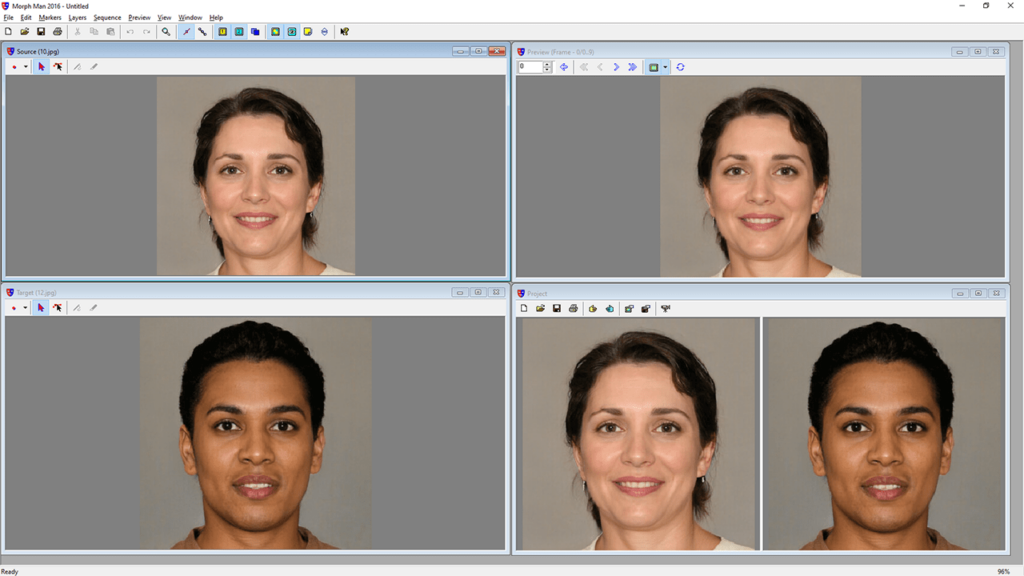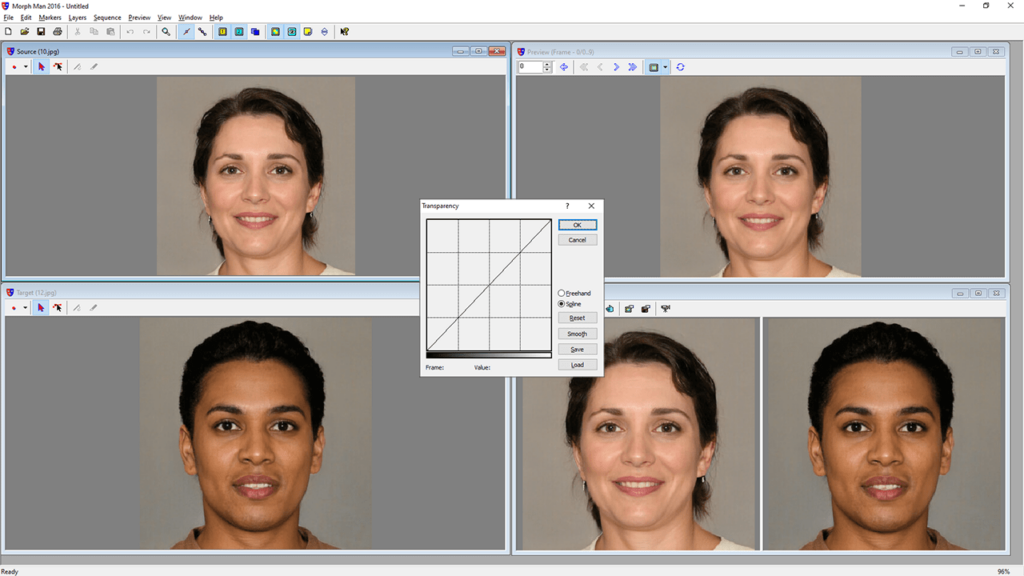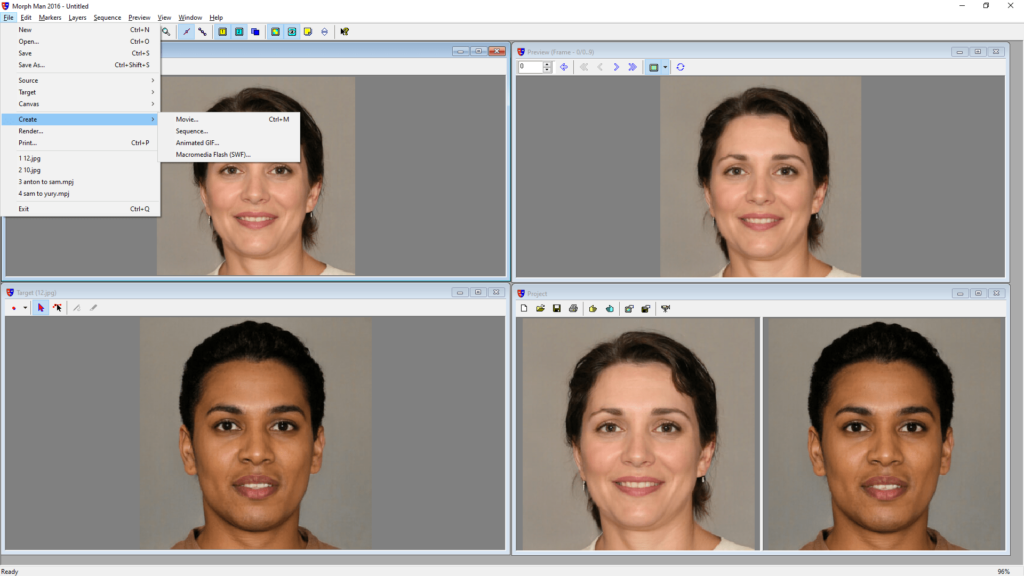This graphics editor provides tools for creating transition animations between two images or video clips. There is support for multiple popular media file types.
Morph Man
Morph Man is a Windows application that allows users to apply seamless transition effects to photos and videos. It is possible to manually edit every frame as well as adjust layer transparency and distorting parameters.
How to use
After starting the program you can import source and target pictures from the File menu. Moreover, there are options for morphing one video clip into another. You are able to choose a solid color, gradient or a custom picture as the background.
The next step is to add markers that define transition points. This utility contains algorithms for seamlessly morphing elements in the photo. The marker map can be saved to a file and used later on another image.
Export options
Users are able to render the animation and save it as an AVI video, sequence of JPEG files or animated GIF picture. Alternatively, it is possible to export the project to a Flash clip for playing in Standalone Flash Player or another multimedia app. Users can preview the results before saving the video.
It is worth mentioning that Morph Man is distributed on a commercial basis. The 15-day trial version can be evaluated for free.
Features
- offers you instruments for creating transition animations;
- it is possible to seamlessly morph images and video clips;
- free to download and use;
- you can add custom transition markers;
- there are options for exporting the project to a video file, GIF animation or Flash clip;
- compatible with all modern versions of Windows.