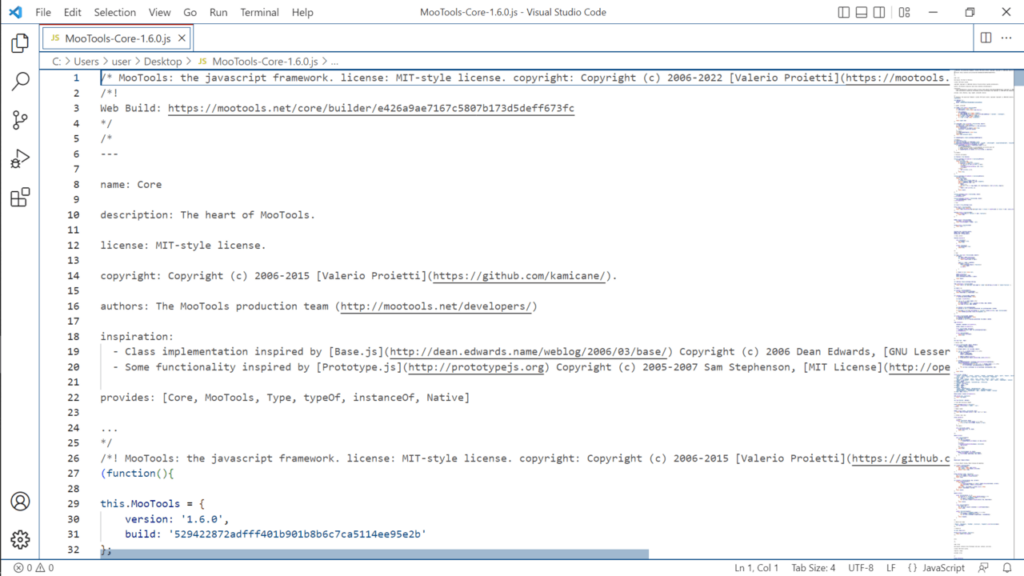Using this software package, you are able to develop various Internet sites. Moreover, it gives you the ability to use images, animations, sliders and more.
MooTools
MooTools is a lightweight, modular JavaScript framework designed for developers with intermediate or advanced coding skills. The program allows you to write flexible and cross-browser code using its streamlined and coherent API.
General notes
JavaScript gives developers the capability to create complex, interactive Web page components and rich internet applications. However, this technology may require a great deal of code-authoring to perform complicated and web-related operations. This is where MooTools comes in. It provides users with a set of convenient and cross-browser-compatible functions, methods and classes.
Review
MooTools is a compact and object-oriented JavaScript framework. It enables you to write powerful cross-browser code with its well documented API. The software package also includes different components that may be loaded at any moment, thus giving you the ability to create your own unique combinations.
You can easily create interactive websites with outstanding effects. When it comes to various elements of HTML, utility provides auto caption for images, excellent animations, enhanced sliders and more. Thanks to its powerful selector engine, you are able to achieve a quick response from major web browsers like Mozilla Firefox.
Features
- free to download and use;
- compatible with modern Windows versions;
- gives you the ability to develop interactive websites;
- requires a dedicated IDE to use;
- supports various web browsers.