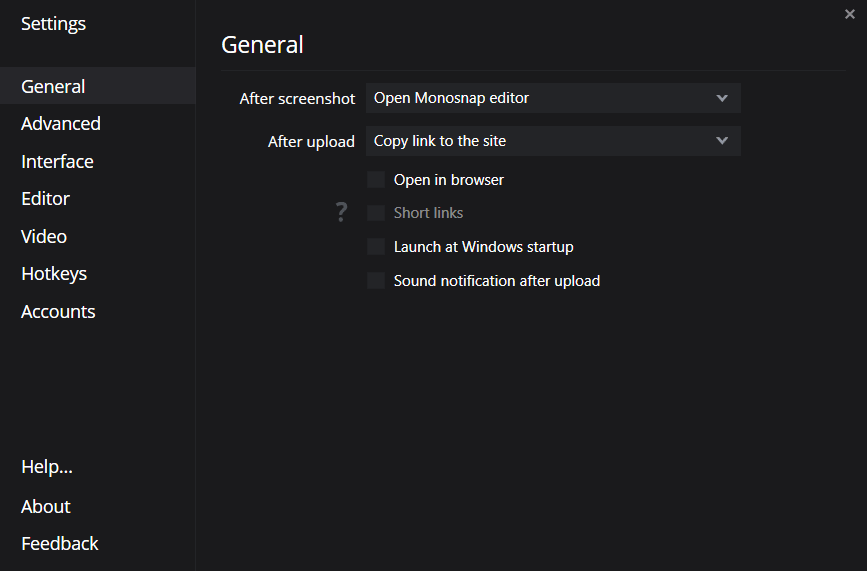This application allows users to take screenshots and adjust the capture area. There is also an option to save images to a cloud server in JPG or PNG formats.
Monosnap
Monosnap is a Windows software designed for creating and editing screenshots. This app integrates with Zoom, enabling users to share on-screen images during video conferences.
Screenshots
You can save the image of the entire screen or select a specific area. After capturing, it is possible to access a screenshot editor to add drawings or captions. Additionally, there is an option to adjust the image resolution and save the screenshot or send it to the cloud storage you use. The app supports automatic copying of the screenshot link, so you are able to share it within seconds.
Video Recording
Similar to Gecata Movavi, Monosnap facilitates screen recording, allowing users to set the frame rate, image quality, and highlight the mouse cursor. The utility also captures system notification sounds and supports webcams. During a broadcast, users can make on-screen annotations.
Once you have finished recording your video, you will have the option to save it to your device. If you want to share the content with friends, you can create an account within the application or use your Facebook credentials to log in.
Features
- enables screenshot creation and screen recording;
- there is an integrated image editor;
- allows drawing shapes and adding captions;
- it is possible to save images locally or upload to cloud storage;
- supports sound recording;
- free to download and use;
- compatible with modern Windows versions.