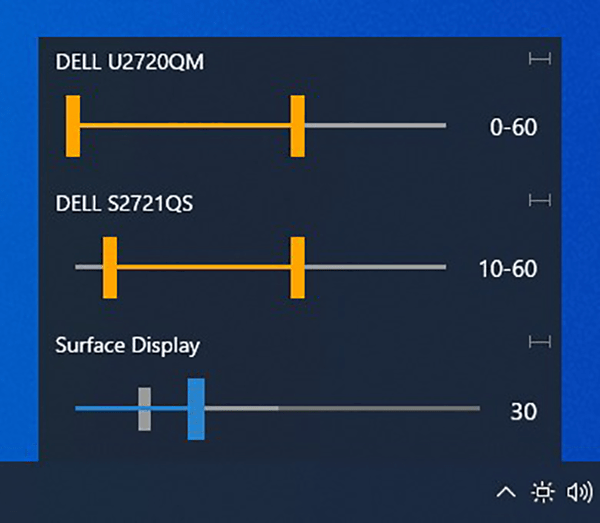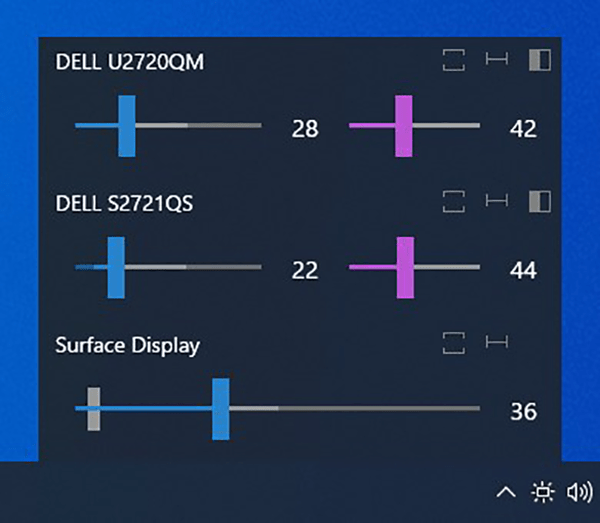This software provides users with granular control over their computer displays. It is possible to manually adjust the output brightness and contrast.
Monitorian
Monitorian is a Windows program for separately tweaking the brightness of each connected display. You can configure any DDC/CI compatible monitor, including devices connected through a docking station or converter. Please note that the free version of Monitrorian has limited functionality.
Individual controls
After installing the application users can access it via the system tray icon. There are separate brightness sliders for each detected display, which is critical when creating a uniform viewing experience on all connected screens.
Like in Display Tuner, an option to activate contrast adjustments is included. This allows you to potentially enhance image quality, especially in challenging lighting conditions.
Advanced settings
It is possible to customize default keyboard shortcuts for quick access to main functions. Users can change monitor parameters while playing a game or watching a movie without switching between apps.
Tools to set the minimum and maximum brightness thresholds are provided. You are able to customize the parameters of several screens at the same time as well, further simplifying system configuration.
Features
- free to download and use;
- contains instruments to streamline display brightness adjustments;
- you may independently control every connected monitor;
- there are flexible hotkeys for quick tweaking;
- compatible with modern versions of Windows.