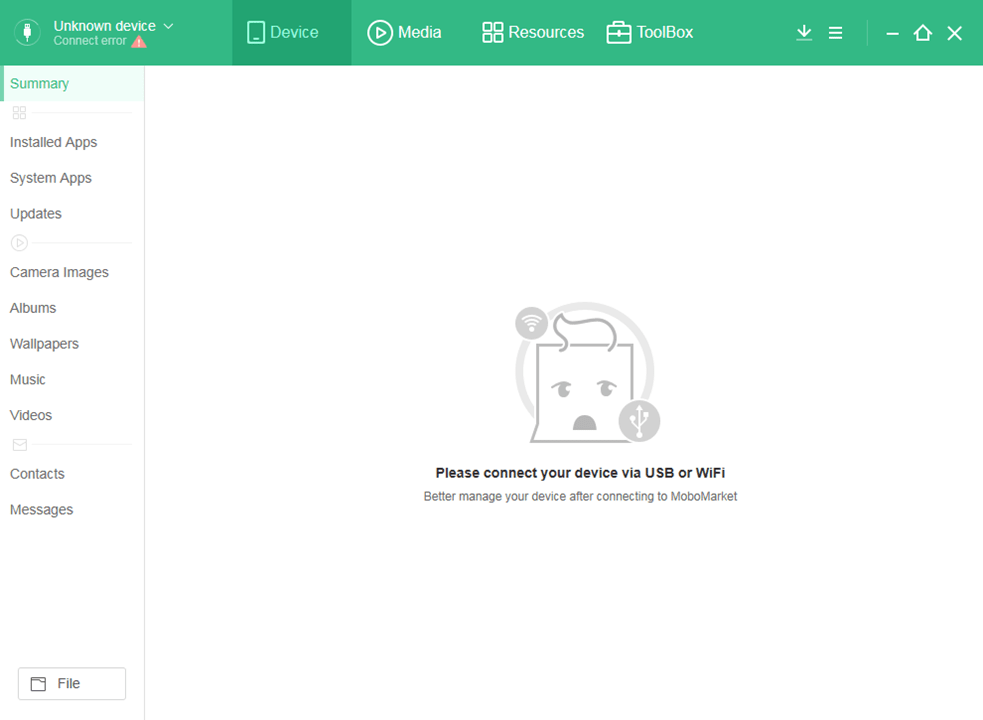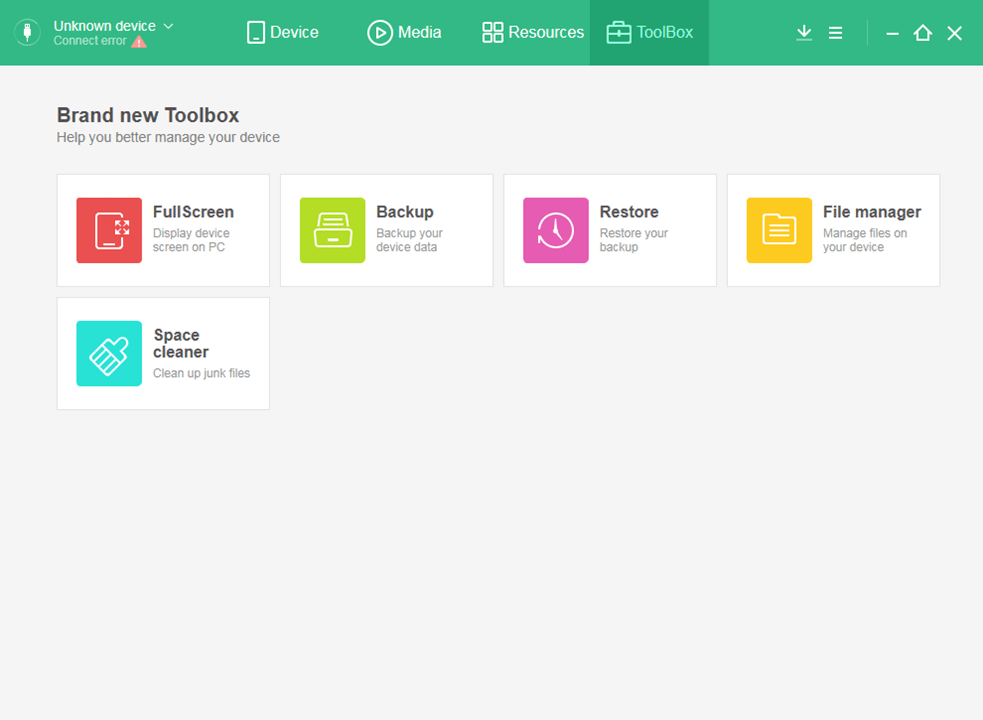This utility allows you to connect your smartphone to your computer for management and file transfer. The app includes tools for creating backups and restoring data.
Moborobo
Moborobo is a utility for Windows that offers you to manage your mobile devices using a PC. Similar to Wondershare MobileGo, this application allows you to access tools for restoring data, creating backups, and deleting unnecessary files. This software works with smartphones running on both Android and iOS.
Connection
To begin using this utility, it is necessary to connect your smartphone or tablet to the PC via WiFi connections or USB. After this step, the application automatically downloads the drivers required. In case the program does not recognize the mobile device, it is possible to manually scan the QR code displayed on the screen with a camera.
File Manager
The primary feature of this utility is transferring files between the computer and mobile devices. For better navigation, all items are categorized. There is an option to browse videos, photos, and albums.
You can access the installed applications’ data. Furthermore, this program allows users to download and install updates.
Additional Tools
The Tools tab includes utilities for mobile device control. In particular, the app offers you to stream the screen image and remotely manage the smartphone. It is possible to create backups as well as delete unnecessary files.
Features
- designed for managing mobile devices and transferring files;
- users can create backups of their data;
- allows browsing photos and videos;
- it is possible to stream the smartphone’s screen to the computer;
- you can clean up the smartphone’s internal memory by removing unnecessary and temporary files;
- free to download and use;
- compatible with modern Windows versions.