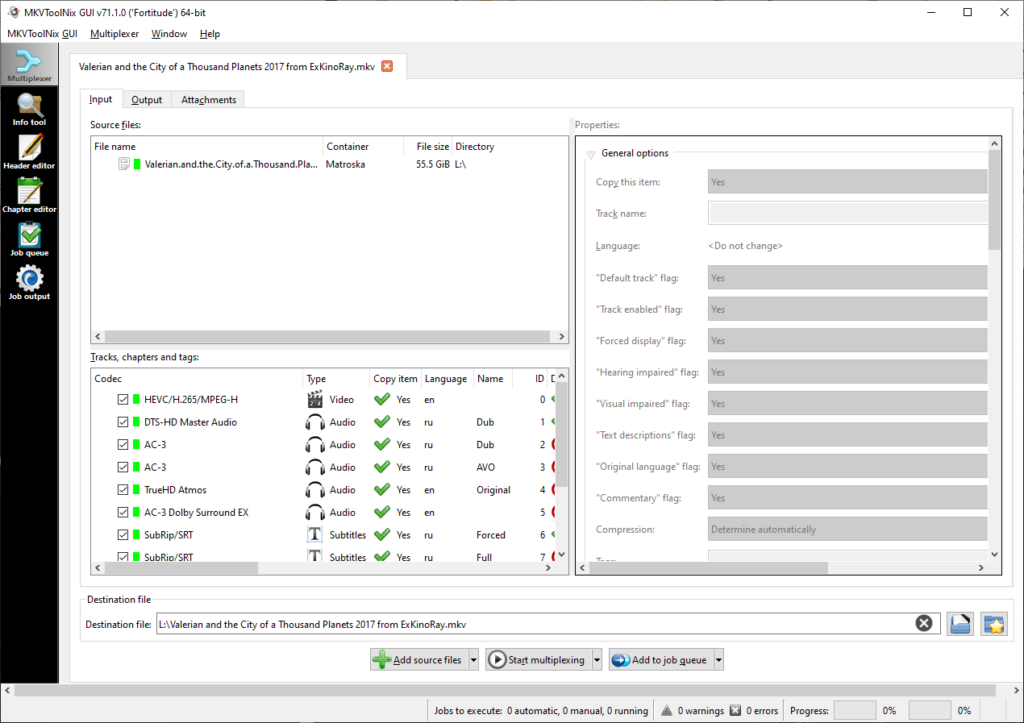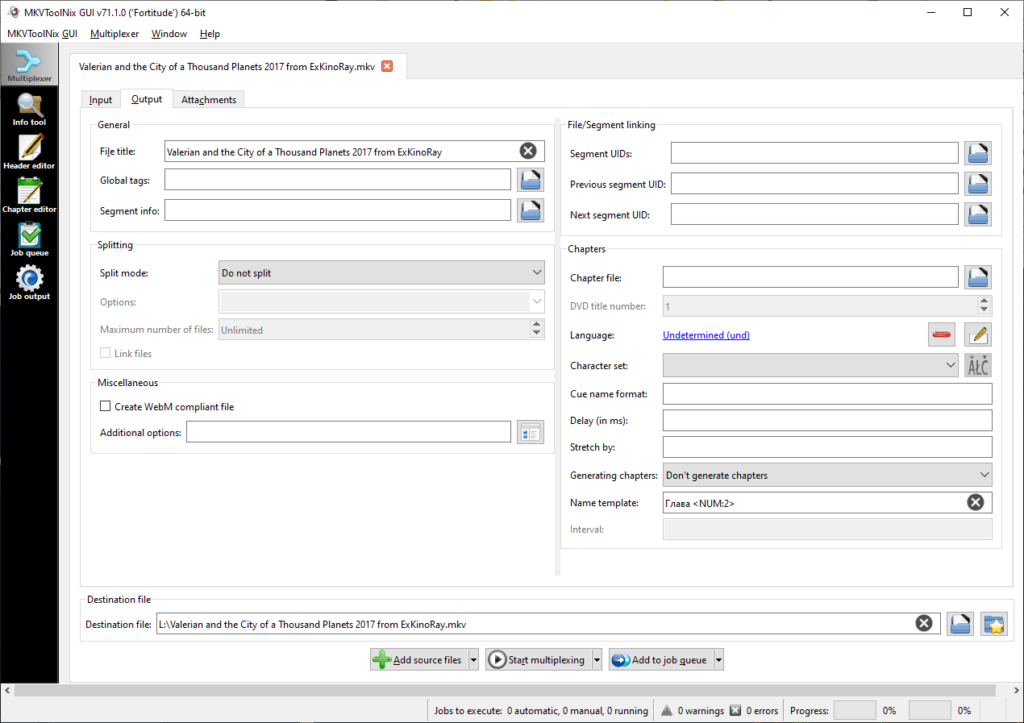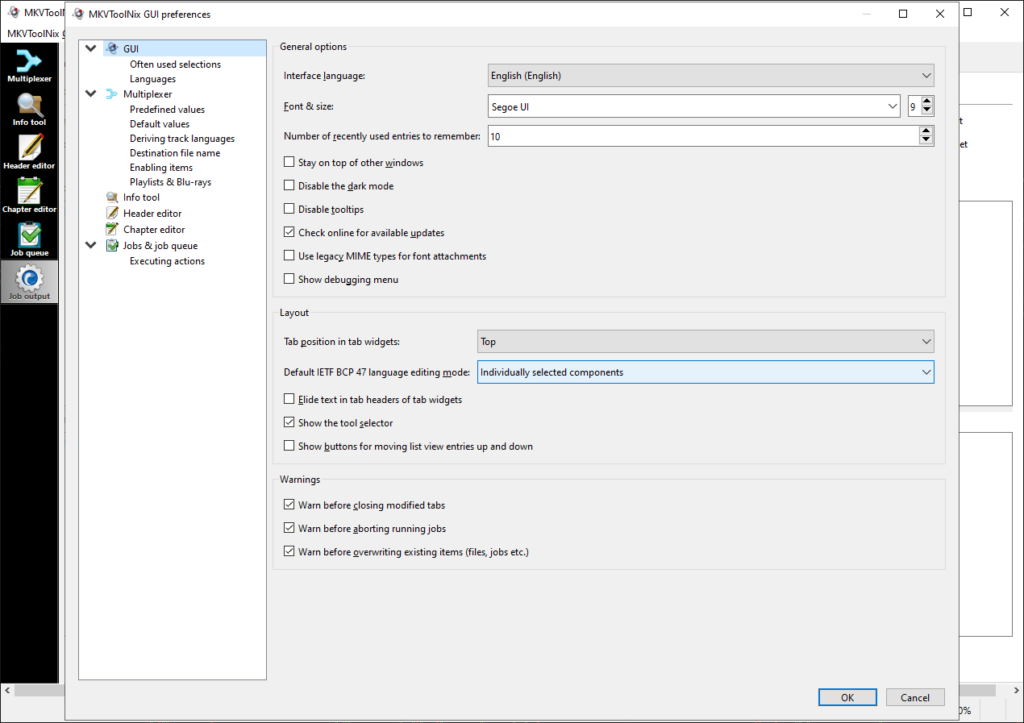With the help of this tool users can extract video, audio and subtitle tracks from MKV files. It is possible to view technical details like resolution and framerate.
MKVToolnix
MKVToolnix is a Windows utility for working with Matroska clips and movies. This format allows you to store and watch high-quality videos on the computer or TV screen.
Main functionality
Users can drag and drop MKV files into the main window. All video, audio and subtitle tracks are displayed as a list along with the information about the language, name and type. It is possible to select only the required data to be included in the final clip by marking the checkboxes against every item. Alternatively, this program allows users to join two or more media files into one movie with multiple audio and subtitle tracks.
Additional video attributes such as the resolution, aspect ratio, color space and bitrate can be adjusted. Audio filters for sound normalization are available. You can choose any character set for the text subtitles.
After configuring all necessary parameters users are able to create the final clip immediately or add a new job to the queue for batch processing.
Please note that MKVToolnix can only work with Matroska files. There are other applications with wider format support such as ArcSoft MediaConverter.
Preferences
Flexible interface parameters are provided. You are able to adjust the default font type and size, enable the dark mode and toggle tooltips. It is possible to display the debugging menu for troubleshooting any technical issues.
Features
- free to download and use;
- contains instruments for extracting video and audio tracks from MKV files;
- you can adjust output quality parameters;
- there is support for batch processing;
- compatible with modern versions of Windows.