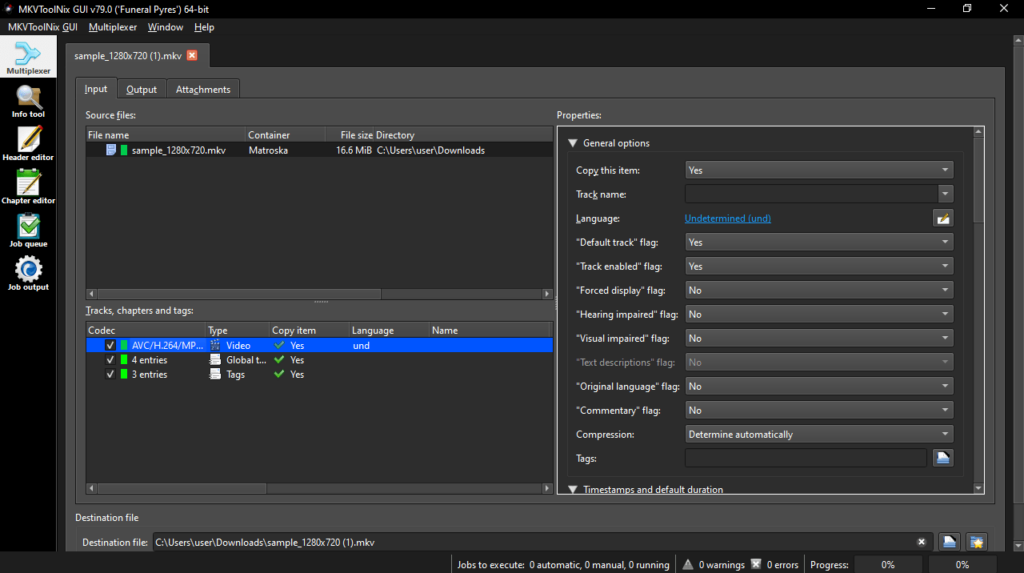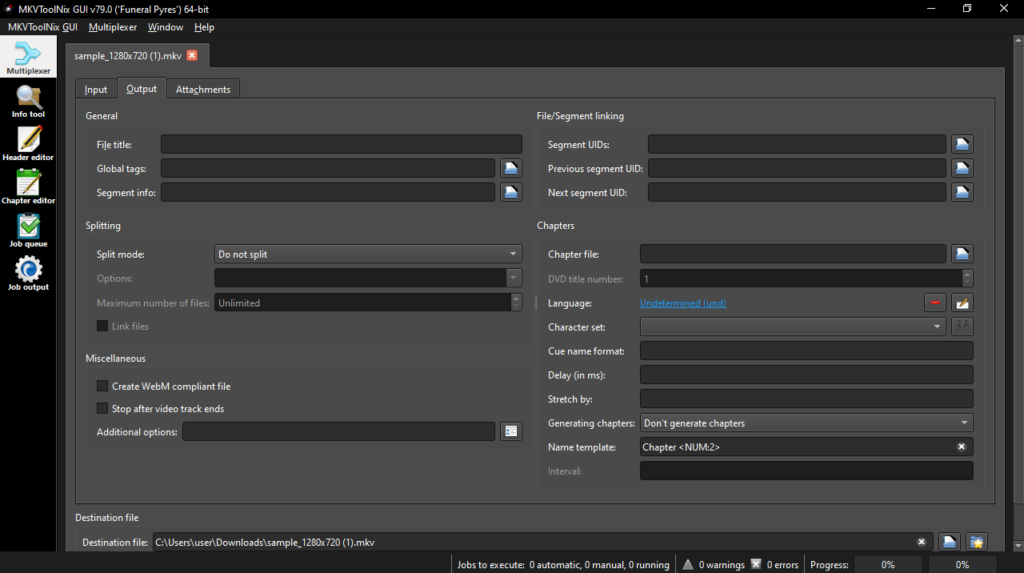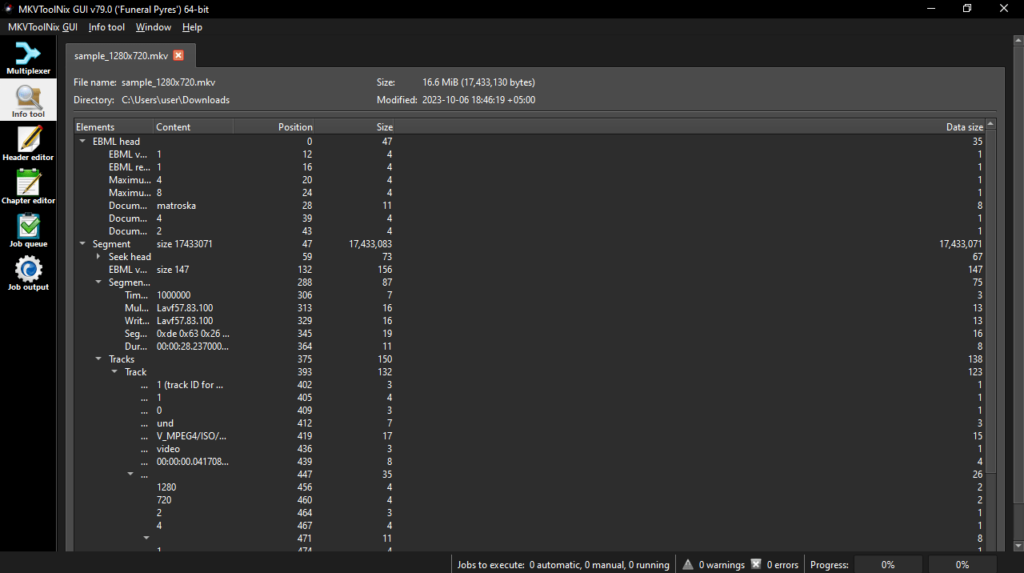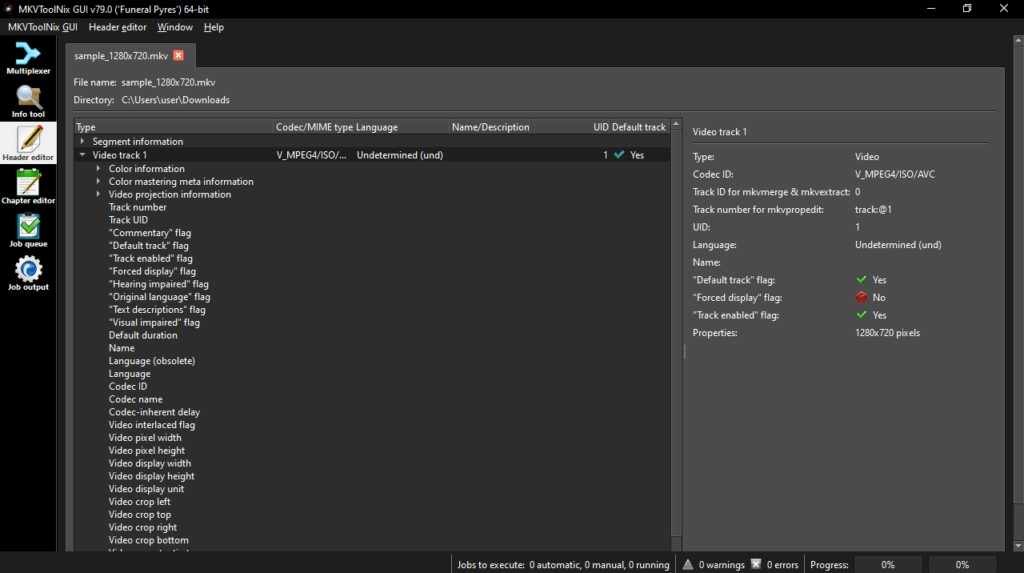Thanks to this advanced tool, users can create and edit videos with the MKV extension. In addition, it is possible to define properties of chapters and tags.
Mkvmerge
Mkvmerge is a sophisticated program for Windows that empowers you to access, inspect, and modify files in Matroska format. It also provides compatibility with various other commonly used video extensions, along with audio and subtitle items.
Explore and customize MKV files
The utility allows you to observe, add, merge, and separate tracks, chapters, and tags, It is also possible to edit data. For instance, in regards to general track settings, you can tweak parameters such as name, language, default and forced flags, timecodes, etc.
Furthermore, you have the flexibility to configure aspect ratio, frames per second, delay, cropping, cues, stereoscopy and compression mode. You also have the option to use custom commands to enhance the functionality of the tool.
Edit video chapters
The software gives you the means to generate chapters and specify their properties, including start and end times, flags, segment and segment edition UID. You can customize global settings to encompass aspects like the tag, split mode, file linking, and more.
Another standout aspect of this program is its support for batch operations. This means you can initiate time consuming tasks and leave your computer unattended. To convert multiple video files at the same time, you may try another application called Pazera Free MOV to AVI Converter.
Features
- free to download and use;
- compatible with modern Windows versions;
- enables you to customize videos in MKV format;
- you can adjust aspect ratio and crop parts of clips;
- there is support for using command line options.