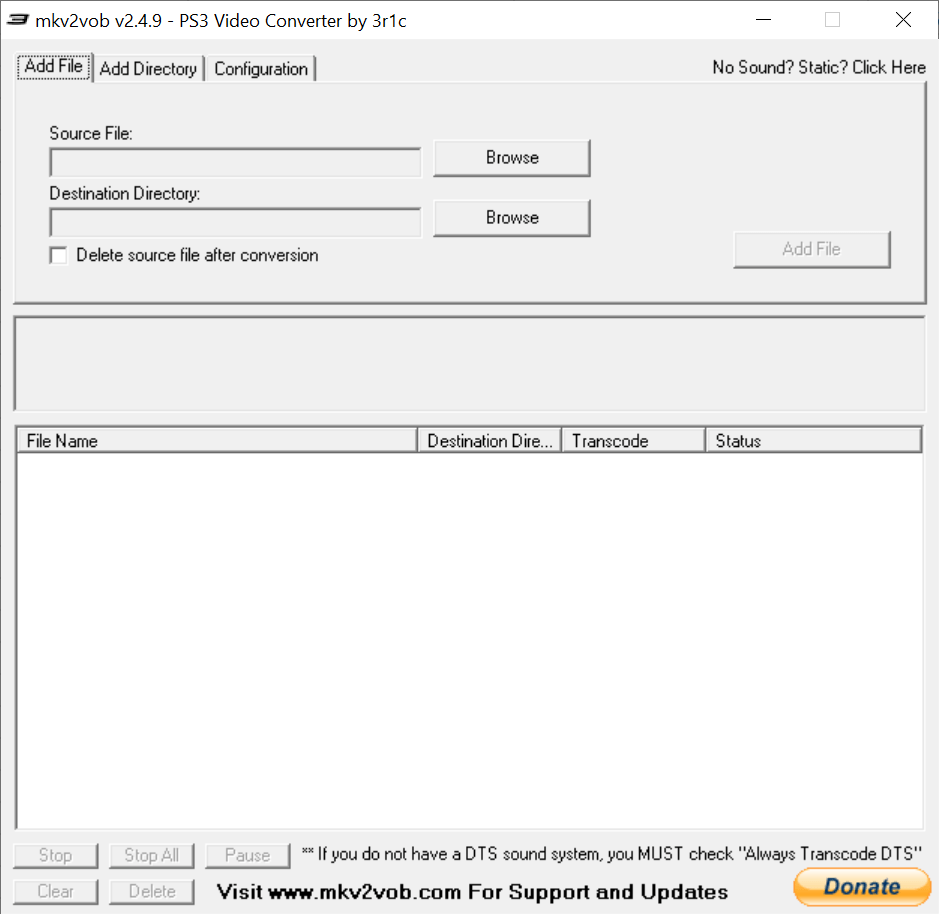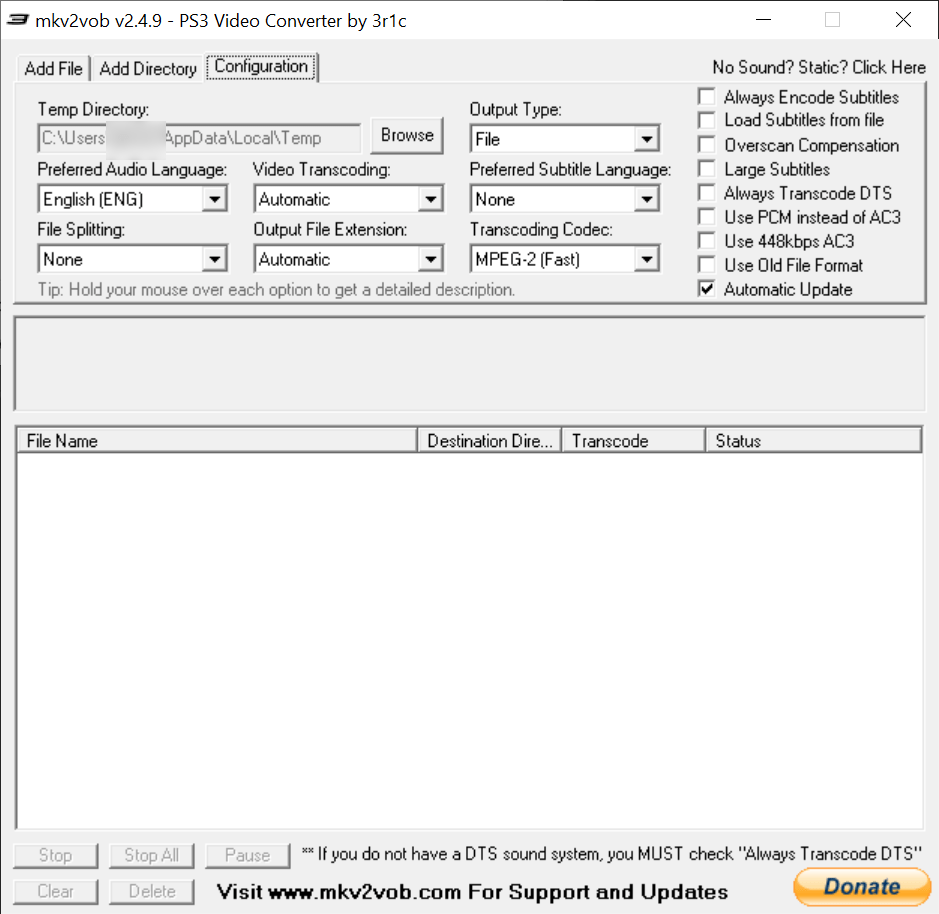With the help of this application users can convert MKV video files to the VOB format for seamless playback on devices like PS3 and other home entertainment systems.
mkv2vob
mkv2vob is a Windows utility that empowers you to create VOB files from MKV clips without re encoding to maintain the original video and audio quality. Like in MediaEspresso, it is possible to include integrated subtitles or add external text captions during conversion. There are instruments for splitting output recordings into smaller, more manageable pieces as well.
Import
Users are instructed to specify the paths to the source file and destination directory to begin the operation. A checkbox to automatically delete the original clip afterwards is available. Additionally, there is an option to process multiple items simultaneously in batch mode. This is especially helpful when transforming entire media libraries.
Conversion parameters
Tools for selecting the preferred audio and subtitle language are provided. Moreover, you can choose the desired output extension such as:
- MPG;
- M2TS;
- VOB;
- MP4, etc.
There is support for several codecs, including MPEG2, XviD and x264. This ensures full compatibility with a wide range of DVD players and other multimedia devices. It is possible to apply an overscan compensation filter as well.
Features
- free to download and use;
- designed for transforming MKV recordings to other formats;
- you can split resulting movies into multiple clips, simplifying further manipulations;
- external subtitles may be easily inserted into the project;
- compatible with all modern versions of Windows.