With this tool you can mix songs imported from your computer. Additionally, you have the option to create automatic and manual loops, as well as add special effects.
MixVibes CROSS
MixVibes CROSS is a Windows software application designed specifically for DJs in order to help them mix tracks. It provides multiple tag editing options, media preview, manual and auto loops, as well as BPM analysis.
Graphical user interface
The program has a clean and well-organized interface that provides a wide range of features. The utility may be used with the mouse, keyboard or input controllers.
Most of the interface is occupied by the two players where you can see the waveform and zoom in or out to reset it. It is also possible to view the following information:
- name of the track and artist;
- current and remaining time;
- BPM and tempo.
Basic actions
You can quickly access various handy options for setting the master volume, starting the recording mode for your mix or audio stream, as well as enabling the Beatmatcher. The latter allows you to visualize the beat synchronization in your track. Additionally, you have the ability to check out the FX panel, from which you can control the effects sent to the players or samplers.
Furthermore, the application allows you to create automatic and manual loops, as well as use the smart seek buttons to jump forward or backward in a track and specify the jump length.
Audio file management
The in-built file browser gives you quick access to the track in your collection or iTunes library. You are able to perform searches, preview the currently selected song and import folders with audio files from your computer.
Features
- free to download and use;
- gives you the ability to import audio files from your computer;
- offers a wide range of track mixing tools;
- compatible with modern Windows versions;
- can view detailed information about the selected song.


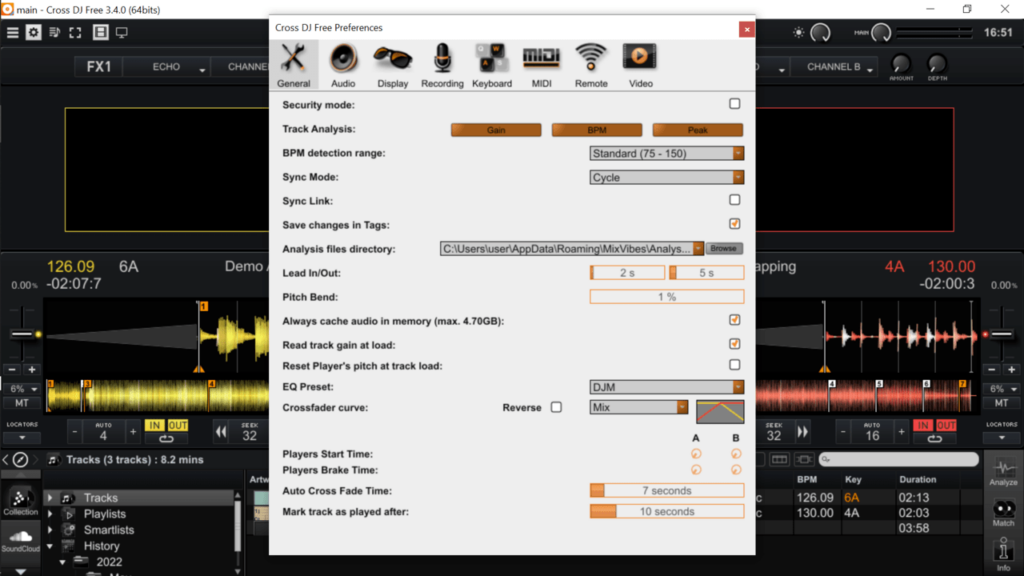

123