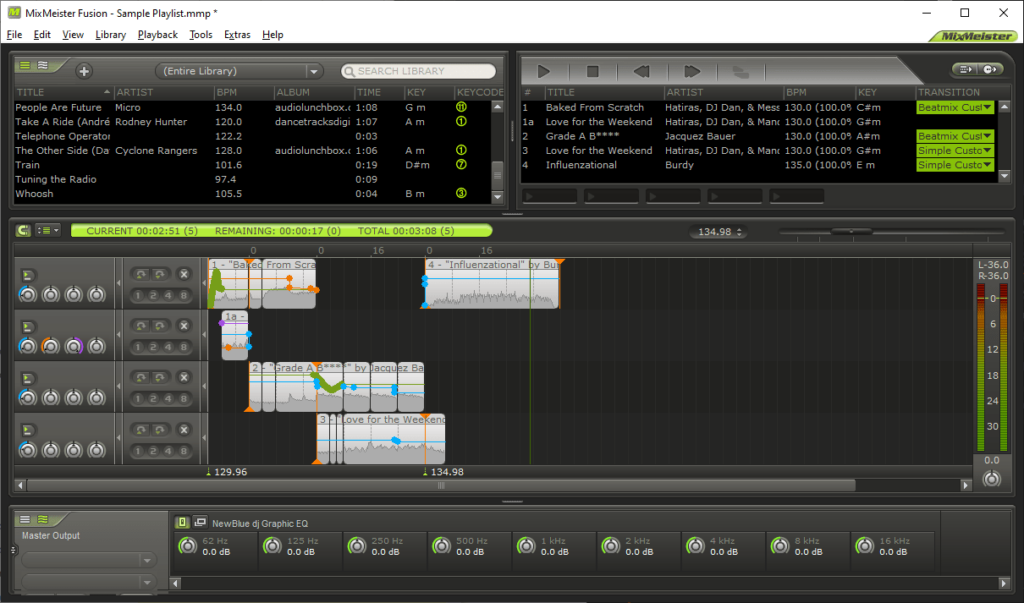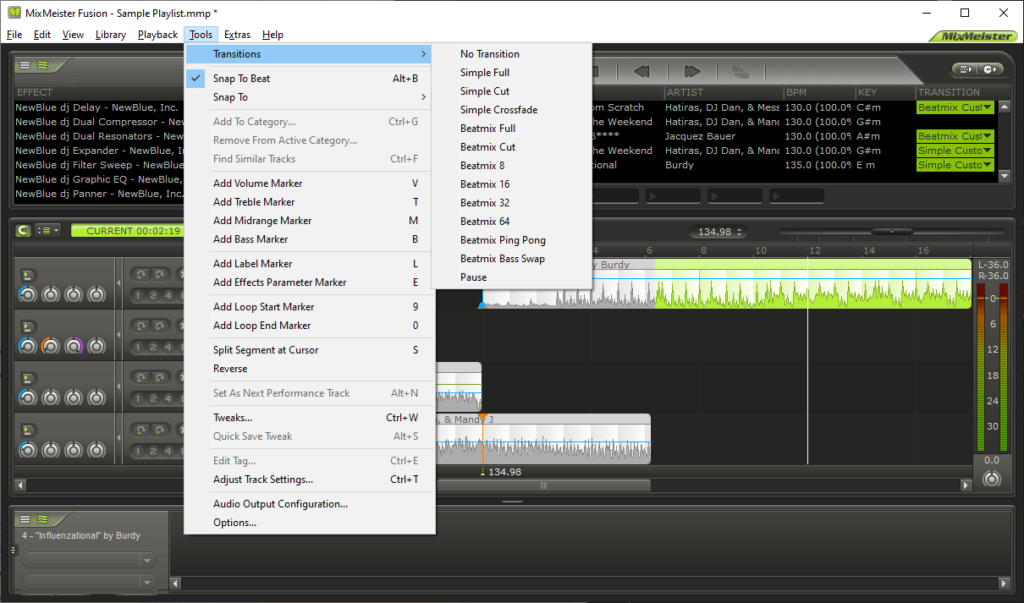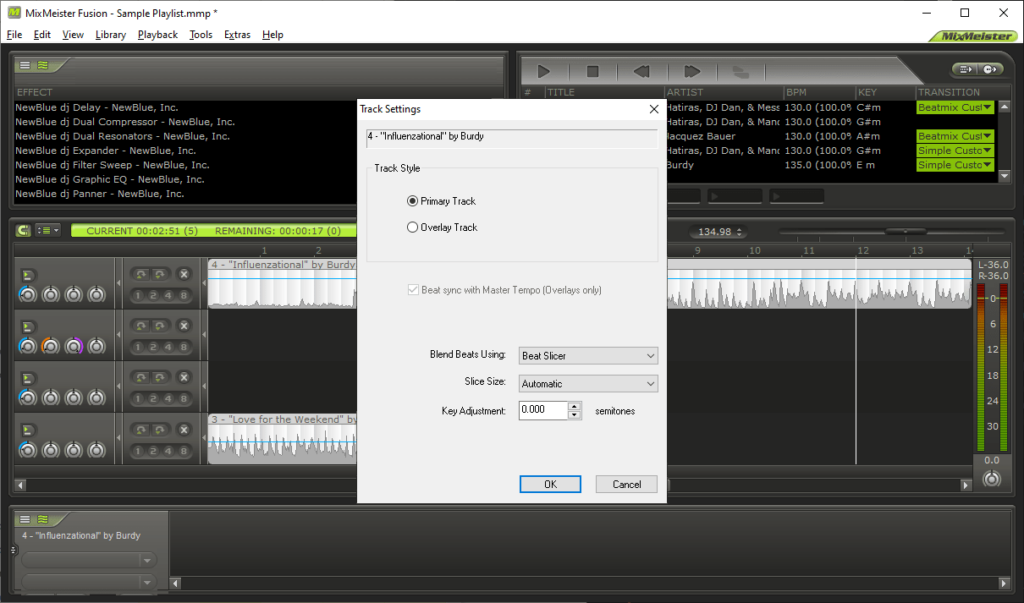This application provides tools for creating and mixing songs. It is possible to combine up to 8 audio tracks together. A large library of sound samples is included.
MixMeister Fusion
MixMeister Fusion is a Windows software that allows you to play and mix audio files. It is possible to apply various filters to the music. Supported file formats include WMA, WAV and MP3.
Audio editor
The main interface contains a song library, effects panel and a timeline with multiple audio tracks. Users can import files by dragging and dropping them into the workspace. There are tools for trimming individual audio segments. Knobs for tuning the volume and separate frequencies are included as well. Several MIDI controller input devices are compatible with MixMeister Fusion.
You are able to adjust the playback speed and change the pitch. An option to save the current configuration as a preset is provided. Similar to AVS Audio Editor, there are instruments for creating seamless transitions between separate fragments.
It is important to mention that the free demo version of MixMeister Fusion randomly inserts audio watermarks into the output files.
Effects and samples
This utility offers users a large library of filters such as the compressor, reverb, stereoizer and expander. Additionally, a collection of samples like the airplane, applause, train, whoosh, phone ring and many other pre-recorded sounds is available.
Features
- free to download and use;
- lets you create audio tracks;
- supports MP3, WMA and WAV file formats;
- there is a collection of pre-recorded sound samples and audio effects;
- compatible with all modern versions of Windows.